Doesn't work that way over WAN/Internet.Increase the max mtu in your system to get the max output mate ...best of luck
How do I find out the maximum speed supported by my modem?
- Thread starter avi
- Start date
You are using an out of date browser. It may not display this or other websites correctly.
You should upgrade or use an alternative browser.
You should upgrade or use an alternative browser.
- Status
- Not open for further replies.
rdst_1
Juggernaut
So, the main exchange is in a bigger town which is 15 kms away. The local exchange is 2.5kms away.
The connection has been activated today and I am getting 3.5-4Mbps as download speed instead of the 8 Mbps. I don't have a problem with that because even at these speeds I will cross the 175GB FUP in 15-20 days easily.
The main issue is of frequent disconnection, as already documented by you guys. I am yet to get a stable connection for more than 30 mins. This instability is riling me up inside. I am using the Wireless Broadband Modem sold by BSNL.
So is there anything I can do to rectify this issue and how much will it cost me if I try to do it myself.
The connection has been activated today and I am getting 3.5-4Mbps as download speed instead of the 8 Mbps. I don't have a problem with that because even at these speeds I will cross the 175GB FUP in 15-20 days easily.
The main issue is of frequent disconnection, as already documented by you guys. I am yet to get a stable connection for more than 30 mins. This instability is riling me up inside. I am using the Wireless Broadband Modem sold by BSNL.
So is there anything I can do to rectify this issue and how much will it cost me if I try to do it myself.
avi
Keymaster
yes, but the modem has got no specs available online or offline manual.did you try finding the specs of the modem?
rdst_1
Juggernaut
In settings, change modulation to g.lite, it will provide stable conn
Didn't work. The link never got stable even once.
This is the default setting -
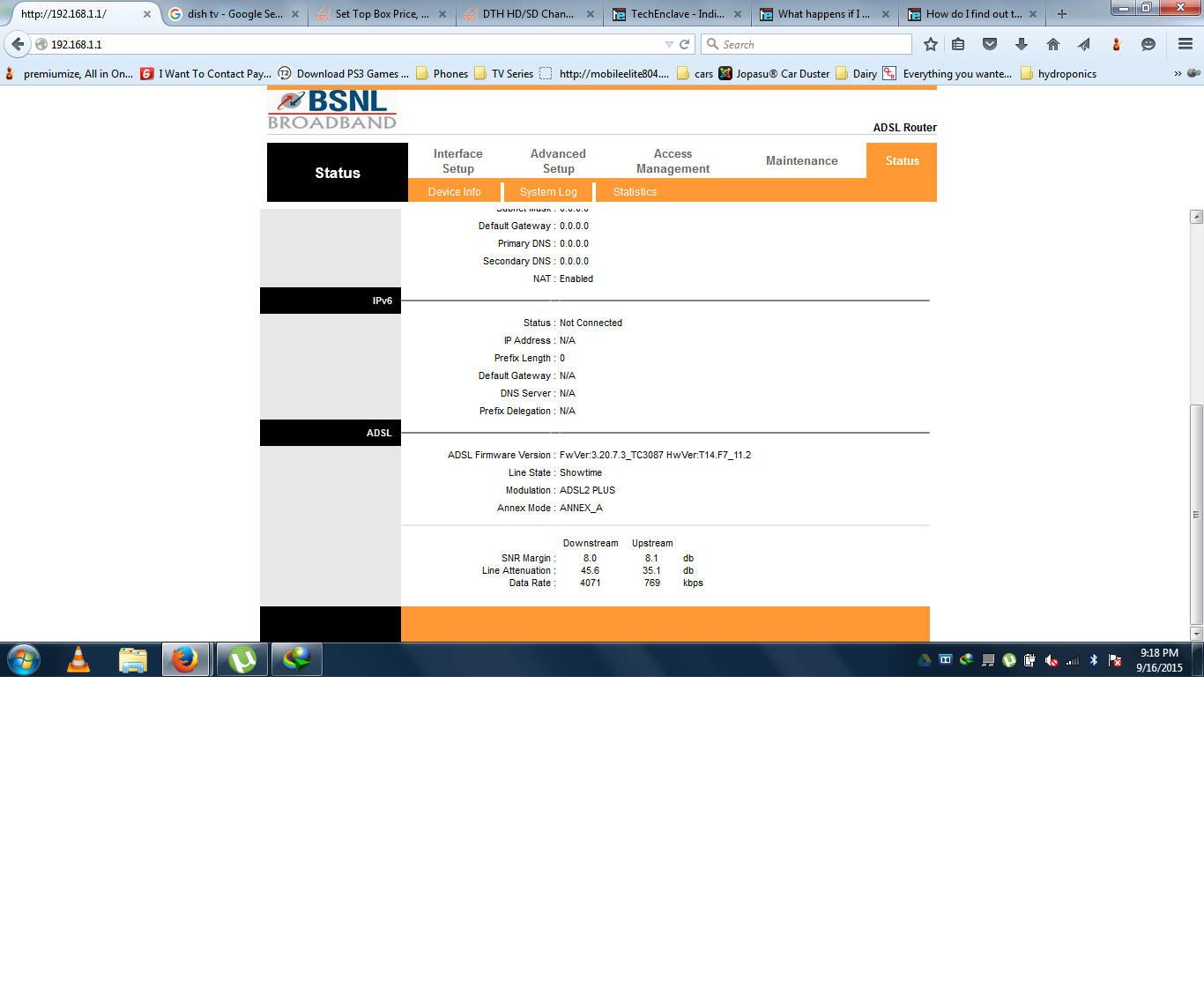
These are the options available -
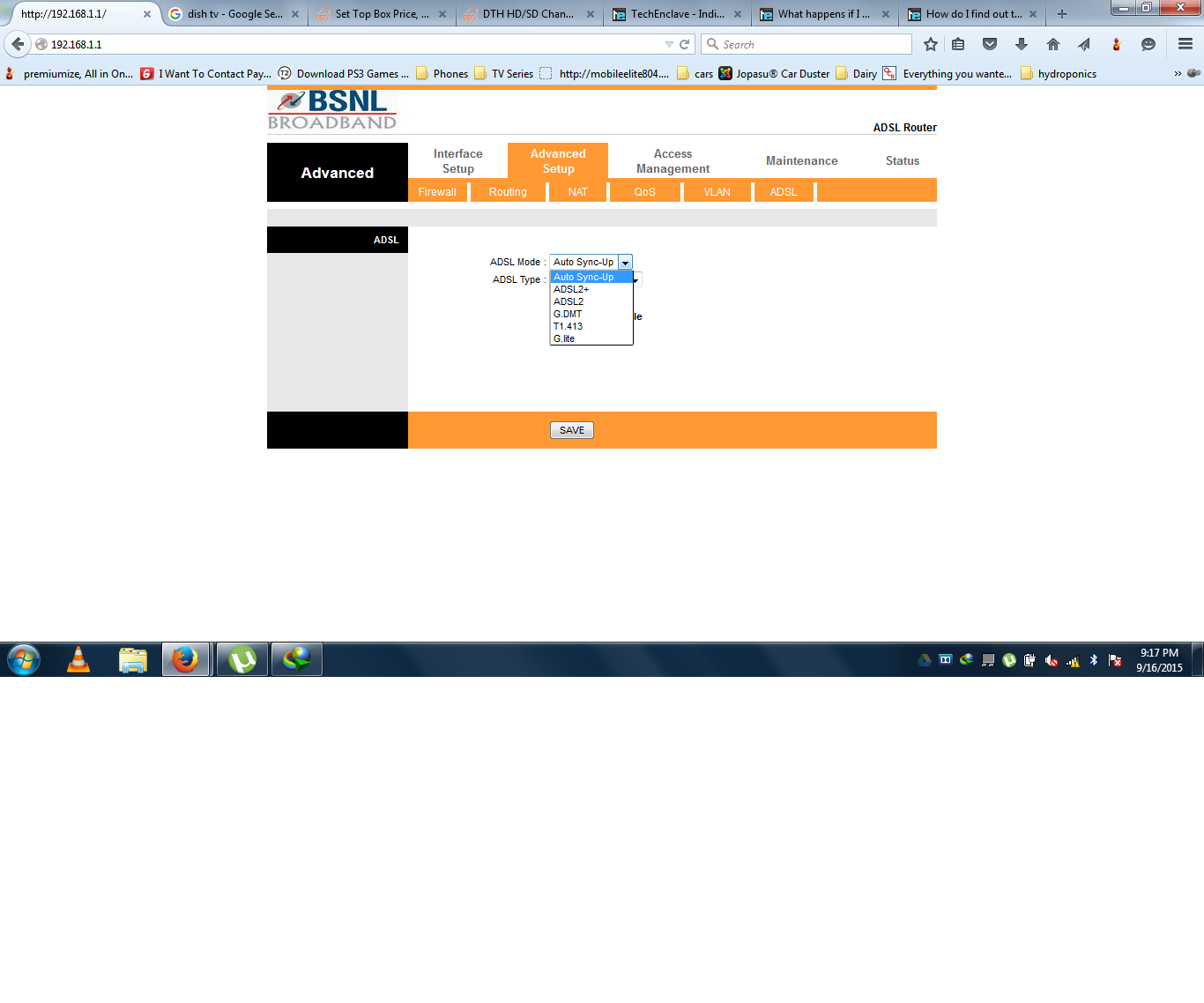
Auto Sync-Up is selected by default.
from the images posted above it seems it supports adsl 2+ which meansyes, but the modem has got no specs available online or offline manual.
https://en.wikipedia.org/wiki/G.992.5The standard has a maximum theoretical download speed of 24 Mbit/s. Utilizing G.992.5 Annex M upload speeds of 3.3 Mbit/s can be achieved.
ADSL2+ extends the capability of basic ADSL by doubling the number of downstream channels. The data rates can be as high as 24 Mbit/s downstream and up to 1.4 Mbit/s upstream depending on the distance from the DSLAM to the customer's premises.
rdst_1
Juggernaut
from the images posted above it seems it supports adsl 2+ which means
https://en.wikipedia.org/wiki/G.992.5
Sorry for hijacking this thread. My query and avi's are different. His was already answered so I thought it was alright to ask mine in the same thread as it was somewhat related to the things that were said in the earlier posts. My modem supports ADSL 2+ and it is written on it's box that it supports speeds upto 24Mbps.
cisco_tech
Herald
Snr margin is quite low. Anything below 10 is unacceptable for stable connectivity.
I would say if u can change the cable from dp to your home then do it. Use utp cable as suggested by maxdemon. It will do wonder. Speaking from my personal experience .
Back in 2005 when BSNL launched bb. My exchange was around 6.5 kms away from my home. After installation. My line attenuation was 54 and snr margin was 5-6 db. I had constant disconnection. I changed the cable to cat 5 from my junction box to home and attenuation and snr came to 47 and 13 respectively. Result no line drops.
Junction box was nearby around 60 mtrs and I bought 65 mtrs cat 5 cable iirc. Same cat 5 cable is still working fine after 10 years.
Give it a shot. Cable is expensive but worth and peace of mind.
I would say if u can change the cable from dp to your home then do it. Use utp cable as suggested by maxdemon. It will do wonder. Speaking from my personal experience .
Back in 2005 when BSNL launched bb. My exchange was around 6.5 kms away from my home. After installation. My line attenuation was 54 and snr margin was 5-6 db. I had constant disconnection. I changed the cable to cat 5 from my junction box to home and attenuation and snr came to 47 and 13 respectively. Result no line drops.
Junction box was nearby around 60 mtrs and I bought 65 mtrs cat 5 cable iirc. Same cat 5 cable is still working fine after 10 years.
Give it a shot. Cable is expensive but worth and peace of mind.
rdst_1
Juggernaut
Ok. Let's see if this is feasible. I think the junction box is 3kms away (if that's possible) from my previous conversation with the local guys.Snr margin is quite low. Anything below 10 is unacceptable for stable connectivity.
I would say if u can change the cable from dp to your home then do it. Use utp cable as suggested by maxdemon. It will do wonder. Speaking from my personal experience .
Back in 2005 when BSNL launched bb. My exchange was around 6.5 kms away from my home. After installation. My line attenuation was 54 and snr margin was 5-6 db. I had constant disconnection. I changed the cable to cat 5 from my junction box to home and attenuation and snr came to 47 and 13 respectively. Result no line drops.
Junction box was nearby around 60 mtrs and I bought 65 mtrs cat 5 cable iirc. Same cat 5 cable is still working fine after 10 years.
Give it a shot. Cable is expensive but worth and peace of mind.
- Status
- Not open for further replies.



