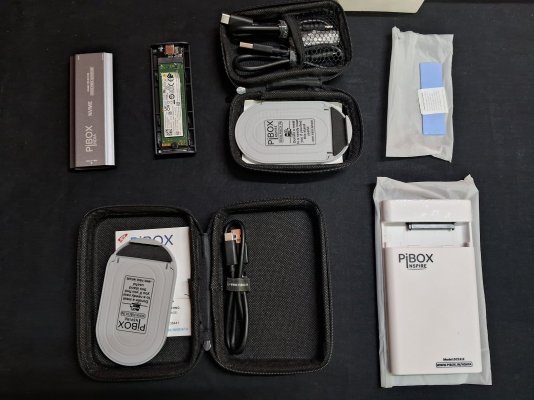Storage Solutions How good are Pibox enclosures / Docking station ?
- Thread starter awestorr
- Start date
You are using an out of date browser. It may not display this or other websites correctly.
You should upgrade or use an alternative browser.
You should upgrade or use an alternative browser.
awestorr
Herald
PiBOX India, USB 3.0 Hard Drive Docking Station (USB to SATA Docking Station) with 16TB+ Drive Support for 2.5 Inch & 3.5 Inch HDD SSD- Supports SATA II, III and UASP with ASM225CM- Top-Loading Design
Bought this in the sale.
Quality wise looks good.
However the write speeds are capped to 32MB\s on my 2.5inch 5400rpm drive.
I dont know if this is my hdd bottlenecking or the chipset in this.
Have wriiten around 50gb 4k videos in one go.
Update -its 32MB per sec
Bought this in the sale.
Quality wise looks good.
However the write speeds are capped to 32MB\s on my 2.5inch 5400rpm drive.
I dont know if this is my hdd bottlenecking or the chipset in this.
Have wriiten around 50gb 4k videos in one go.
Update -its 32MB per sec
Last edited:
badwhitevision
Forerunner
If it is a recent 2.5 inch HDD (say older than 2016) and in good condition, speeds should reach around 100 MB/s.
A little older HDD, say 2012, may have speeds capped at 80 MB/s.
I would suggest you check the USB ports. Sometimes even though we plug into a USB 3.0 port, we get only USB 2.0 speeds. And your speeds show that it is less than USB 2.0 speeds.
Also check if any drivers are available in the official ASMedia website and update them.
The average benchmark is as follows:
2.5 inch HDD @ 5400 RPM - 100 MB/s
3.5 inch HDD @ 7200 RPM - 200 MB/s
SATA SSD - Saturate the connection fully. (400-500 MB/s)
Thank you for posting an update.
A little older HDD, say 2012, may have speeds capped at 80 MB/s.
I would suggest you check the USB ports. Sometimes even though we plug into a USB 3.0 port, we get only USB 2.0 speeds. And your speeds show that it is less than USB 2.0 speeds.
Also check if any drivers are available in the official ASMedia website and update them.
The average benchmark is as follows:
2.5 inch HDD @ 5400 RPM - 100 MB/s
3.5 inch HDD @ 7200 RPM - 200 MB/s
SATA SSD - Saturate the connection fully. (400-500 MB/s)
Thank you for posting an update.
Last edited:
Either the usb connection/cable is not connected properly/defective or your 5400rpm drive is more than 70-80% filled which on SMR hdd will result in speeds dropping to usb 2 levels.However the write speeds are capped to 32mbps on my 2.5inch 5400rpm drive.
I dont know if this is my hdd bottlenecking or the chipset in this.
Have wriiten around 50gb 4k videos in one go
@badwhitevision you will not see consistent 100MB/s read or write speeds on SMR drives (which all 2.5" drives & most 3.5" consumer drives are nowadays) unless they are less than 50-60% filled.
awestorr
Herald
@guest_999 my bad the speed is 32MB \s
@badwhitevision.
Maybe the current usb port is 2.0 only.
Will check on my laptop and report back
@badwhitevision.
Maybe the current usb port is 2.0 only.
Will check on my laptop and report back
Last edited:
Sanjiv8
Contributor
Been using pibox for an year now.
Both nvme and sata enclosure, and the experience has been amazing.
Firstly I bought the nvme enclosure to make in use my old nvme drives.
I was shocked by the item that I received.
A full ziplock box for carrying it, enclosure, usb A to C cable, usb C to C cable, thermal pad, phone stand, nvme drive locks, and sponge pads for drive support.
Never expected to find this huge bulk of accessories on an nvme enclosure.
All this for Rs. 800 only !
Previously bought a sata enclosure, just got the drive and cable (brand - Terabyte).
Seeing the bulk of accessories, I bought a sata enclosure too from pibox, got all as same, except no type c to c cable. Probably cuz the sata drives are not meant to hit such high speeds that can only be read on usb C ports.
The quality is out of the box, the cables given are thick thick. Portable box, stable speeds, and mainly, you get more than what you are paying.
Just give it a shot and I guarantee you won't regret it!
Both nvme and sata enclosure, and the experience has been amazing.
Firstly I bought the nvme enclosure to make in use my old nvme drives.
I was shocked by the item that I received.
A full ziplock box for carrying it, enclosure, usb A to C cable, usb C to C cable, thermal pad, phone stand, nvme drive locks, and sponge pads for drive support.
Never expected to find this huge bulk of accessories on an nvme enclosure.
All this for Rs. 800 only !
Previously bought a sata enclosure, just got the drive and cable (brand - Terabyte).
Seeing the bulk of accessories, I bought a sata enclosure too from pibox, got all as same, except no type c to c cable. Probably cuz the sata drives are not meant to hit such high speeds that can only be read on usb C ports.
The quality is out of the box, the cables given are thick thick. Portable box, stable speeds, and mainly, you get more than what you are paying.
Just give it a shot and I guarantee you won't regret it!
Attachments
badwhitevision
Forerunner
I bought a TAG 3.5 inch HDD enclosure to add to my homelab.
It comes with a ASM1153E chip which is quite old, some 10-11 years since release (which is good, because other people have already played with the firmware and now are in a position to offer advice)
I got a box similar to the PiBox one, with a no name/Chinese power adapter for 12V 2A and a USB cable that though not as thick as PiBox was twice as long.
A problem with the ASM1153E chip is that it doesn't pass SMART data natively. I will need to add the device parameter to smartctl to get it to pass SMART.
I'm yet to dig into the firmware to find how to stop the spindown and if possible pass SMART natively.
Overall, at some 150 rupees less than the PiBox (845 vs 999) I am satisfied with the enclosure. Doubly so, because the chipset is known unlike the newer RTL9201 on the PiBox.
Yet to do speedtests, waiting on a HDD to arrive, will update this post then.
It comes with a ASM1153E chip which is quite old, some 10-11 years since release (which is good, because other people have already played with the firmware and now are in a position to offer advice)
I got a box similar to the PiBox one, with a no name/Chinese power adapter for 12V 2A and a USB cable that though not as thick as PiBox was twice as long.
A problem with the ASM1153E chip is that it doesn't pass SMART data natively. I will need to add the device parameter to smartctl to get it to pass SMART.
I'm yet to dig into the firmware to find how to stop the spindown and if possible pass SMART natively.
Overall, at some 150 rupees less than the PiBox (845 vs 999) I am satisfied with the enclosure. Doubly so, because the chipset is known unlike the newer RTL9201 on the PiBox.
Yet to do speedtests, waiting on a HDD to arrive, will update this post then.
Last edited:
I don't recommend using 3.5" hdd in an enclosure without a fan unless it is typical 5400/5900 rpm SMR drive.I bought a TAG 3.5 inch HDD enclosure to add to my homelab.
Sanjiv8
Contributor
Not just comparable, but way better than what other cheap brands give at this price pointI also bought this pibox 2.5inch enclosure last week.
Preety good for 400 rs, especially including the case.
Quality is also comparable to other similar brands
badwhitevision
Forerunner
I don't recommend using 3.5" hdd in an enclosure without a fan unless it is typical 5400/5900 rpm SMR drive.
Thank you, I have been running an 8TB Exos for the last 9 months through the summer without issues. Temps are at 45C which I think is alright. I will update the design to include fans if I see temps spiking.
Your room must be having an AC running most of the time at 20C or below or your locality/room has not so high temps during summer. For reference, in my location in NCR during summer season at top floor room with no AC & a desert water cooler running 24*7 the temps easily reach 47-48C without doing much even for 4TB 2.5" 5400rmp SMR portable hdd.Thank you, I have been running an 8TB Exos for the last 9 months through the summer without issues. Temps are at 45C which I think is alright. I will update the design to include fans if I see temps spiking.
TechUser00
Forerunner
I have one Pibox usb c hub.Anyone have experience with pibox usb c hubs?
Thinking of buying this
amzn.in/d/hJCu9Pg
Will this work with m1 air?
Any other budget alternatives??
Model: https://amzn.in/d/2929Rf2
Works well with windows and MacMini M2. Haven’t tested the HDMI port rest of the port works.
awestorr
Herald
How long have you been using this for.I have one Pibox usb c hub.
Model: https://amzn.in/d/2929Rf2
Works well with windows and MacMini M2. Haven’t tested the HDMI port rest of the port works.
any feedback on its durability.
Whats the diff between pd type c port and normal type c port on dock?
I assume pd one can be used to charge either macbook or some external device?
TechUser00
Forerunner
It's been more than a year and it working just fine. I completely recommend. The price has decreased now. I bought it around 1300.How long have you been using this for.
any feedback on its durability.
Whats the diff between pd type c port and normal type c port on dock?
I assume pd one can be used to charge either macbook or some external device?
About the PD and normal one in my use case I used both for device connectivity. I have to test the power output of the PD port. Will test and let you know.
Edit: Ahh I see you recently bought urself a MacBook
 and hence looking for a dock.
and hence looking for a dock.
Last edited:
awestorr
Herald
Haha , yes.Edit: Ahh I see you recently bought urself a MacBookand hence looking for a dock.
Dont wanna buy new mouse/kb when i can get do with a cheap dock.