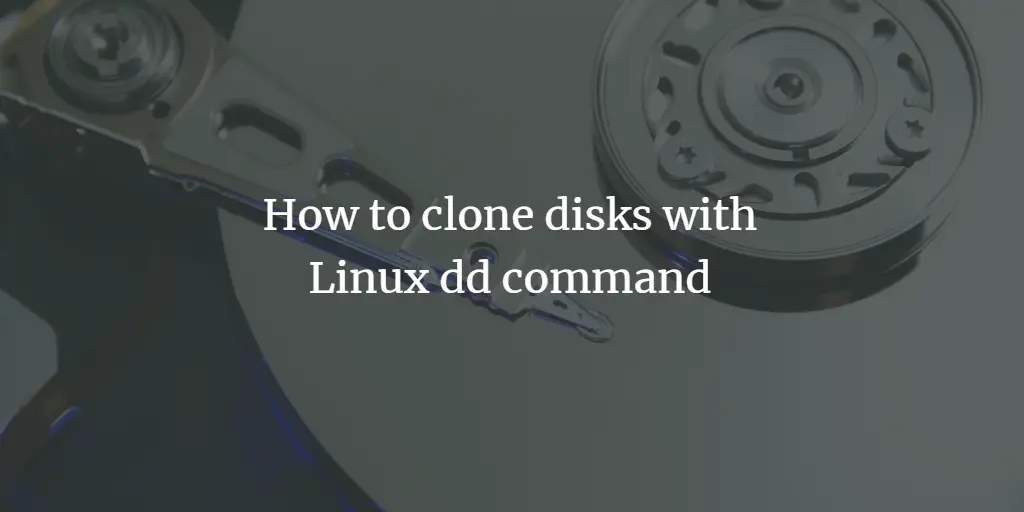Hi,
Basically I have been reading that people install 2 ssds and clone it to make sure incase one ssd fails they don't loose data.
I just bought an portable ssd T5(samsung)
And wanted to see if I can make a clone on external also?
And wanted some guidance.
Also if I do clone it wi my ssd still can be used for transferring and reading like normal ?
Or any advice would be appreciated on how to best utlize the external ssd for backup of the laptop?
Basically I have been reading that people install 2 ssds and clone it to make sure incase one ssd fails they don't loose data.
I just bought an portable ssd T5(samsung)
And wanted to see if I can make a clone on external also?
And wanted some guidance.
Also if I do clone it wi my ssd still can be used for transferring and reading like normal ?
Or any advice would be appreciated on how to best utlize the external ssd for backup of the laptop?
Last edited: