What's playing on my android TV is basically showing in every laptop and computer's chrome browser that are connected to my home wifi no matter what google account other systems' chrome is signed in. So pretty much all family members can see it.
I turned off cast control in google home yet no luck.
Connected TV to a seperate guest wifi SSID in my router yet no result.
Any suggestion to disable this?
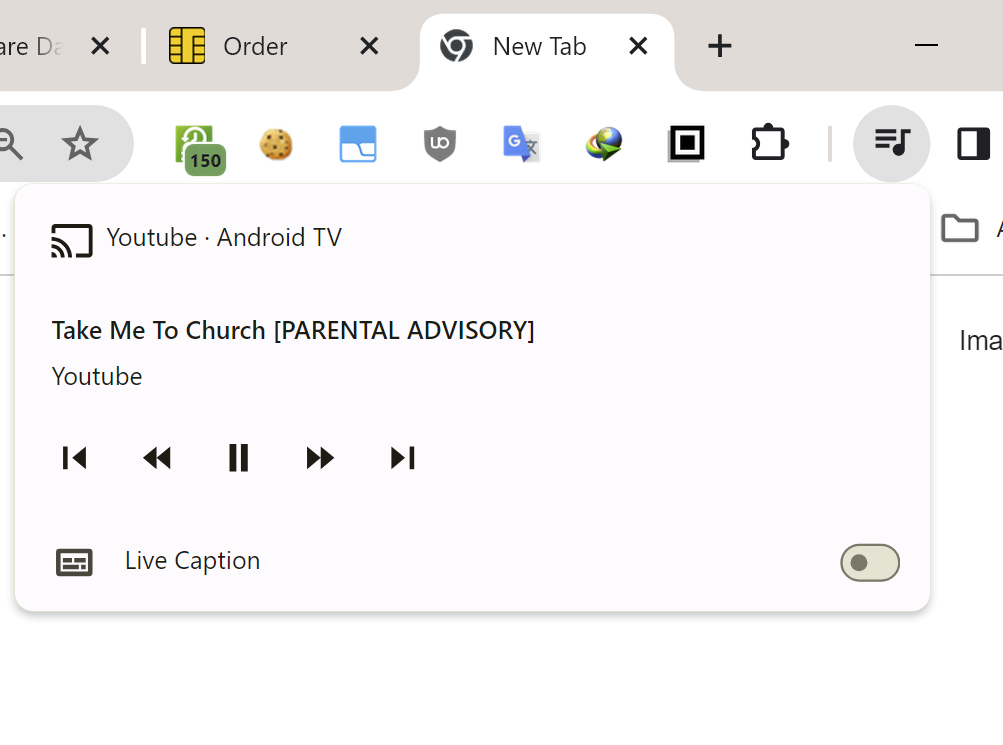
I turned off cast control in google home yet no luck.
Connected TV to a seperate guest wifi SSID in my router yet no result.
Any suggestion to disable this?


