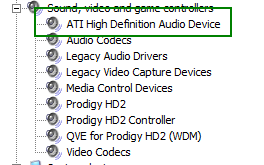I have recently upgraded my graphics card of my Desktop PC to MSI R5770 Hawk with HDMI port. I have also Asus Xonar Essence (2.0 channel) audio card already installed in my PC.
After installing the graphics card, when I connected my Panasonic 42V20D plasma through the gfx card's HDMI port, the video signal is received but without any audio.
Somehow, I managed by connecting the 2.0 channel audio card analogue out to my Marantz AVR and listened audio through it.
Can anybody help me in making understand me how I can send the audio also through graphics card HDMI out port?
After installing the graphics card, when I connected my Panasonic 42V20D plasma through the gfx card's HDMI port, the video signal is received but without any audio.
Somehow, I managed by connecting the 2.0 channel audio card analogue out to my Marantz AVR and listened audio through it.
Can anybody help me in making understand me how I can send the audio also through graphics card HDMI out port?