I was looking on ways to expand the storage of devices and found that there are many new ways which you can use even if your device does not support SD card, like Nexus 5 or 7.
Some of them are well known options which many of you might be using already, but there are some cool new devices which can expand the storage a lot, making it as huge as your laptop or desktop !
Cloud Storage
There are plenty of websites offering free or paid cloud storage already. Sites such as Dropbox, Box, Google Drive etc. These have their own mobile apps with which you can upload / download files from devices directly from / to the cloud space.
The advantages of using these cloud storage services including free and large storage space ranging up to 50GB, ability to share files with others with links and option to stream files as well. This means that you can free up space from your device by uploading those pictures you rarely see, moving up the music library or your documents to these cloud apps.
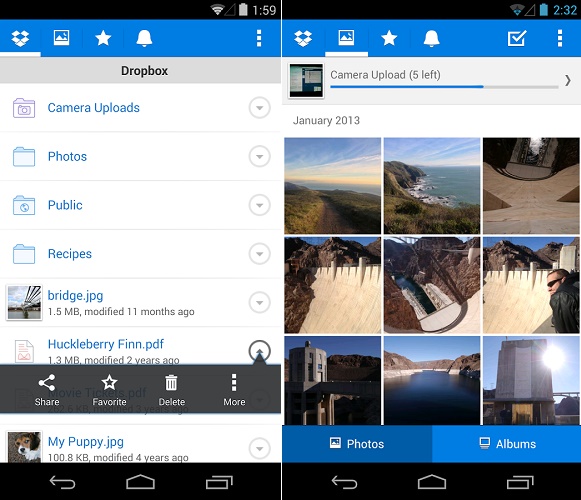
But if you are living in India where good bandwidth is not easily available or mobile data plans are super expensive, then its not a good idea of relying heavily on cloud for your storage needs.
USB On-The-Go ( OTG )
This is another good option for attaching mass storage devices such as pen drive to your phone or tablet. The device needs to support USB OTG function, some support out of the box, some require root access to use OTG and some do not support.
View attachment 40261
In case your device supports OTG ( Google for it ) , the easy way to attach storage device is to use an OTG cable. But now pen drives such are available which offer OTG facility without needing the OTG adapter such as Sandisk Ultra Dual or Transcend JetFlash 380. Check out the options here at Flipkart.
Wi-Fi Multimedia Sharing Using Router + USB
This is another option for storage expansion and this works even with Apple devices such as iPhone and iPod which lack external storage and doesn't support OTG either.
You can make your wireless router act as a multimedia server if it supports USB file sharing and DLNA. There are many routers available which offer this feature from brands such as D-Link , TP Link, Netgear etc. Once configured , you can install EX File Explorer to browse and / or stream files to your device.

But this option will not work in case you are away from your home or office Wi-Fi router with multimedia sharing option.
Another alternative is mobile Wi-Fi routers which come with built-in battery and support multimedia file sharing with DLNA as well .
One good option is portable router from Hame such as A2. These are available on eBay around Rs 2000 and also serve as portable battery charger, USB Data card internet sharing ( 3G Hotspot ), Wi-FI router / Repeater and USB Wi-Fi file sharing with wirelessly connected devices.

So how do you manage with less storage in your device ? Do you use cloud or USB OTG or any other option ?
Some of them are well known options which many of you might be using already, but there are some cool new devices which can expand the storage a lot, making it as huge as your laptop or desktop !
Cloud Storage
There are plenty of websites offering free or paid cloud storage already. Sites such as Dropbox, Box, Google Drive etc. These have their own mobile apps with which you can upload / download files from devices directly from / to the cloud space.
The advantages of using these cloud storage services including free and large storage space ranging up to 50GB, ability to share files with others with links and option to stream files as well. This means that you can free up space from your device by uploading those pictures you rarely see, moving up the music library or your documents to these cloud apps.
But if you are living in India where good bandwidth is not easily available or mobile data plans are super expensive, then its not a good idea of relying heavily on cloud for your storage needs.
USB On-The-Go ( OTG )
This is another good option for attaching mass storage devices such as pen drive to your phone or tablet. The device needs to support USB OTG function, some support out of the box, some require root access to use OTG and some do not support.
View attachment 40261
In case your device supports OTG ( Google for it ) , the easy way to attach storage device is to use an OTG cable. But now pen drives such are available which offer OTG facility without needing the OTG adapter such as Sandisk Ultra Dual or Transcend JetFlash 380. Check out the options here at Flipkart.
Wi-Fi Multimedia Sharing Using Router + USB
This is another option for storage expansion and this works even with Apple devices such as iPhone and iPod which lack external storage and doesn't support OTG either.
You can make your wireless router act as a multimedia server if it supports USB file sharing and DLNA. There are many routers available which offer this feature from brands such as D-Link , TP Link, Netgear etc. Once configured , you can install EX File Explorer to browse and / or stream files to your device.
But this option will not work in case you are away from your home or office Wi-Fi router with multimedia sharing option.
Another alternative is mobile Wi-Fi routers which come with built-in battery and support multimedia file sharing with DLNA as well .
One good option is portable router from Hame such as A2. These are available on eBay around Rs 2000 and also serve as portable battery charger, USB Data card internet sharing ( 3G Hotspot ), Wi-FI router / Repeater and USB Wi-Fi file sharing with wirelessly connected devices.
So how do you manage with less storage in your device ? Do you use cloud or USB OTG or any other option ?
Attachments
Last edited:



