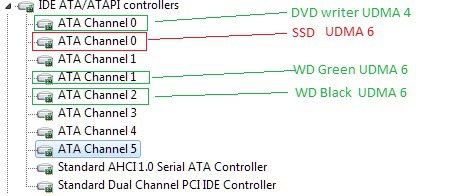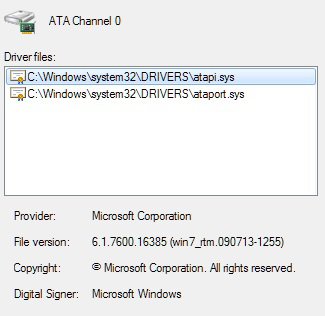Gouri Shankar
Disciple
Hi guys,
I need your expertise here.
I got Mushkin Calisto Deluxe 60GB SSD from Sudhir(PhOeNiX), I kept it on AHCI mode and I installed Windows 7 Professional 64-bit.
I did some tweaking by searching on net,
I want to know how/what to tweak to get its performance/ life increase.
One more thing, I have Hard disk sentinel and it is showing as 89% health, Is this is normal?
I need your expertise here.
I got Mushkin Calisto Deluxe 60GB SSD from Sudhir(PhOeNiX), I kept it on AHCI mode and I installed Windows 7 Professional 64-bit.
I did some tweaking by searching on net,
I want to know how/what to tweak to get its performance/ life increase.
One more thing, I have Hard disk sentinel and it is showing as 89% health, Is this is normal?