i used acdee but now moved to a lot better opensource alternative.
but it left a lots of crap after uninstall.
for example file type name, shown in the image.
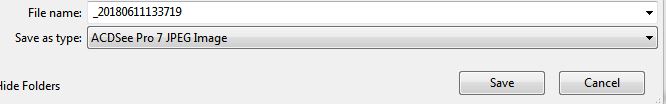
i have checked and deleted all ACDSee from registry but unable to get rid of these can someone please help me in getting rid of this.
i have used https://www.nirsoft.net/utils/file_types_manager.html as well but its unable to show something to fix this file types.
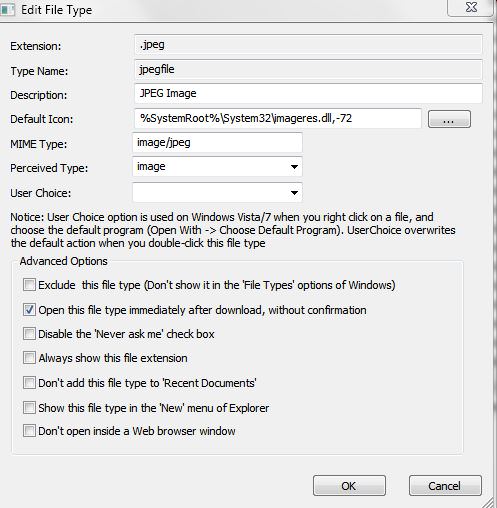
Thanks,
but it left a lots of crap after uninstall.
for example file type name, shown in the image.
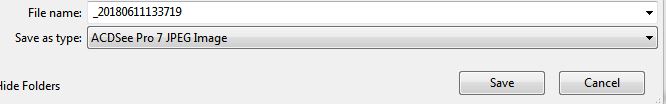
i have checked and deleted all ACDSee from registry but unable to get rid of these can someone please help me in getting rid of this.
i have used https://www.nirsoft.net/utils/file_types_manager.html as well but its unable to show something to fix this file types.
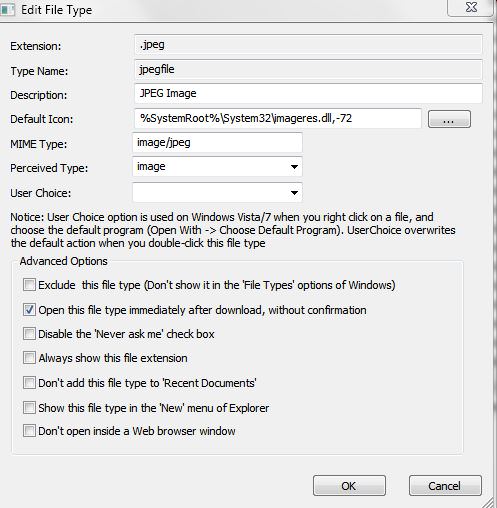
Thanks,
