nRiTeCh
Oracle
I have this router bought here itself a yr or two ago for my friend.
Works flawlessly except sometimes random reboots so he flashed beta firmware as suggested by tplink forums and it worked!
He upgraded to a new router and this was sent back to me few months back and only today I got some time to look at it.
Model: Archer C1200
Hardware Version: V2
Firmware Version: C1200v2_eu-up-2.0.2 Build 20180308 rel.38281(Beta)
Whenever one logins to the router this is how the page appears:
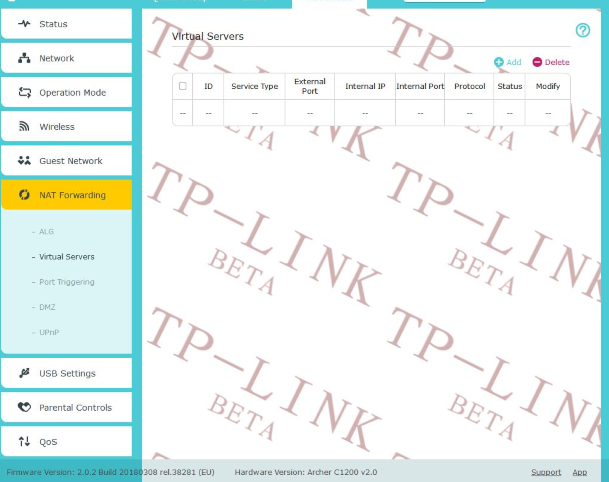
What sucks is this cheap looking beta watermark all over. Its so frustrating to eyes and disturbing as well.
There should be some way to remove the image or at least replace it with a stock image.
Here is the location of the image:

I hope there is a way to replace the image. Already have isp router so not intending to use it but just for Rnd purpose.
Works flawlessly except sometimes random reboots so he flashed beta firmware as suggested by tplink forums and it worked!
He upgraded to a new router and this was sent back to me few months back and only today I got some time to look at it.
Model: Archer C1200
Hardware Version: V2
Firmware Version: C1200v2_eu-up-2.0.2 Build 20180308 rel.38281(Beta)
Whenever one logins to the router this is how the page appears:
What sucks is this cheap looking beta watermark all over. Its so frustrating to eyes and disturbing as well.
There should be some way to remove the image or at least replace it with a stock image.
Here is the location of the image:
I hope there is a way to replace the image. Already have isp router so not intending to use it but just for Rnd purpose.





