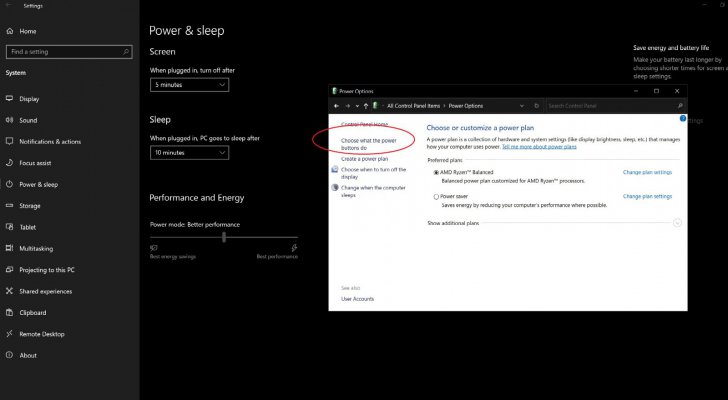rupeshforu3
Disciple
Hi I am Rupesh from India and I have bought new PC with Intel i3 10th gen processor and asus prime h510 me motherboard. At present I have installed Fedora 35 and windows 11 and it is running properly.
I am living in a place where there is no constant power supply and so I have bought new ups power supply. Now my requirement is I want to shutdown the system properly and immediately by unmounting all file systems and abort all processes. Generally this can be done by pressing power off or shutdown button in desktop environments like gnome desktop or kde. There is no time to do this because my ups can supply power upto two minutes only. So is there any way to shutdown the windows and Linux systems properly by pressing power button present in cabinet box.
Many of you may ask what is the need of shutting down system immediately. If I don't do this my file system may be corrupted and even hardware may be damaged.
I have seen some options in Linux such as "select what to do when you press power button" and I have selected to shutdown but it is not working properly.
Is there any way to write a script in both windows and Linux systems to shutdown system properly and immediately when I press power button.
Regards,
Rupesh.
I am living in a place where there is no constant power supply and so I have bought new ups power supply. Now my requirement is I want to shutdown the system properly and immediately by unmounting all file systems and abort all processes. Generally this can be done by pressing power off or shutdown button in desktop environments like gnome desktop or kde. There is no time to do this because my ups can supply power upto two minutes only. So is there any way to shutdown the windows and Linux systems properly by pressing power button present in cabinet box.
Many of you may ask what is the need of shutting down system immediately. If I don't do this my file system may be corrupted and even hardware may be damaged.
I have seen some options in Linux such as "select what to do when you press power button" and I have selected to shutdown but it is not working properly.
Is there any way to write a script in both windows and Linux systems to shutdown system properly and immediately when I press power button.
Regards,
Rupesh.