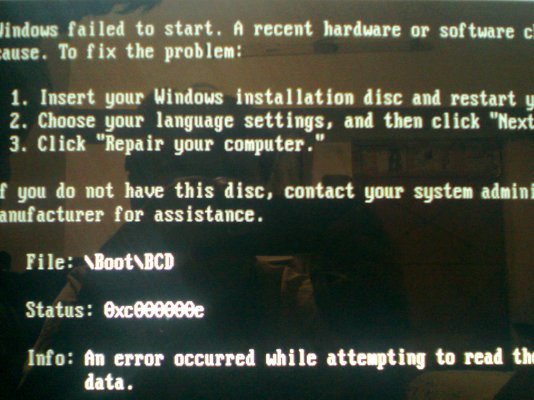am using p4 with no cd rom ....i got 1.2 gb ram of (533)... and gf of 6200 of 128 ram...:'( i read few... threads saying that window 7 can be installed from pen drive...but when i tried to do so ..i failed...
even i used Microsoft tools ......but all bullshit .....
to all bro out thr.. i request u to plz help me.....to install window 7 from pen drive...... ..
am doing this much hard work because i dont have $to buy it(cd rom):'(
plz reply my thread ......i need help......currently am using xp pro.:help: lease:
lease:
even i used Microsoft tools ......but all bullshit .....
to all bro out thr.. i request u to plz help me.....to install window 7 from pen drive...... ..
am doing this much hard work because i dont have $to buy it(cd rom):'(
plz reply my thread ......i need help......currently am using xp pro.:help: