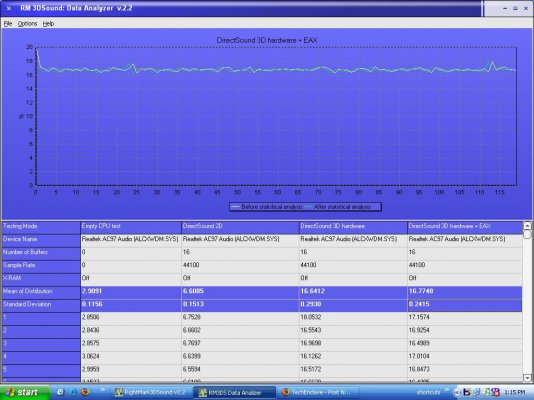I downloaded the software and ran the CPU utilization test.... i got the analyzed data but donno to interpret it....
Does the value of "Mean of Distribution" mean the amount of CPU utilization? the following are the values got....
Empty CPU test: 2.9091
DirectSount 2D: 6.6085
DirectSount 3D:16.6412
DirectSount 3D + EAX: 16.7748
I checked the manual but did not find what "Mean of Distribution" meant...
If it denotes the CPU utilization then 16.7748 is really high.... that wud hurt the gaming performance a lot right? cud the driver be the blame?
My mobo has onboard Realtek ALC650 6-channel audio.
Is the CPU utilization of onboard audio always this high?
Does the value of "Mean of Distribution" mean the amount of CPU utilization? the following are the values got....
Empty CPU test: 2.9091
DirectSount 2D: 6.6085
DirectSount 3D:16.6412
DirectSount 3D + EAX: 16.7748
I checked the manual but did not find what "Mean of Distribution" meant...
If it denotes the CPU utilization then 16.7748 is really high.... that wud hurt the gaming performance a lot right? cud the driver be the blame?
My mobo has onboard Realtek ALC650 6-channel audio.
Is the CPU utilization of onboard audio always this high?