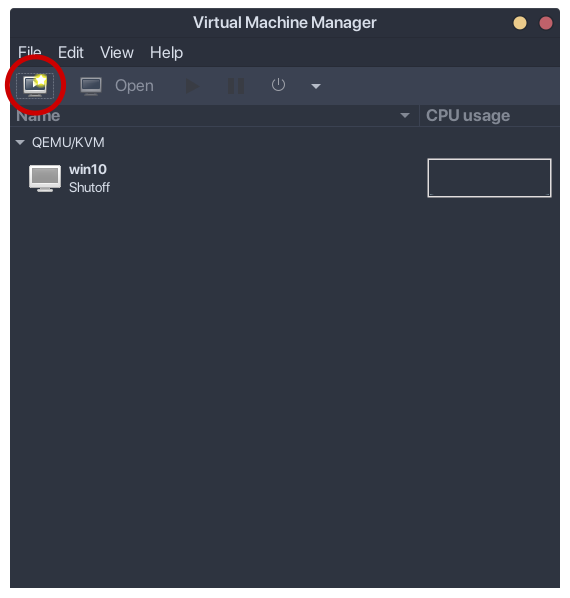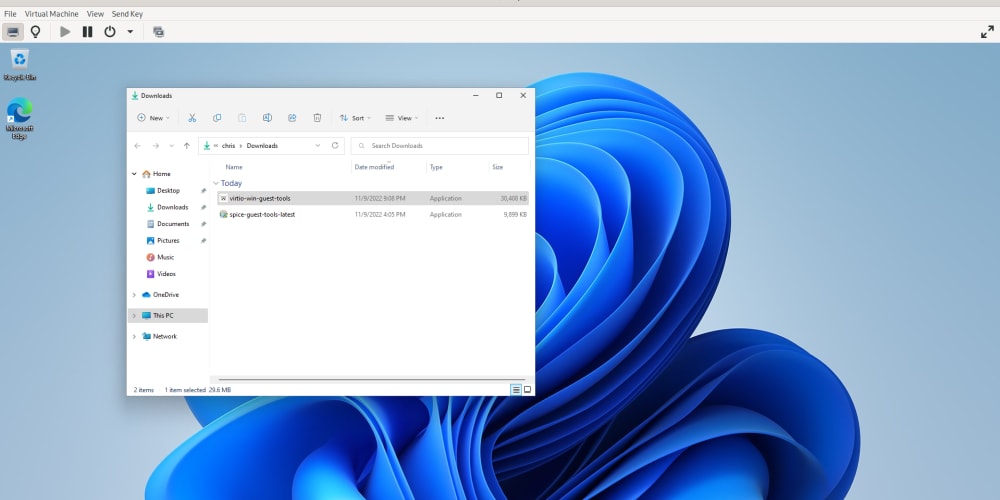I was trying to get Win11 (both latest stable and insider Pro edition) to run with KVM/QEMU (on openSUSE Tumbleweed with kernel 6.3) using virt-manager and gnome boxes with no luck - the ISO would not boot up correctly.
Tried on my Ryzen 6800U laptop and then again also on my 11th gen i5 laptop just in case kernel KVM/QEMU support was better on Intel vs AMD but same issues - will leave aside the exact error messages for now.
Anyone else here successfully able to run Win11 on KVM? I believe KVM is much faster than running VirtualBox which works for me - will be the last resort though.
Any advice or pointers? I have the aforementioned laptops and also a Zen2 desktop and Intel 8th gen i5 AIO PC (which I can try) if it makes any difference that any of those would work better than the others...
I can also install other distros/versions if they make any difference - I currently have openSUSE Tumbleweed on the laptops and Ubuntu Jammy 22.04 LTS based distros on my other PCs.
Thanks!
PS: I want to move to linux as daily driver and run Win11 VM only for situations where it's some required software or something.
Tried on my Ryzen 6800U laptop and then again also on my 11th gen i5 laptop just in case kernel KVM/QEMU support was better on Intel vs AMD but same issues - will leave aside the exact error messages for now.
Anyone else here successfully able to run Win11 on KVM? I believe KVM is much faster than running VirtualBox which works for me - will be the last resort though.
Any advice or pointers? I have the aforementioned laptops and also a Zen2 desktop and Intel 8th gen i5 AIO PC (which I can try) if it makes any difference that any of those would work better than the others...
I can also install other distros/versions if they make any difference - I currently have openSUSE Tumbleweed on the laptops and Ubuntu Jammy 22.04 LTS based distros on my other PCs.
Thanks!
PS: I want to move to linux as daily driver and run Win11 VM only for situations where it's some required software or something.