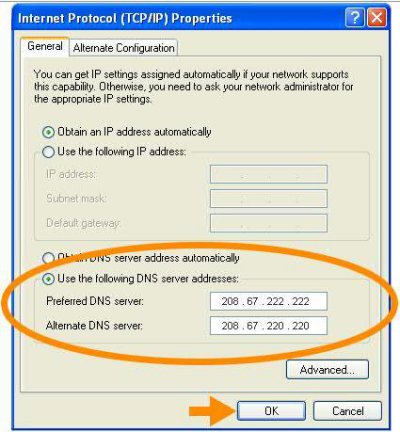haris5sani
Galvanizer
Hi
I want to set lock or ban the the explicit websites of all kinds.
Be its P0rn or nudity or any thing else related to this.
It should be capable of handling all types of browsers installed on pc like chrome, IE, firefox or opera.
Thanks in advance !!
I want to set lock or ban the the explicit websites of all kinds.
Be its P0rn or nudity or any thing else related to this.
It should be capable of handling all types of browsers installed on pc like chrome, IE, firefox or opera.
Thanks in advance !!