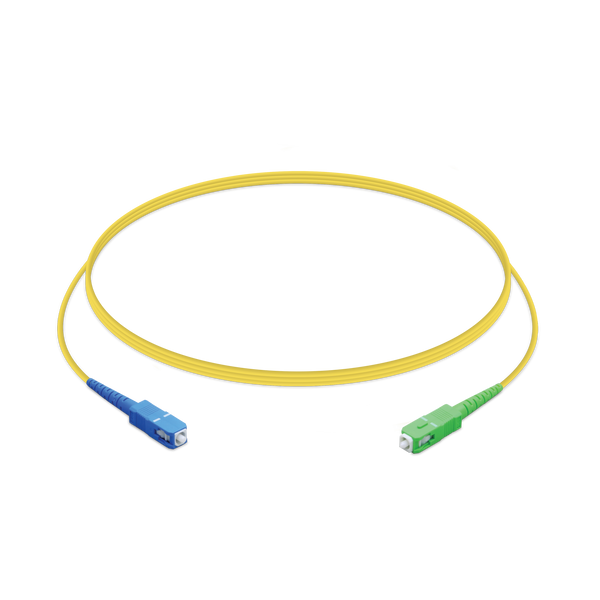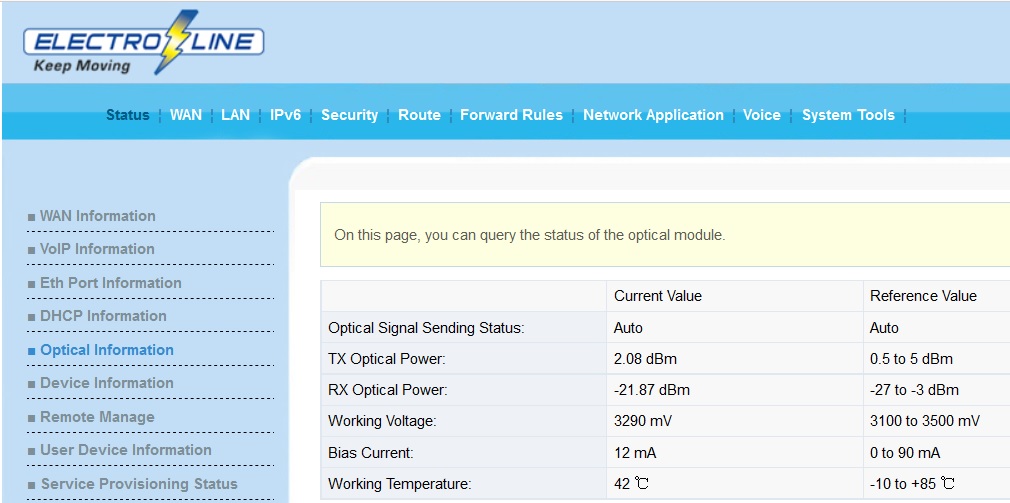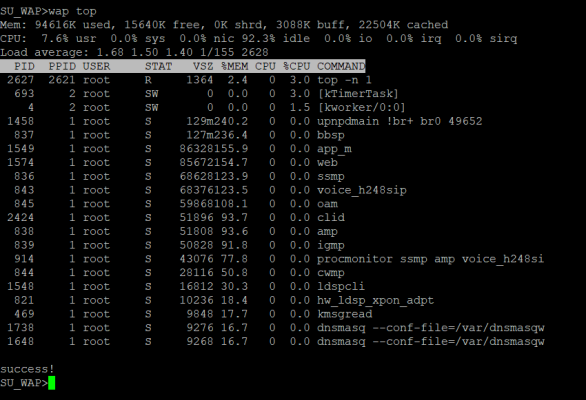dvader
Galvanizer
I think you are able to set custom DNS; just set a bogus public IP to blackhole it and let wireless clients set their DNS on their own. You can install cloudflare DNS app on both iOS and Android and for desktop set it manual once and forget. However if IPs are hardcoded then just buy some wd40 or petrol and enjoy the fire.
I think Huawei and ZTE got banned from 5G trials and related network setup. Almost all 5g radios and companion tech is directly/indirectly made in china so that basically means nothing but yeah they are not banned completely IIRC.Have you tried contacting ISP support and threatening them for legal actions since Huawei is banned?
Last edited: