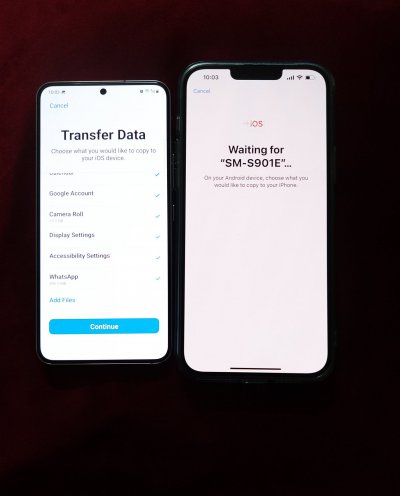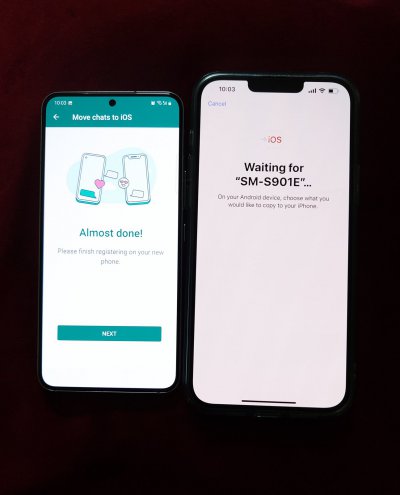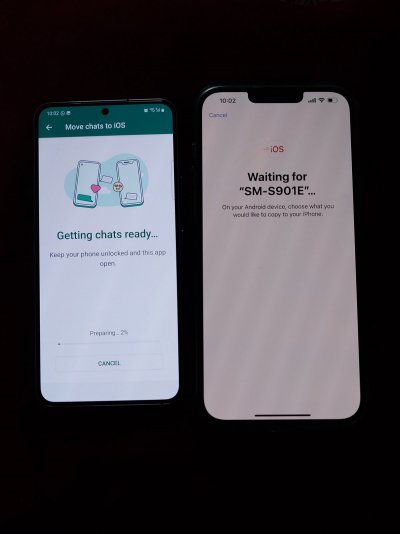You are using an out of date browser. It may not display this or other websites correctly.
You should upgrade or use an alternative browser.
You should upgrade or use an alternative browser.
Android How to transfer whatsapp back from android to ios
- Thread starter girish925
- Start date
Take a look at this thread.
TLDR- might need to use paid options
TLDR- might need to use paid options
RuwinX
Disciple
You will need to use a paid program to do it. Do note- it's also a bit sketchy. You have to install a custom version of whatsapp instead on your android phone and it involves decrypting the backup files so that they can be transferred. It does work though- I used it to transfer data from my android phone to my iphone. [Backup was only 3GB] though
How paid programs do it is using an old version of WhatsApp exploiting a glitch. However, WhatAapp did release a news letter kind off that they themselves will be providing support for that soon. That is the same reason I am holding to buy a new phone (Shifting from android to ios) and also waiting for iPhone 14 haha :>
Anyone tried this out - https://github.com/needs-coffee/Whatsapp-android-to-ios-guide
Bit nerdy but open source it is
Bit nerdy but open source it is
rkkaranrk
Skilled
There is no free tool/app to do it u have to use this or any other similar tool to do it.Hello guys one of my friend just purchased an iphone 13 pro, upgraded from samsung s10 plus.Now the issue is her whatsapp chat back up is around 11 gb, local shop guy tried everything but its not happening, its difficult to carry 2 phones to the office, any easiest way to do this
Dr.Fone - iOS/Android WhatsApp Transfer, Backup, and Restore
Dr.Fone - WhatsApp Transfer can selectively backup, restore, or transfer WhatsApp messages from Android to iPhone, Android to Android, iPhone to iPhone, iPhone to Android.
Have personally used the above and it worked for my every time i had used. Cost approx 1.5k for 5 devices.
rkkaranrk
Skilled
Has anyone tried this ?There is no free tool/app to do it u have to use this or any other similar tool to do it.
Dr.Fone - iOS/Android WhatsApp Transfer, Backup, and Restore
Dr.Fone - WhatsApp Transfer can selectively backup, restore, or transfer WhatsApp messages from Android to iPhone, Android to Android, iPhone to iPhone, iPhone to Android.drfone.wondershare.com
Have personally used the above and it worked for my every time i had used. Cost approx 1.5k for 5 devices.
Move to iOS - Apps on Google Play
Transfer your data securely from Android to iPhone and iPad.
Doesn't the native way work ?
rkkaranrk
Skilled
Doesn't the native way work ?
It’s the same which I had posted finally Apple did it now its free to transfer data from Android to Apple.
Anyone tried this?

 www.notebookcheck.net
www.notebookcheck.net

WhatsApp introduces 'a top requested feature' for Android and iOS devices
WhatsApp has introduced Android to iOS migration for devices running Android 5.0 and iOS 15.5 or newer. Currently in beta, the feature also needs the Move to iOS app, among other requirements.
 www.notebookcheck.net
www.notebookcheck.net
rkkaranrk
Skilled
So it up and working as of now one needs to be on What's app beta version.
IOS 15.5, IOS 16 as its the beta version. So 15.5 as of now.
IOS 15.5, IOS 16 as its the beta version. So 15.5 as of now.
Attachments
Last edited:
ankurshah
Disciple
Can it be also done vice versa then? If i move from android to apple and then apple to android?So it up and working as of now one needs to be on What's app beta version.
IOS 15.5, IOS 16 as its the beta version. So 15.5 as of now.
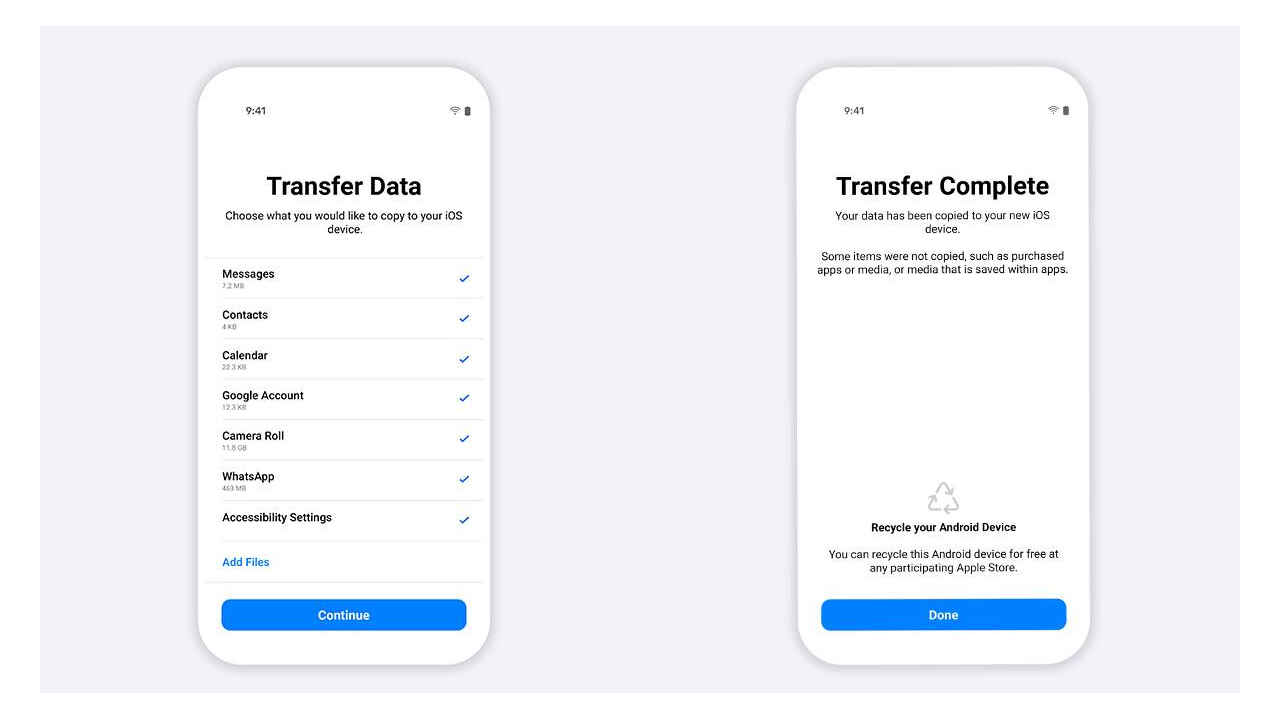
You Can Now Officially Transfer WhatsApp Data From Android To iOS | Digit
WhatsApp data, including the profile picture, one-on-one and group chats, chat history, and more can be transferred from Android to iOS. You need an iPhone running iOS 15.5 or later and an Android smartphone with at least Android 5.0
The one caveat is that the iphone should be new/factory reset and in new device setup page to use this feature.
raksrules
Elite
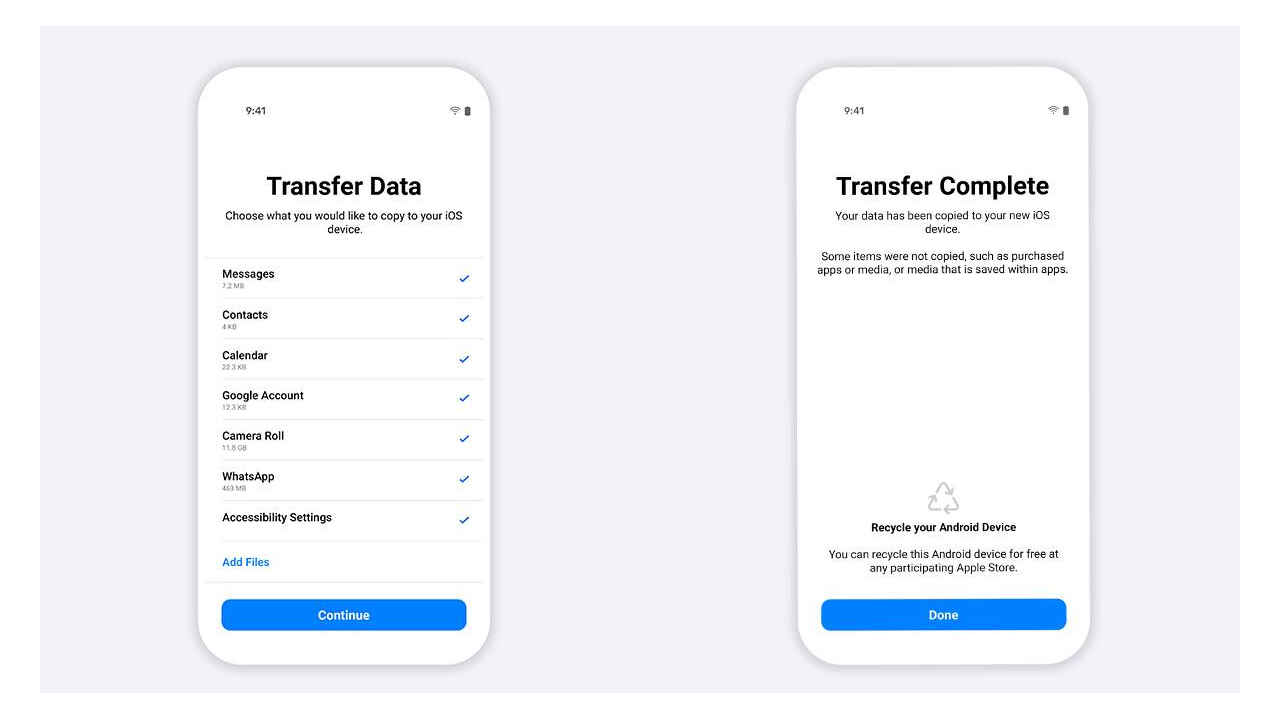
You Can Now Officially Transfer WhatsApp Data From Android To iOS | Digit
WhatsApp data, including the profile picture, one-on-one and group chats, chat history, and more can be transferred from Android to iOS. You need an iPhone running iOS 15.5 or later and an Android smartphone with at least Android 5.0www.digit.in
The one caveat is that the iphone should be new/factory reset and in new device setup page to use this feature.
What about iOS to Android? My FIL wants to change his phone and it is iPhone and he is planning android.
You're in luck if you have a Samsung with Android 10+. You just need a lightning to USB C (or lightning cable + OTG) to hook up the iPhone to your Samsung; Samsung Smart Switch should detect the iPhone and help you get your Whatsapp setup.What about iOS to Android? My FIL wants to change his phone and it is iPhone and he is planning android.
Android 12 supports Whatsapp transfer as well, I believe you need a phone that comes out of the box with Android 12. Factory reset and follow the restore instructions. You'll need a lightning to C-type cable/lightning+ OTG to hook it up again.
For any other Android, unfortunately, you'd have to find one of the above 2 options temporarily, load whatsapp, back it up to G-drive and then load it again on the new device.
Video for reference for iPhone to Samsung:
Video reference for iPhone to Android 12 smartphone:
Alternatively, you can purchase those apps that exist for doing this. They do have a high probability of success, but there's always a slight chance of it not working.
Cheers.