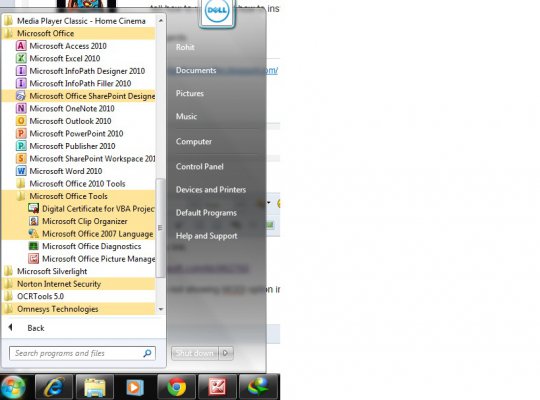rohitshakti2
Contributor
I am using MS Office 2010 and was looking for Free OCR software. But my friend told that MS Office 2010 has MODI and which is same as OCR. Pls help me out and tell how to use it and how to install it ?
Regards
I tried help from this link.
http://support.microsoft.com/kb/982760
But my MS Office is not showing MODI option in its list.
Regards
I tried help from this link.
http://support.microsoft.com/kb/982760
But my MS Office is not showing MODI option in its list.