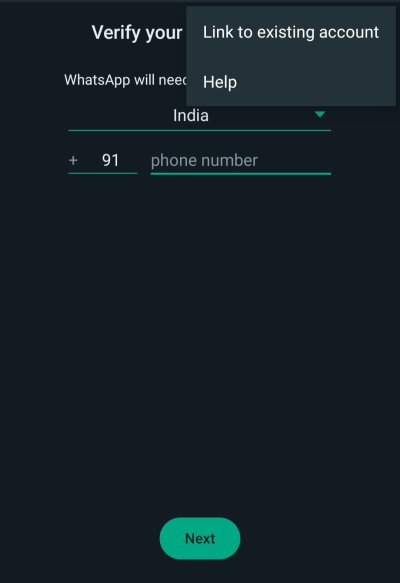blr_p
Quasar

How to Use the Same WhatsApp Account on Multiple Phones
Here's how you can link multiple smartphones to your WhatsApp account.
After you install the app and it asks for the phone number there is a pulldown menu to check for
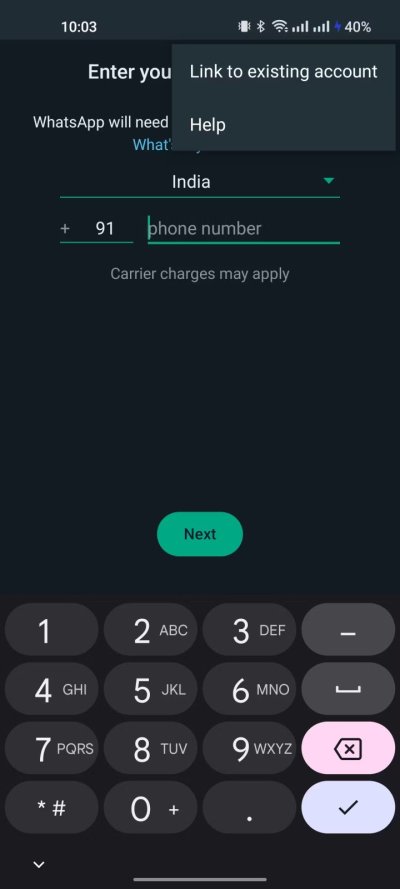
I didn't see 'Link to existing account when I downloaded Whatsapp today and installed it on the phone. Only Help was visible.
So we've not yet got this feature yet
I installed it on my laptop and it works fine but it does not download all the data. Only a certain number of messages per account and then tells you to use the phone to see earlier. This is a downer. I wish it got all.
It works offline. My phone battery died but I still got a WhatsApp message over the internet on the PC and could reply. Apparently, the phone can be offline for a max of 14 days.