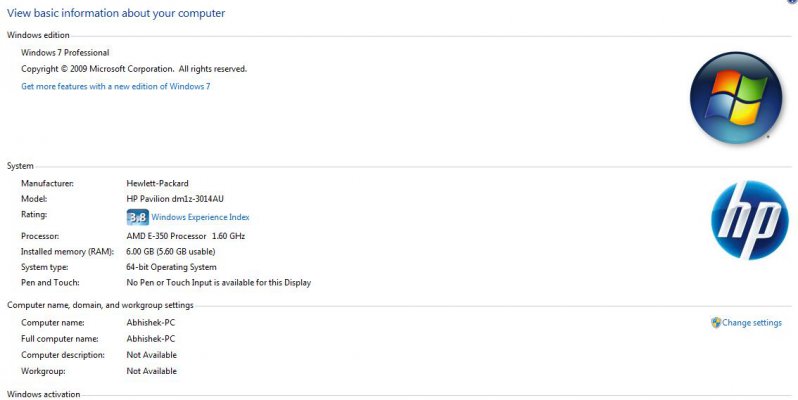Introduction:-

When AMD Fusion launched this year it took the world by storm – A power sipping chip with an integrated GPU which can handle 1080p videos and a bit of light gaming – sounds too good to be true! Then laptops based on the AMD Fusion platform started trickling in. “AMD has finally got a mobile solution that doesn’t heat up and provides excellent battery life!†was the buzz everywhere on the internet forums!
What is AMD Fusion? According to Wikipedia - AMD Fusion is the codename for a future next-generation microprocessor design and the product of the merger between AMD and ATI, combining general processor execution as well as 3D geometry processing and other functions of modern GPUs into a single package. According to me it is nothing short of being totally K-I-C-K-A-S-S!!!!!
The HP DM1z received rave reviews when it was launched earlier this year. I decided to take the plunge and go for it – although I must admit it was an impulsive decision but I don’t regret it one bit! Now it sits on my table and after using it for a day I still can’t make up my mind about what to call it! Ultraportable? Netbook? Read on and decide for yourself.
Specifications:-
Model number - HP Pavilion dm1-3014au Entertainment Notebook PC (LQ390PA)


Unboxing:-
The HP DM1z comes in a medium sized box with just a charger and some manuals apart from the laptop and the battery. No driver discs or any other goodies. The packaging was good. Although the lack of driver and backup dvds/discs was extremely cheap on HP’s part!
Contents:-
Laptop
Charger
Battery
Quick start-up guide and warranty card






Build quality and Design:-
The HP DM1-z is one good looking ultraportable. It comes with HP's new Grid Imprint design, which looks attractive and with a semi glossy lid, fingerprints and smudges don’t show up easily.

The underside comes with a single piece of non-glossy black, plastic which is probably one of the highlights of the amazing design features of the HP DM1z. All one needs to do to get to the internals of the laptop is to simply apply pressure to the base after removing the battery and lo and behold you are treated to the clean and well organized internals! This laptop is an upgrader’s wet dream!


The chassis is extremely rigid and is made of thick, hard plastic and gives the impression of a well engineered product capable of handling daily abuse with ease. The construction is solid and there were no squeaks anywhere. The HP DM1z weighs 1.6 Kg.


The Hp DM1z comes with an adequate number of ports considering its tiny footprint. There are three USB sockets, a combo headphone / microphone jack, VGA and HDMI outputs, and an Ethernet port, which is hidden behind a small door. There is also a 2-in-1 card reader on the left edge.
Two complaints in expansion and I/O ports department:-
[1] The VGA out hasn’t got screws to fasten the external display/projector – this will cause issues upon connecting an external display device.
[2] The LAN port has got a flimsy cover which is hard to put back when opened.




Upon opening up the screen, we find the hinges are tough enough to hold the screen in place and there is no wobbling. The lcd lid is thick enough to prevent any flex and cracking upon pressure. Although when pressure is applied to the centre of the screen some flex can be observed. The screen is glossy but not overly glossy as seen in many of the consumer grade, mainstream laptops in the market. The resolution is 1366x768 and the images and text that appear on the screen are crisp and sharp. The sunlight legibility is good. Although the viewing angles are decent enough they are not outstanding when compared to some laptops although it would be too much to ask for at this price point.



There are bright LED activity lights beside HDMI port for the power and hard drive status indicator. The power button also has a LED light. There are LEDS on the touchpad and a few of the keys on the keyboard which function as WI-FI and caps lock indicators.


The DM1z comes with HP's familiar chiclet keyboard. Similar to most of its mainstream models, the matte keys have a rubbery feel to them that makes them feel very comfortable under the fingertips, but also causes them to pick up some unattractive fingerprints. HP has managed to squeeze in two full size Shift keys and uses the function row as a shortcut keys. The lack of a dedicated Home Key and the Page Up/Page Down Keys may pose as a problem to some but using the Function Key (Fn Key) along with the Direction keys (Arrow keys) solves the problem.

The touchpad is made by Synaptics and the left and mouse buttons are integrated into the touchpad. It proved a bit difficult for me to adjust to after being accustomed to the usual 2 buttoned layout of my MSI CR-400x. The touchpad is responsive and supports multi touch gestures as well. You can turn off the touchpad by tapping twice on the small LED in the upper left corner. Disabling the pad and hooking up an external mouse solved my mouse/navigation related issues.

The speakers support Dolby Audio and are made by Altec Lansing. The speakers deliver loud and crisp sound. I was expecting the speakers to sound tinny but the sound delivered was amazingly good!


Performance:-
And finally to the part we have all been waiting for! So how good is the AMD Fusion?







The AMD E-350 comes with dual 1.6GHz Bobcat cores, 1MB of L2 cache (no L3), along with a Radeon HD 6310 GPU integrated into the processor die. The HD 6310 is more or less an on-die Radeon HD 5450, with 80 DirectX 11-class stream processors in AMD's VLIW5 configuration and clocked at 500MHz.

The E-350 features a single 64-bit DDR3 memory channel capable of supporting up to two DIMMs for a total of 8GB of RAM. The whole unit has a TDP rated at 18 watts, which may seem like a lot until you remember the IGP is built into the processor instead of the Northbridge, and instead of having a Northbridge+Southbridge combo as is traditional for AMD, the E-350 requires only the Hudson FCH, a tiny chip that includes just enough SATA, USB, and PCI Express connectivity to get by. Besides, TDP isn't the same thing as actual power requirements—18W looks to be close to the maximum the APU can draw.
The results in the synthetic benchmark tests here are a compilation of scores from other reviews from different websites to give you a proper idea on how the AMD Fusion chip performs when compared to the other available alternatives.
PCMark Vantage and 3DMark 2006 scores for the HP DM1-z:-

As we can see, the AMD E-350 is way faster than the dual core atom and almost on par with Intel’s Core su/i3 based ultraportables. This translates to great, lag free performance in day to day computing tasks.
Windows Experience Index scores for the HP DM1-z:-

The scores here indicate the strong video solution provided by the AMD Fusion platform. Gaming on low resolution now is very much possible but don't expect it to handle Crysis. Speaking of which let's look at what the HP DM1z brings to the table when it comes to gaming.
Gaming:-
The Hp Dm1z alongwith the AMD Fusion platform brings with it a whole new meaning to gaming on a cheap, ultraportable, power sipping solution. Let me elaborate with the help of a few benchmarks.
[1] Farcry :-

Farcry was a runaway success and stole the show from the two of the greatest launches scheduled for the year, Doom 3 and Half life2 with its awesome graphics which look amazing even today. The settings were auto detected at very high.




[2] Call of Duty 2:-
Another blockbuster from the yester-years! Let's see how this game taxes the E-350 APU and the HD 6310 graphics.




Lag was observed when the game was played at maximum resolution.
[3] Counterstrike Source:-
This game needs no introduction! It utilizes the Half life 2 engine or more commonly known as the source engine. Let's see how the HP DM1z fares.

The game is very playable at the maximum resolution although there was some lag in smoke filled environments when the settings were set at High although there was no lag on lowering the settings.
[4] Modern Warfare 1:-

Modern warfare 1 finally made the E-350 weep! But it is playable at medium settings coupled with low resolutions.
The HD 6310 proves itself to be a capable entry level, ultraportable gaming solution although not as powerful as the Alienware M11x, it still holds its own against much powerful, mainstream laptops in its price bracket. The HD 6310 performs better than the previous integrated graphics solution from AMD, i.e, the Mobility Radeon HD 4225. The HP Dm1z can handle gaming at low, medium and high resolutions depending on the game you intend to play on it. However, it is recommended to stick to titles released prior to 2008-2009 for the best results. It is indeed a commendable performance by the E-350 Fusion APU when it comes to gaming. The benchmark has been set by the FUSION APU and I would not be surprised to see some really strong scores when quad core, higher clocked Fusion APUs debut later this year.
Real World Scenarios:-
Here I intend to put the HP DM1z through its paces in a real world daily usage scenario. At work, I ran SQL Server management studio, various applications along with Mozilla Firefox running 10+ tabs . Thrown into the mix was a 1080p video.Check the screen shots below for more details.


A stellar overall performance from the HP DM1z here!
UPDATE
I recently upgraded the ram to 6 GB (4+2). The laptop absolutely flies now!



The upgrade went a very long way in making some of the softwares I use a real pleasure to work with i.e. SQL, Microsoft Sharepoint, Microsoft Expression Studio, Audio/Video editing software, Adobe Photoshop and Coreldraw X 5 to name a few.

Bundled Software:-

HP's Dm1z ships with HP’s QuickWeb, a version of the Splashtop OS sold by Splashtop Inc. (formerly DeviceVM). This is a Linux-based environment the notebook may be configured to boot into relatively quickly, and which provides its own access to web browsing, email, Skype videoconferencing, plus music playback and pic viewing.
QuickWeb was ready to work from a cold boot in under ten seconds, and I was impressed by the fact that it had already queried Windows to obtain the settings necessary for accessing my encrypted wireless network.
The HP DM1z comes with a lot of bloat-ware out of the box. A clean install is recommended. It came with Norton Internet Security Suite, a trial version of Microsoft Office 2010 and Windows Home Basic (64 bit).
HP bundles a few other softwares which actually assist the user rather than being a massive headache. The Hp Wireless Assistance Manager lets the user control WI-FI and Bluetooth connections. The usual Mobility Center application in Windows gets a few additional features customized by HP to assist the user in running the laptop for a longer duration. HP's Power manager helps in customizing the various settings while running the laptop on battery. HP also bundles the 3D Drive Guard software which has an accelerometer. It helps protect the hard drive by parking the drive head, preventing damage and data loss in the event of an accidental fall. The HP Support Assistant software features various other software needed to maintain the laptop as well as display various operational statistics, temperatures, battery run times, etc. Integrated into this comprehensive suite is the Cool Sense Control center which is used to maintain and regulate the fan speed. An update released by HP addresses the noisy fan. The battery monitor bundled in this suite gives data about the battery statistics.

The default 320GB 7200RPM hard drive is faster than most hard drives found in mainstream laptops. The transfer speeds were fast and I could boot into Windows within a minute.
The bundled webcam application for the webcam provided good results under proper lighting but grainy images under low light conditions.

Battery Life:-
Traditionally a weak point of almost all AMD Mobile Platforms when pitted against the Intel counterparts was the pitiable battery life. Not anymore! The E-350 APU shows us how AMD demolishes this shortcoming by coming up with some really impressive runtimes. Although it is not as good as the Atom platform, we must consider that the FUSION platform is a much more capable system and does classify as a genuine ultraportable.

One look at the battery run times confirms how brutally Intel’s Atom has been crushed! Consider the performance to power consumption factor and you can see why the AMD Fusion platform is a better investment any day.


The HP DM1z ships with a 6 Cell Lithium Ion battery rated at 55WHr. HP claims the battery backup of the DM1z exceeds 9 hours. It doesn’t! Maybe it does but only if the user employs aggressive power saving measures such as disabling the wireless and the Bluetooth functions and setting the screen at the lowest brightness level.
Heat and Noise:-
Despite its small size, the HP DM1z is one of the coolest notebooks I have handled. Traditionally AMD laptops have suffered due to thermal issues. All this is set to change with AMD’s FUSION platform. The HP DM1z utilizes HP’s Cool Sense technology in tandem with the HP Power manager and the Thermal Assistant software to adjust fan speeds and maintain consistently low operating temperatures.
After playing a 1080p movie for 30 minutes, I got the following reading from HWMonitor Pro:-

The laptop remains cool throughout and you can use it safely on your lap without scalding yourself. The placement of the exhaust/airflow vents is such that it rules out the need for any sort of laptop cooling pad.
The HP DM1z runs cool simply because of the fan running continuously and this makes the laptop noisy. Although it is not very audible or irritating it makes its presence felt! The speed of the fan, as well as the noise resulting from it can be controlled by enabling HP’s Cool Sense Software. It doesn’t totally eliminate the issue but makes it more bearable when using the HP DM1z in an ultra quiet environment.
Conclusion:-
After putting the HP DM1z through its paces, I can confidently say that the HP DM1z is not a netbook but an extremely capable ultraportable computing solution. We can never stop evolution. While commentators on technology have pronounced the death of netbooks in particular and notebooks and ultraportables in general with the onslaught of tablets, AMD's Fusion platform stands out as an exception. Tablets are great entertainment devices, they will never be able to do the work of portable computing solutions like HP’s Pavilion dm1z can.
Intel's Atom and netbooks based on it are woefully underpowered and can't be taken as serious computing solutions. The Intel CULV based solutions provide the horsepower to run CPU intensive tasks but fall short in the GPU department. The AMD Fusion solutions aims to address this solution by offering the best of both worlds - a capable CPU and an equally capable GPU coupled with long battery run times. This makes the Fusion platform a real winner!
The AMD Fusion based HP DM1z is not a toy and can be used as a real computer. Usually users rely on Intel's Atom powered netbooks as a light weight, low power solution to do menial tasks and more often than not it does lag and stop responding. The Fusion powered HP DM1z provides a better overall alternative to the Atom platform as well the Intel CULV platform.
The HP DM1z cost me Rs.25,490/- [inclusive of all taxes] from Vijay Sales, Ahmedabad. It comes with 1 year warranty from HP
Bottomline:- The HP Pavilion dm1z is a remarkable, value for money, ultra-portable, computing solution for everyone!

When AMD Fusion launched this year it took the world by storm – A power sipping chip with an integrated GPU which can handle 1080p videos and a bit of light gaming – sounds too good to be true! Then laptops based on the AMD Fusion platform started trickling in. “AMD has finally got a mobile solution that doesn’t heat up and provides excellent battery life!†was the buzz everywhere on the internet forums!
What is AMD Fusion? According to Wikipedia - AMD Fusion is the codename for a future next-generation microprocessor design and the product of the merger between AMD and ATI, combining general processor execution as well as 3D geometry processing and other functions of modern GPUs into a single package. According to me it is nothing short of being totally K-I-C-K-A-S-S!!!!!
The HP DM1z received rave reviews when it was launched earlier this year. I decided to take the plunge and go for it – although I must admit it was an impulsive decision but I don’t regret it one bit! Now it sits on my table and after using it for a day I still can’t make up my mind about what to call it! Ultraportable? Netbook? Read on and decide for yourself.
Specifications:-
Model number - HP Pavilion dm1-3014au Entertainment Notebook PC (LQ390PA)


Unboxing:-
The HP DM1z comes in a medium sized box with just a charger and some manuals apart from the laptop and the battery. No driver discs or any other goodies. The packaging was good. Although the lack of driver and backup dvds/discs was extremely cheap on HP’s part!
Contents:-
Laptop
Charger
Battery
Quick start-up guide and warranty card






Build quality and Design:-
The HP DM1-z is one good looking ultraportable. It comes with HP's new Grid Imprint design, which looks attractive and with a semi glossy lid, fingerprints and smudges don’t show up easily.

The underside comes with a single piece of non-glossy black, plastic which is probably one of the highlights of the amazing design features of the HP DM1z. All one needs to do to get to the internals of the laptop is to simply apply pressure to the base after removing the battery and lo and behold you are treated to the clean and well organized internals! This laptop is an upgrader’s wet dream!


The chassis is extremely rigid and is made of thick, hard plastic and gives the impression of a well engineered product capable of handling daily abuse with ease. The construction is solid and there were no squeaks anywhere. The HP DM1z weighs 1.6 Kg.


The Hp DM1z comes with an adequate number of ports considering its tiny footprint. There are three USB sockets, a combo headphone / microphone jack, VGA and HDMI outputs, and an Ethernet port, which is hidden behind a small door. There is also a 2-in-1 card reader on the left edge.
Two complaints in expansion and I/O ports department:-
[1] The VGA out hasn’t got screws to fasten the external display/projector – this will cause issues upon connecting an external display device.
[2] The LAN port has got a flimsy cover which is hard to put back when opened.




Upon opening up the screen, we find the hinges are tough enough to hold the screen in place and there is no wobbling. The lcd lid is thick enough to prevent any flex and cracking upon pressure. Although when pressure is applied to the centre of the screen some flex can be observed. The screen is glossy but not overly glossy as seen in many of the consumer grade, mainstream laptops in the market. The resolution is 1366x768 and the images and text that appear on the screen are crisp and sharp. The sunlight legibility is good. Although the viewing angles are decent enough they are not outstanding when compared to some laptops although it would be too much to ask for at this price point.



There are bright LED activity lights beside HDMI port for the power and hard drive status indicator. The power button also has a LED light. There are LEDS on the touchpad and a few of the keys on the keyboard which function as WI-FI and caps lock indicators.


The DM1z comes with HP's familiar chiclet keyboard. Similar to most of its mainstream models, the matte keys have a rubbery feel to them that makes them feel very comfortable under the fingertips, but also causes them to pick up some unattractive fingerprints. HP has managed to squeeze in two full size Shift keys and uses the function row as a shortcut keys. The lack of a dedicated Home Key and the Page Up/Page Down Keys may pose as a problem to some but using the Function Key (Fn Key) along with the Direction keys (Arrow keys) solves the problem.

The touchpad is made by Synaptics and the left and mouse buttons are integrated into the touchpad. It proved a bit difficult for me to adjust to after being accustomed to the usual 2 buttoned layout of my MSI CR-400x. The touchpad is responsive and supports multi touch gestures as well. You can turn off the touchpad by tapping twice on the small LED in the upper left corner. Disabling the pad and hooking up an external mouse solved my mouse/navigation related issues.

The speakers support Dolby Audio and are made by Altec Lansing. The speakers deliver loud and crisp sound. I was expecting the speakers to sound tinny but the sound delivered was amazingly good!


Performance:-
And finally to the part we have all been waiting for! So how good is the AMD Fusion?







The AMD E-350 comes with dual 1.6GHz Bobcat cores, 1MB of L2 cache (no L3), along with a Radeon HD 6310 GPU integrated into the processor die. The HD 6310 is more or less an on-die Radeon HD 5450, with 80 DirectX 11-class stream processors in AMD's VLIW5 configuration and clocked at 500MHz.

The E-350 features a single 64-bit DDR3 memory channel capable of supporting up to two DIMMs for a total of 8GB of RAM. The whole unit has a TDP rated at 18 watts, which may seem like a lot until you remember the IGP is built into the processor instead of the Northbridge, and instead of having a Northbridge+Southbridge combo as is traditional for AMD, the E-350 requires only the Hudson FCH, a tiny chip that includes just enough SATA, USB, and PCI Express connectivity to get by. Besides, TDP isn't the same thing as actual power requirements—18W looks to be close to the maximum the APU can draw.
The results in the synthetic benchmark tests here are a compilation of scores from other reviews from different websites to give you a proper idea on how the AMD Fusion chip performs when compared to the other available alternatives.
PCMark Vantage and 3DMark 2006 scores for the HP DM1-z:-

As we can see, the AMD E-350 is way faster than the dual core atom and almost on par with Intel’s Core su/i3 based ultraportables. This translates to great, lag free performance in day to day computing tasks.
Windows Experience Index scores for the HP DM1-z:-

The scores here indicate the strong video solution provided by the AMD Fusion platform. Gaming on low resolution now is very much possible but don't expect it to handle Crysis. Speaking of which let's look at what the HP DM1z brings to the table when it comes to gaming.
Gaming:-
The Hp Dm1z alongwith the AMD Fusion platform brings with it a whole new meaning to gaming on a cheap, ultraportable, power sipping solution. Let me elaborate with the help of a few benchmarks.
[1] Farcry :-

Farcry was a runaway success and stole the show from the two of the greatest launches scheduled for the year, Doom 3 and Half life2 with its awesome graphics which look amazing even today. The settings were auto detected at very high.




[2] Call of Duty 2:-
Another blockbuster from the yester-years! Let's see how this game taxes the E-350 APU and the HD 6310 graphics.




Lag was observed when the game was played at maximum resolution.
[3] Counterstrike Source:-
This game needs no introduction! It utilizes the Half life 2 engine or more commonly known as the source engine. Let's see how the HP DM1z fares.

The game is very playable at the maximum resolution although there was some lag in smoke filled environments when the settings were set at High although there was no lag on lowering the settings.
[4] Modern Warfare 1:-

Modern warfare 1 finally made the E-350 weep! But it is playable at medium settings coupled with low resolutions.
The HD 6310 proves itself to be a capable entry level, ultraportable gaming solution although not as powerful as the Alienware M11x, it still holds its own against much powerful, mainstream laptops in its price bracket. The HD 6310 performs better than the previous integrated graphics solution from AMD, i.e, the Mobility Radeon HD 4225. The HP Dm1z can handle gaming at low, medium and high resolutions depending on the game you intend to play on it. However, it is recommended to stick to titles released prior to 2008-2009 for the best results. It is indeed a commendable performance by the E-350 Fusion APU when it comes to gaming. The benchmark has been set by the FUSION APU and I would not be surprised to see some really strong scores when quad core, higher clocked Fusion APUs debut later this year.
Real World Scenarios:-
Here I intend to put the HP DM1z through its paces in a real world daily usage scenario. At work, I ran SQL Server management studio, various applications along with Mozilla Firefox running 10+ tabs . Thrown into the mix was a 1080p video.Check the screen shots below for more details.


A stellar overall performance from the HP DM1z here!
UPDATE
I recently upgraded the ram to 6 GB (4+2). The laptop absolutely flies now!



The upgrade went a very long way in making some of the softwares I use a real pleasure to work with i.e. SQL, Microsoft Sharepoint, Microsoft Expression Studio, Audio/Video editing software, Adobe Photoshop and Coreldraw X 5 to name a few.

Bundled Software:-

HP's Dm1z ships with HP’s QuickWeb, a version of the Splashtop OS sold by Splashtop Inc. (formerly DeviceVM). This is a Linux-based environment the notebook may be configured to boot into relatively quickly, and which provides its own access to web browsing, email, Skype videoconferencing, plus music playback and pic viewing.
QuickWeb was ready to work from a cold boot in under ten seconds, and I was impressed by the fact that it had already queried Windows to obtain the settings necessary for accessing my encrypted wireless network.
The HP DM1z comes with a lot of bloat-ware out of the box. A clean install is recommended. It came with Norton Internet Security Suite, a trial version of Microsoft Office 2010 and Windows Home Basic (64 bit).
HP bundles a few other softwares which actually assist the user rather than being a massive headache. The Hp Wireless Assistance Manager lets the user control WI-FI and Bluetooth connections. The usual Mobility Center application in Windows gets a few additional features customized by HP to assist the user in running the laptop for a longer duration. HP's Power manager helps in customizing the various settings while running the laptop on battery. HP also bundles the 3D Drive Guard software which has an accelerometer. It helps protect the hard drive by parking the drive head, preventing damage and data loss in the event of an accidental fall. The HP Support Assistant software features various other software needed to maintain the laptop as well as display various operational statistics, temperatures, battery run times, etc. Integrated into this comprehensive suite is the Cool Sense Control center which is used to maintain and regulate the fan speed. An update released by HP addresses the noisy fan. The battery monitor bundled in this suite gives data about the battery statistics.

The default 320GB 7200RPM hard drive is faster than most hard drives found in mainstream laptops. The transfer speeds were fast and I could boot into Windows within a minute.
The bundled webcam application for the webcam provided good results under proper lighting but grainy images under low light conditions.

Battery Life:-
Traditionally a weak point of almost all AMD Mobile Platforms when pitted against the Intel counterparts was the pitiable battery life. Not anymore! The E-350 APU shows us how AMD demolishes this shortcoming by coming up with some really impressive runtimes. Although it is not as good as the Atom platform, we must consider that the FUSION platform is a much more capable system and does classify as a genuine ultraportable.

One look at the battery run times confirms how brutally Intel’s Atom has been crushed! Consider the performance to power consumption factor and you can see why the AMD Fusion platform is a better investment any day.


The HP DM1z ships with a 6 Cell Lithium Ion battery rated at 55WHr. HP claims the battery backup of the DM1z exceeds 9 hours. It doesn’t! Maybe it does but only if the user employs aggressive power saving measures such as disabling the wireless and the Bluetooth functions and setting the screen at the lowest brightness level.
Heat and Noise:-
Despite its small size, the HP DM1z is one of the coolest notebooks I have handled. Traditionally AMD laptops have suffered due to thermal issues. All this is set to change with AMD’s FUSION platform. The HP DM1z utilizes HP’s Cool Sense technology in tandem with the HP Power manager and the Thermal Assistant software to adjust fan speeds and maintain consistently low operating temperatures.
After playing a 1080p movie for 30 minutes, I got the following reading from HWMonitor Pro:-

The laptop remains cool throughout and you can use it safely on your lap without scalding yourself. The placement of the exhaust/airflow vents is such that it rules out the need for any sort of laptop cooling pad.
The HP DM1z runs cool simply because of the fan running continuously and this makes the laptop noisy. Although it is not very audible or irritating it makes its presence felt! The speed of the fan, as well as the noise resulting from it can be controlled by enabling HP’s Cool Sense Software. It doesn’t totally eliminate the issue but makes it more bearable when using the HP DM1z in an ultra quiet environment.
Conclusion:-
After putting the HP DM1z through its paces, I can confidently say that the HP DM1z is not a netbook but an extremely capable ultraportable computing solution. We can never stop evolution. While commentators on technology have pronounced the death of netbooks in particular and notebooks and ultraportables in general with the onslaught of tablets, AMD's Fusion platform stands out as an exception. Tablets are great entertainment devices, they will never be able to do the work of portable computing solutions like HP’s Pavilion dm1z can.
Intel's Atom and netbooks based on it are woefully underpowered and can't be taken as serious computing solutions. The Intel CULV based solutions provide the horsepower to run CPU intensive tasks but fall short in the GPU department. The AMD Fusion solutions aims to address this solution by offering the best of both worlds - a capable CPU and an equally capable GPU coupled with long battery run times. This makes the Fusion platform a real winner!
The AMD Fusion based HP DM1z is not a toy and can be used as a real computer. Usually users rely on Intel's Atom powered netbooks as a light weight, low power solution to do menial tasks and more often than not it does lag and stop responding. The Fusion powered HP DM1z provides a better overall alternative to the Atom platform as well the Intel CULV platform.
The HP DM1z cost me Rs.25,490/- [inclusive of all taxes] from Vijay Sales, Ahmedabad. It comes with 1 year warranty from HP
Bottomline:- The HP Pavilion dm1z is a remarkable, value for money, ultra-portable, computing solution for everyone!