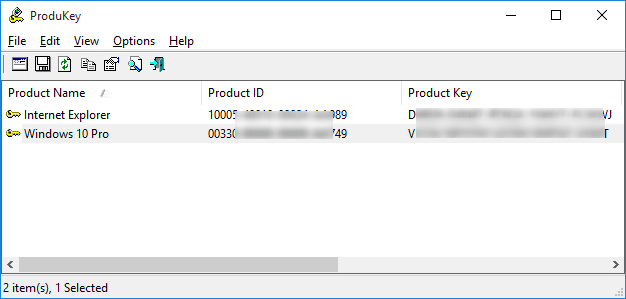Skyh3ck
Level F
Hi Guys
I have a unbranded Windows 10 tab, i want to install Android X86 on it, and remove Windows 10, and if all goes well, keep it android and if not working properly will swtich back to Windows10.
my question
1) the tab has windows 10 activated, digital license version, how can i keep my license for future installation of windows 10, will i loose the license, i mean if i reinstall the windows 10 after removing android, how can i take back up of my windows 10 license
2) the tab has volume up and down and power key, it has hdmi and mini usb, now to install android x86 it required keyboard and mouse, i have ordered a mini usb to usb hub, but how can i enter the bios setting without having windows installed on it, what is the way to enter bios or boot menu
I have a unbranded Windows 10 tab, i want to install Android X86 on it, and remove Windows 10, and if all goes well, keep it android and if not working properly will swtich back to Windows10.
my question
1) the tab has windows 10 activated, digital license version, how can i keep my license for future installation of windows 10, will i loose the license, i mean if i reinstall the windows 10 after removing android, how can i take back up of my windows 10 license
2) the tab has volume up and down and power key, it has hdmi and mini usb, now to install android x86 it required keyboard and mouse, i have ordered a mini usb to usb hub, but how can i enter the bios setting without having windows installed on it, what is the way to enter bios or boot menu