The Intel DP67BG and the Asus P8P67 B3 are the two mobos that I've come down. Being a first-timer to computer building, I'm pretty much ignorant about what to look for in them.
I won't be SLI/Crossfire-ing. The number one criteria for me is of course durability and stability. Other than that, I don't really require any superfluos stuff, just that all the basic features should be present.
Cpu: 2500k
Gpu: 6950 Toxic or GTX 570
PS: Would a big-ass graphic card like the 6950 pose a problem on any of the two?
I won't be SLI/Crossfire-ing. The number one criteria for me is of course durability and stability. Other than that, I don't really require any superfluos stuff, just that all the basic features should be present.
Cpu: 2500k
Gpu: 6950 Toxic or GTX 570
PS: Would a big-ass graphic card like the 6950 pose a problem on any of the two?



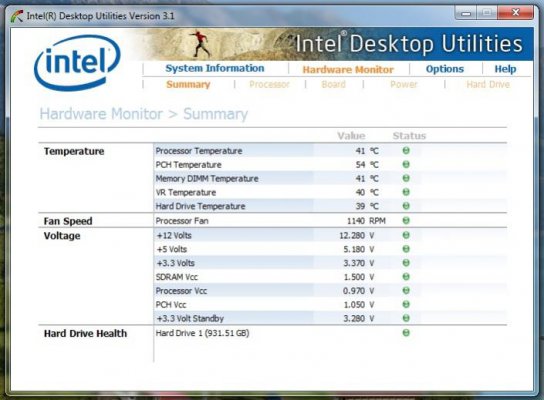
 hyeah:
hyeah: