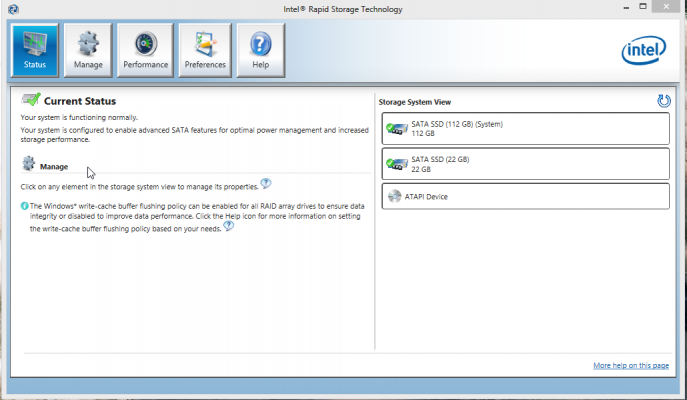I recently treated my laptop (ASUS S550CM) with some Kingston 8 GB RAM & Kingston 120GB V300 SSD.
I reinstalled windows & everything else now resides on the 120 GB SSD so the 24GB inbuilt mSATA SSD is not being used for anything else hence i want to install Intel Rapid Storage Technology and setup SSD cache for the 120 GB SSD, you know like the way its setup with the regular hard drive.
When Intel RST was enabled for the regular 5400rpm 750 GB hard drive Windows boot time was 3.2 seconds.. Now that full Windows is on an SSD the boot time is 5.2 seconds, So i am hoping to create SSD cache and decrease that boot time.
I searched online and almost all posts say that you need to go into the Accelerate Tab & enable Acceleration and specify the drive. But I do not have any tab called Accelerate, What do i do? How do i set it up?
I reinstalled windows & everything else now resides on the 120 GB SSD so the 24GB inbuilt mSATA SSD is not being used for anything else hence i want to install Intel Rapid Storage Technology and setup SSD cache for the 120 GB SSD, you know like the way its setup with the regular hard drive.
When Intel RST was enabled for the regular 5400rpm 750 GB hard drive Windows boot time was 3.2 seconds.. Now that full Windows is on an SSD the boot time is 5.2 seconds, So i am hoping to create SSD cache and decrease that boot time.
I searched online and almost all posts say that you need to go into the Accelerate Tab & enable Acceleration and specify the drive. But I do not have any tab called Accelerate, What do i do? How do i set it up?