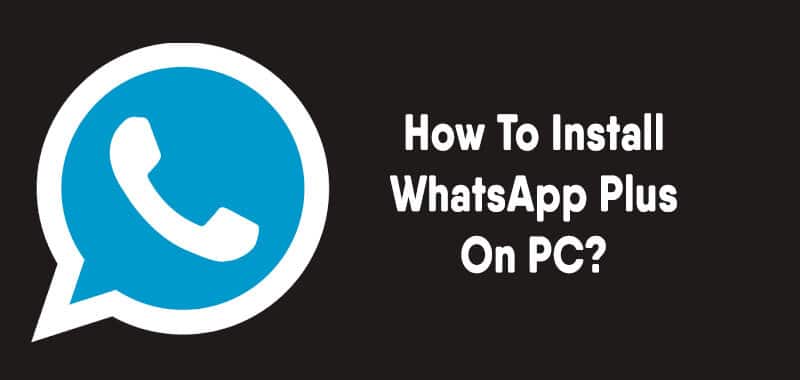Hi,
So, I posted this issue a couple of weeks back
Didn't get a resolution. Only concentrating on the internet disconnecting part now as mentioned here https://techenclave.com/threads/calls-not-connecting-in-2nd-sim.201189/post-2307968
To summarize have a Note 10 Lite at home. Both sim are from Jio. Sim 1 is used for mobile data+hotspot since the past more than 6 months. The internet used to disconnect/break earlier also but it was for a few seconds and hence bearable. But now when it disconnects it doesn't connect for minutes and it is happening very very frequently. If if no hotspot is being used then also the internet will disconnect. Swapped sim's from slot 1 to slot 2 and vice versa but the result was the same. Took out sim 2 and tried the main sim in slot 1 and 2 but same result. Tried resetting the network settings, it didn't help either. Cannot and don't want to format the phone due to some reason. Kindly help in troubleshooting the same. What I mean with internet disconnecting is that the mobile data is on, but nothing can be browsed/downloaded etc. The browser just says not connected to the internet. If a pc/laptop is connected via hotspot then it will say no connection.
@CapriAnupam @Kaleen Bhaiya @Emperor @TEUser2K1 @sandeepsachin @seshu @nick.knack91011 @Rezep @D C
Thanks
So, I posted this issue a couple of weeks back
Didn't get a resolution. Only concentrating on the internet disconnecting part now as mentioned here https://techenclave.com/threads/calls-not-connecting-in-2nd-sim.201189/post-2307968
To summarize have a Note 10 Lite at home. Both sim are from Jio. Sim 1 is used for mobile data+hotspot since the past more than 6 months. The internet used to disconnect/break earlier also but it was for a few seconds and hence bearable. But now when it disconnects it doesn't connect for minutes and it is happening very very frequently. If if no hotspot is being used then also the internet will disconnect. Swapped sim's from slot 1 to slot 2 and vice versa but the result was the same. Took out sim 2 and tried the main sim in slot 1 and 2 but same result. Tried resetting the network settings, it didn't help either. Cannot and don't want to format the phone due to some reason. Kindly help in troubleshooting the same. What I mean with internet disconnecting is that the mobile data is on, but nothing can be browsed/downloaded etc. The browser just says not connected to the internet. If a pc/laptop is connected via hotspot then it will say no connection.
@CapriAnupam @Kaleen Bhaiya @Emperor @TEUser2K1 @sandeepsachin @seshu @nick.knack91011 @Rezep @D C
Thanks