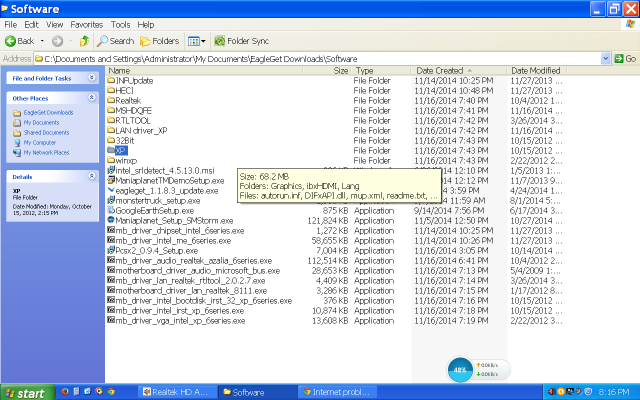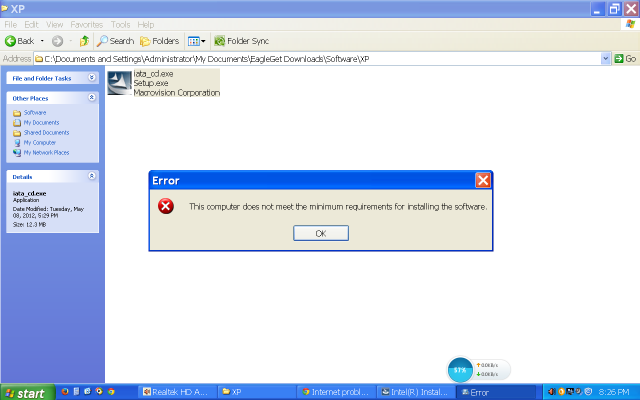Doremon
Discoverer
I have BSNL broadband connection to my home pc.
Since last 3 days, I am facing unusual internet problem. On Chrome & FF, union bank and icici direct site not open & other regular site like Techenclave, GMail etc takes reasonable time.
This was not witnessed before I changed mobo-new Pentium G2030 with Gigabyte H61M-S board. The old one was Intel Core 2 Duo E4500 (2.2 GHz) with Intel D945GCNL Mother Board
What is the culprit?
1) Broadband Connection ??- But, BSNL works fine. Wifi is just perfect and ok.
2) New mobo compability issue? - Just emerging in mind but not sure as I am not expert. Upgrading rig would not be impact surfing speed, I assume.
3) Union bank & ICICI Direct not open on both-Chrome & FFox. Other site opens slowly. Internet getting slow.
Message appeared:
The Webpage is not available
The connection has timed out.
whats problem? pl guide. Home PC work held up.
Since last 3 days, I am facing unusual internet problem. On Chrome & FF, union bank and icici direct site not open & other regular site like Techenclave, GMail etc takes reasonable time.
This was not witnessed before I changed mobo-new Pentium G2030 with Gigabyte H61M-S board. The old one was Intel Core 2 Duo E4500 (2.2 GHz) with Intel D945GCNL Mother Board
What is the culprit?
1) Broadband Connection ??- But, BSNL works fine. Wifi is just perfect and ok.
2) New mobo compability issue? - Just emerging in mind but not sure as I am not expert. Upgrading rig would not be impact surfing speed, I assume.
3) Union bank & ICICI Direct not open on both-Chrome & FFox. Other site opens slowly. Internet getting slow.
Message appeared:
The Webpage is not available
The connection has timed out.
whats problem? pl guide. Home PC work held up.

 I'm IT noob.
I'm IT noob.