chetansha
Juggernaut
GreatSee 1920x1080*2.00 in Viewport.
And current 3840x2160.
It is 4k.
GreatSee 1920x1080*2.00 in Viewport.
And current 3840x2160.
It is 4k.
Ok will try that too.connect to pc or android box and you will see actual resolution.
kodi ui or kodi videos? i think kodi ui is capped to full hd resolution due to some bug. even in libreelec there was some talk about it. i think libreelec has option to go above full hd in ui too.Ok will try that too.
Kodi doesn't go above 1920 x 1080. Let me try with android box.
So, what is the best option to play 4K Video (with Atmos) on TV stored in a NAS? I have Nvideo Shield Pro (latest), Fire TV Stick 4K Max and MiTV 75 QLED Android TV.kodi ui or kodi videos? i think kodi ui is capped to full hd resolution due to some bug. even in libreelec there was some talk about it. i think libreelec has option to go above full hd in ui too.
maybe another reason - https://theminixforum.com/index.php?threads/no-4k-output-in-system.6209/
don't worry, only the kodi gui is capped at 1080p. Videos play at 4k. Librelec uses gbm display manager or something which supports hdr and 4k resolution now so it supports 4k gui i think.So, what is the best option to play 4K Video (with Atmos) on TV stored in a NAS? I have Nvideo Shield Pro (latest), Fire TV Stick 4K Max and MiTV 75 QLED Android TV.
Kodi+Nvidia Shield play Dolby Atmos, DTS:X, Dolby True HD, DTS-HD-MA smoothly.i don't know about atmos. maybe set audio to stream pcm to an atmos compatible audio player? I can't say since I don't have experience with playing atmos audio.
Any starters guide for this specific setup?Kodi+Nvidia Shield play Dolby Atmos, DTS:X, Dolby True HD, DTS-HD-MA smoothly.
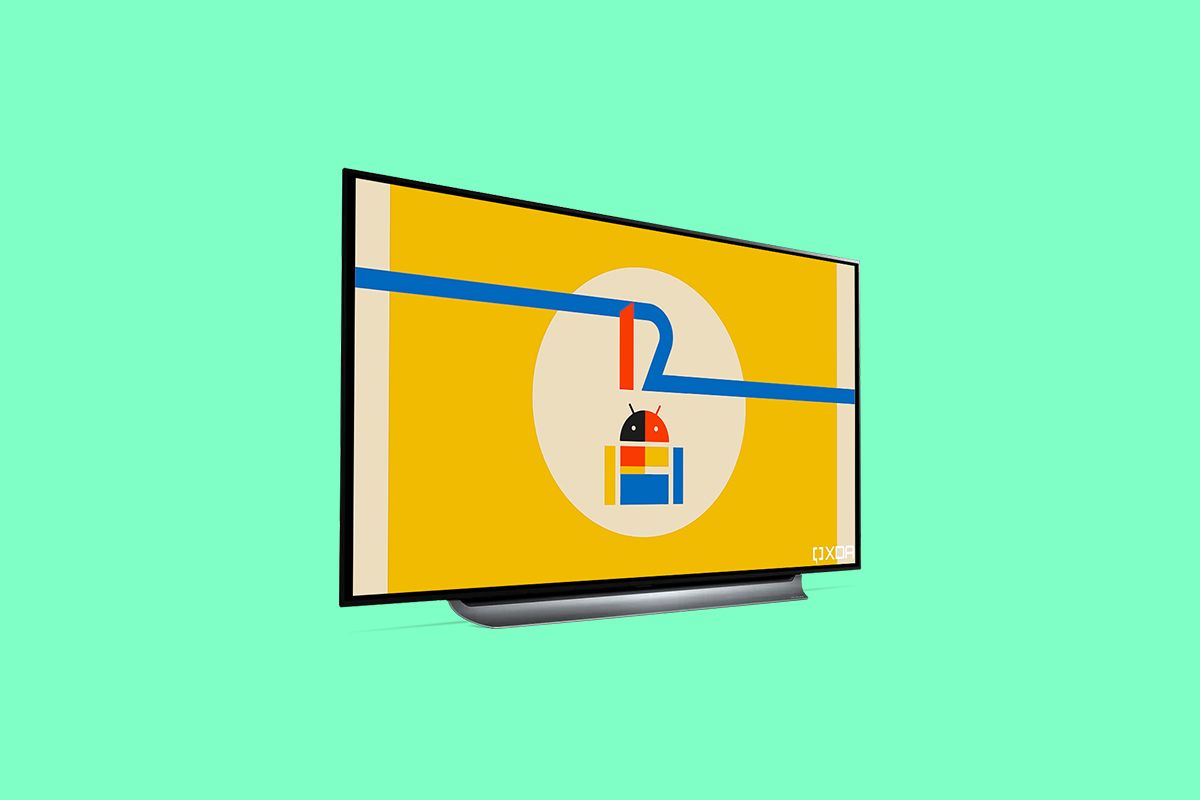
It's fairly simple, no guide required.Any starters guide for this specific setup?
I do have Plex setup but Kodi is long pending in my check list... Tried a decade ago and remember it did not work for me.... I plan to use through network only, will try as you suggested, thanks.It's fairly simple, no guide required.
You want to play your media through network or USB?
Just install Kodi, add sources (USB/Network folder) in "files" and play. I can share share screenshots of Kodi Audio setup page if needed but it is not too complex you will understand when you see the menu options.
Got a call from Hisense , they told me it is not true 4k, but upscaled, they have hid this information on the website.See 1920x1080*2.00 in Viewport.
And current 3840x2160.
It is 4k.
There is a unboxing and review video, must me HiSense sponsored unit.Did anyone ordered this TV? On paper this looks good but not sure about the refresh rate
Display Type 8 bit | VA
You won't get true 10 bit in budget TVs.This is 8bit + FRC panel. Not true 1.07 Billion colors because FRC = frame rate correction. It jumps between colors extremely fast to give color difference perception.
Lot of the Hisense and other brands selling their HDR tv's are using 8bit + frc panels. The better brands are no better. Samsung and LG are using edge lit panels on HDR tv's.
I bought this and more than happy with my purchase. Yes, I didn't get QLED and a couple of more things maybe but this is my other room TV anyway and I got good brand/service and picture quality is superb.Did OP buy something? Even i'm on the lookout for a 43" HDR tv and frankly nothing is good. All rubbish tv's imo. Either brightness is 200-300cd or around that figure or panels are low end frc type. None of them are true HDR panels. 8 bit panels cannot produce 1 billion colours and even Samsung is lying in their marketing material.


