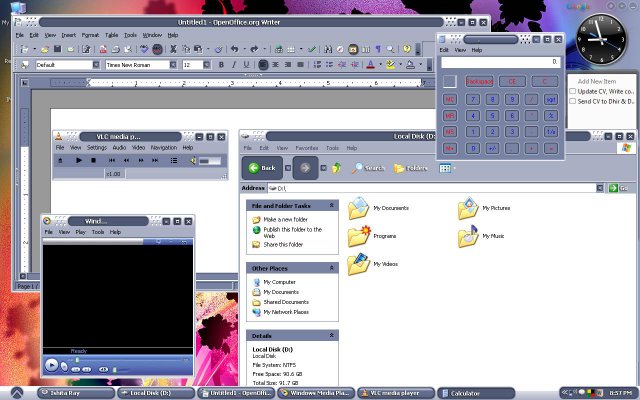I checked out a MacBook at the Apple store at Ansal Plaza, New Delhi. I was surprised to see that the quality of the screen was not up to the mark. It was blurred, and the black fonts had a grey tinge to them. I also checked out the MacBook Pro, The MacBook Air, The iMac and the Mac Mini. But I found that it was not an OS problem as the others were fine. The screen resolution/clarity of the MacBook seemed to be lower than my 26K Compaq Presario laptop, despite an declared higher resolution on paper. Also, I found the same thing on the MacBook black -- same slightly blurred icons/fonts.
Do you suppose it is a one-off incident, or is it all MacBooks have the same issue?
Do you suppose it is a one-off incident, or is it all MacBooks have the same issue?