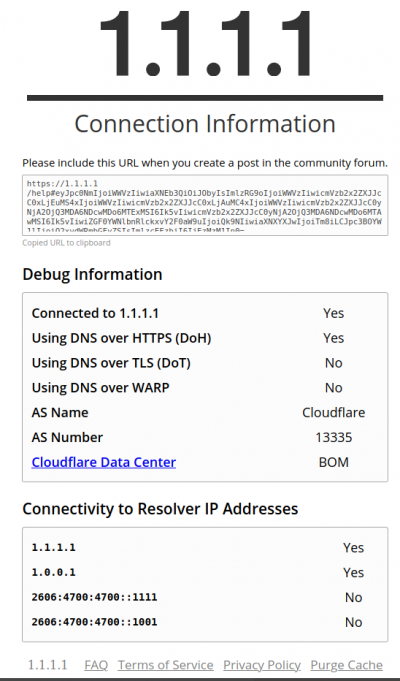Talked about the switch
here
To run on a schedule the switch has to access the company's website. You set schedules when to run how long etc. It goes out to the net and gets it.
I don't know what you mean by 'custom ISP defined DNS'. Not a google device btw, the switch is from a local company in Ghaziabad
Router has a setting, get DNS servers from ISP. So you do not enter any DNS address, the router gets them automatically.
I was using custom defined DNS ie google's servers for well over a decade until this problem happened with the switch.
Reason is pinging google's DNS had a shorter ping time than the ISP, it also saves on an extra fetch DNS from the ISP step at startup.
What makes this difficult to figure out is where the problem lies.
The router firmware, the switch or elsewhere ? i just stuck with what worked and left it as is.
It was a very odd problem since no device i used earlier had any trouble.