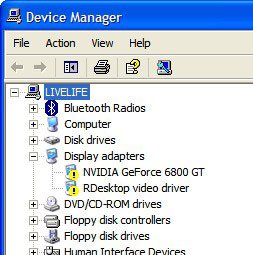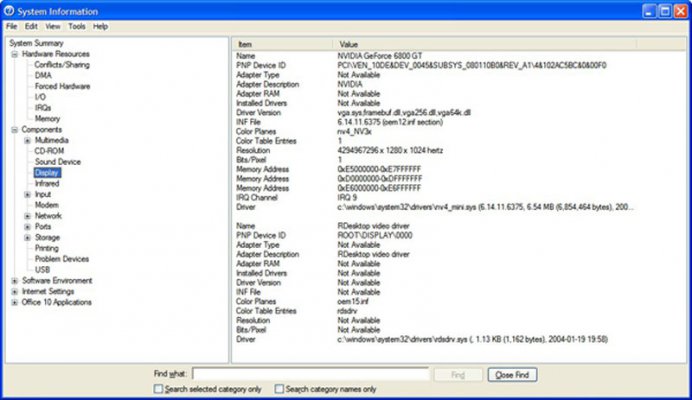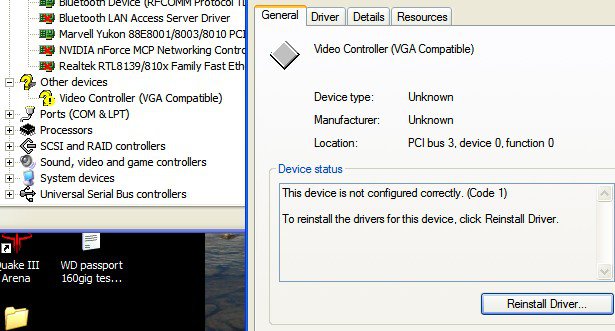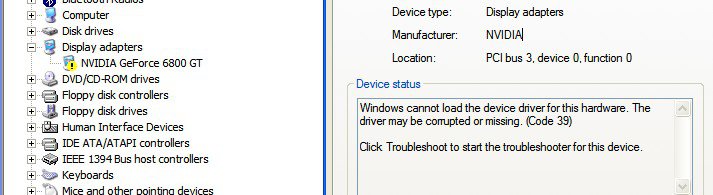liquidmonkey
Disciple
hello,
i think my graphic card is fried
was working on sorting out my PC (a monthly scan and clean up) and used registry booster 2 to defrag the reg and clean up any issues as have done a lot of deleting and moving of files lately.
anyway, long story short, i needed to reboot and when the PC came back on-line i was in 600x800 res and my nvidia 6800 GT no longer was working. fair enough. i restored ALL registry changes and even did a system restore and still no good.
was able to get the res back to something useful and have since tried to install the nvidia drivers 91.47 but have had NO luck in getting the nvidia 6800 GT working. most recently i installed forceware 163.75 but i think that one is a bit too much for my uses, should i try another one???
when the PC boots up nothing from nvidia loads like it used to, apart from the
nforce tray options but thats only for audio. and can i update that one by the way?
i have dual monitors and am currently running on the integrated graphics from the moboard.
have included some screen shots of my system info and hardware info.
have re-started numerous times using system restore, re-installing drivers, uninstalling drivers from add/remove in control panel and still no luck.
i'm starting to fear the worst that the vid card is fried (after googling for a few hours).
you guys are always my last hope and you always come through with great news, i hope its true this time too
all help is appreciated and thanks for reading!
i think my graphic card is fried
was working on sorting out my PC (a monthly scan and clean up) and used registry booster 2 to defrag the reg and clean up any issues as have done a lot of deleting and moving of files lately.
anyway, long story short, i needed to reboot and when the PC came back on-line i was in 600x800 res and my nvidia 6800 GT no longer was working. fair enough. i restored ALL registry changes and even did a system restore and still no good.
was able to get the res back to something useful and have since tried to install the nvidia drivers 91.47 but have had NO luck in getting the nvidia 6800 GT working. most recently i installed forceware 163.75 but i think that one is a bit too much for my uses, should i try another one???
when the PC boots up nothing from nvidia loads like it used to, apart from the
nforce tray options but thats only for audio. and can i update that one by the way?
i have dual monitors and am currently running on the integrated graphics from the moboard.
have included some screen shots of my system info and hardware info.
have re-started numerous times using system restore, re-installing drivers, uninstalling drivers from add/remove in control panel and still no luck.
i'm starting to fear the worst that the vid card is fried (after googling for a few hours).
you guys are always my last hope and you always come through with great news, i hope its true this time too
all help is appreciated and thanks for reading!