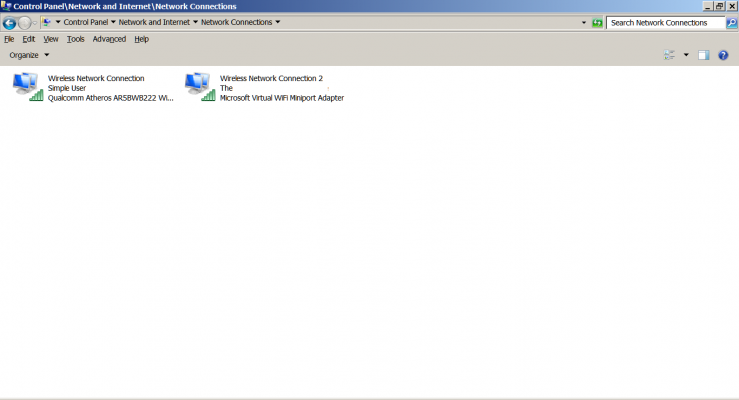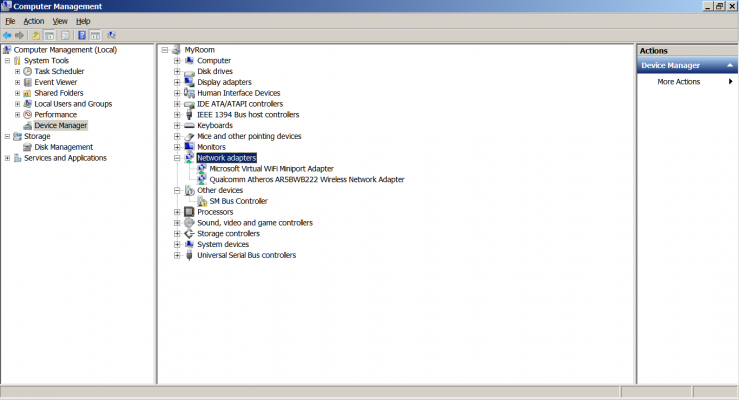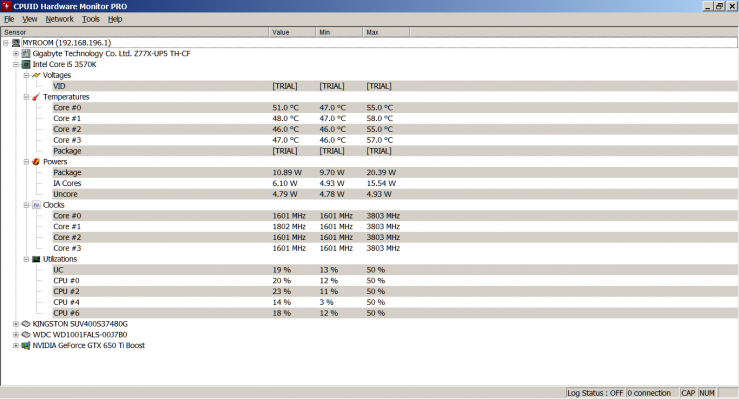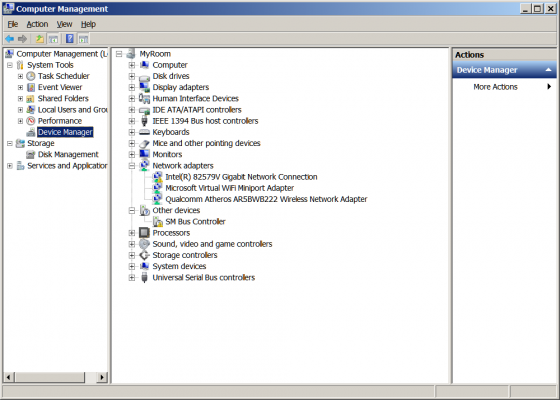Hello kindly check the attached screenshots for my machine configuration using hw monitor pro
and my device manager photo (currently drivers are uninstalled)
Everything was fine 2 days ago then suddenly network card does appears in device manager nor in control panel (check screenshot)
How do i test/confirm if network adapter is dead or some wiring issues ?
My pc is connected to router via ehternet cable, other pc on router is having proper connectivity.
Thanks.
What is solution in case network adapter is dead ?
and my device manager photo (currently drivers are uninstalled)
Everything was fine 2 days ago then suddenly network card does appears in device manager nor in control panel (check screenshot)
How do i test/confirm if network adapter is dead or some wiring issues ?
My pc is connected to router via ehternet cable, other pc on router is having proper connectivity.
Thanks.
What is solution in case network adapter is dead ?