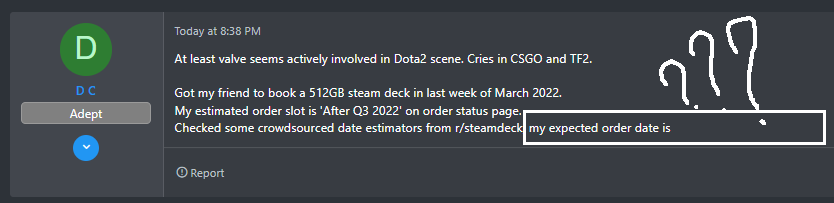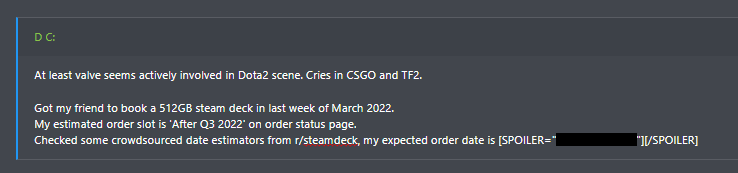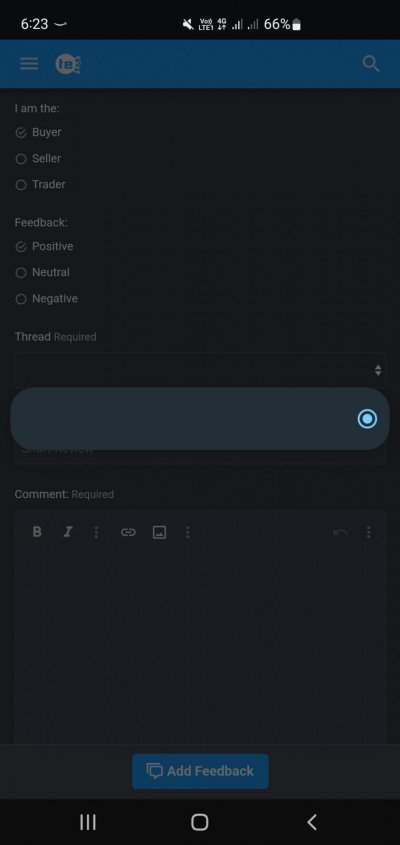Will keep an eye out for logs.This has been happening for a while now.
And when it happens I'm unable to access my inbox/alerts.
Dislike is not a great option to have on forums or other communities. It is though important to give feedback to the users on their content. Will see what can be done out of the box.Please also put "Dislike" Button.
Its a concern I have with the forum software as well. It stop sending notifications if you do not open that thread for some time.Why does the forum stop firing notifications for some threads if you don't visit them for a while? Even if I don't check a thread for some time I still want to get notifications for it. Can this be changed in some configuration somewhere?
I will look at enabling an add-on to change that behaviour.