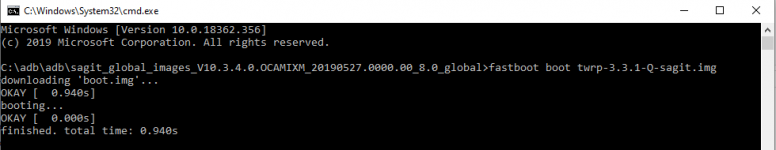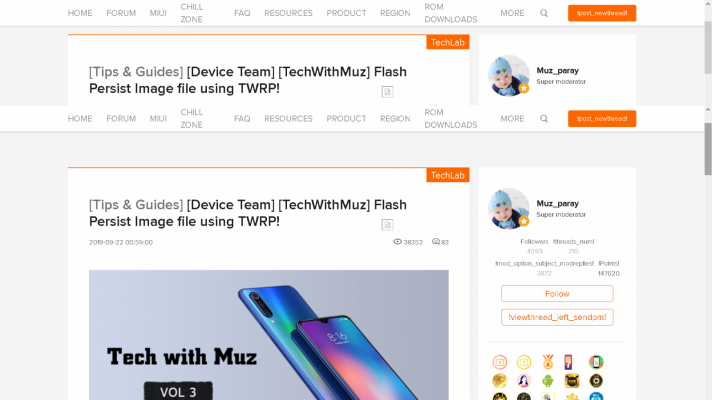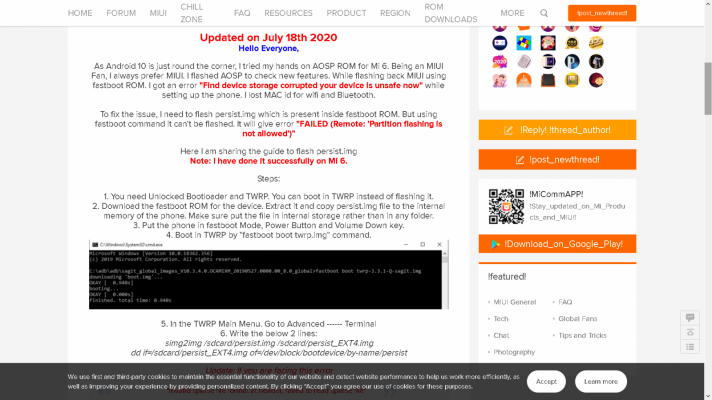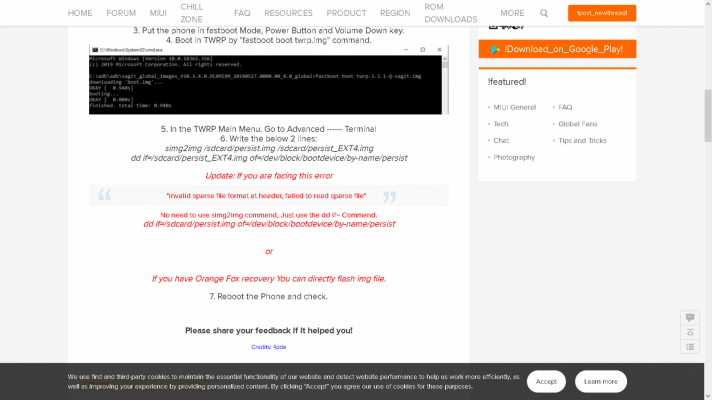Futureized
Skilled
Last year got OTA update for 11.0.2.0 and since then mobile was lagging, replacing my broken display last month, mobile started lagging and huuge battery drain.
So decided to try PixelExperience Custom Rom.. Custom ROm is way too smooth and very less laggy,
Installation went smooth but was missing some important features available on stock rom.
1. Cannot block calls from unknown numbers (prefer to only accept calls from contacts list, due to nature of work). (important).
2. I have 2 sim card Jio and VI, only use VI for receiving banking related SMS verifications, (on stock rom it was possible to disable VI and actively use another which is JIO), On custom rom i have to physically remove the VI card no option to disable same.. (important)
3. And some small things, which can be ignored..
Problem 1: I am unable to install stock ROM via recovery and as well fastboot.
I have an unlocked bootloader.
While trying from TWRP recovery: (trying this miui_HMNote4XGlobal_V11.0.2.0.NCFMIXM_83170d3e3a_7.0.zip)
Getting following error:
unmount of firmware failed: no such volumemount: failed to mount /dev/block/bootdevice/by-name/sec at /firmware: Invalid argument and then completes.
After rebooting, gets stuck on MI logo + unlocked bootloader screen.
Tried 10+ times (worked only once) then again tried after custom rom but now failing, unsure how it worked properly just once.
While trying via fastboot using MiFlashTool (trying this mido_global_images_V11.0.2.0.NCFMIXM_20191107.0000.00_7.0_global_91ed4d2a3f.tgz)
This process was working fine, until i clicked once on lock and flash option out of 3 options available at bottom. Now it wont work.
Getting following error:
Mi Flash Error error:Not catch checkpoint (\$fastboot -s .* lock),flash is not done
On removing \$fastboot -s .* lock from
Configuration Menu => Mi Flash Configuration => Checkpoint.
I get a success screen within 1 second and its stuck on fastboot screen..
Problem 2: Wifi Address 02:00:00:00:00:00 appears disabled. (disconnects) after installing Custom Rom.
Wifi Mac Address appears 02:00:00:00:00:00, while trying to connect to WiFi it automatically turns off after 2-3 seconds on stock rom now
I tried 2 custom roms, and wifi is running fine on those 2 ROMs, so its not a hardware issue.
What is the best possible way to get MAC address back ?
If I am able to install STOCK rom, I can root the device and fix wifi mac address with some play store tools, but unable to install stock rom.
Please guide and help, no replies from XDA, as most might have moved to new mobiles.
Can installing STOCK ROM can be issue becuase of PC issues too ?
Will try another PC tomorrow.
So decided to try PixelExperience Custom Rom.. Custom ROm is way too smooth and very less laggy,
Installation went smooth but was missing some important features available on stock rom.
1. Cannot block calls from unknown numbers (prefer to only accept calls from contacts list, due to nature of work). (important).
2. I have 2 sim card Jio and VI, only use VI for receiving banking related SMS verifications, (on stock rom it was possible to disable VI and actively use another which is JIO), On custom rom i have to physically remove the VI card no option to disable same.. (important)
3. And some small things, which can be ignored..
Problem 1: I am unable to install stock ROM via recovery and as well fastboot.
I have an unlocked bootloader.
While trying from TWRP recovery: (trying this miui_HMNote4XGlobal_V11.0.2.0.NCFMIXM_83170d3e3a_7.0.zip)
Getting following error:
unmount of firmware failed: no such volumemount: failed to mount /dev/block/bootdevice/by-name/sec at /firmware: Invalid argument and then completes.
After rebooting, gets stuck on MI logo + unlocked bootloader screen.
Tried 10+ times (worked only once) then again tried after custom rom but now failing, unsure how it worked properly just once.
While trying via fastboot using MiFlashTool (trying this mido_global_images_V11.0.2.0.NCFMIXM_20191107.0000.00_7.0_global_91ed4d2a3f.tgz)
This process was working fine, until i clicked once on lock and flash option out of 3 options available at bottom. Now it wont work.
Getting following error:
Mi Flash Error error:Not catch checkpoint (\$fastboot -s .* lock),flash is not done
On removing \$fastboot -s .* lock from
Configuration Menu => Mi Flash Configuration => Checkpoint.
I get a success screen within 1 second and its stuck on fastboot screen..
Problem 2: Wifi Address 02:00:00:00:00:00 appears disabled. (disconnects) after installing Custom Rom.
Wifi Mac Address appears 02:00:00:00:00:00, while trying to connect to WiFi it automatically turns off after 2-3 seconds on stock rom now
I tried 2 custom roms, and wifi is running fine on those 2 ROMs, so its not a hardware issue.
What is the best possible way to get MAC address back ?
If I am able to install STOCK rom, I can root the device and fix wifi mac address with some play store tools, but unable to install stock rom.
Please guide and help, no replies from XDA, as most might have moved to new mobiles.
Can installing STOCK ROM can be issue becuase of PC issues too ?
Will try another PC tomorrow.