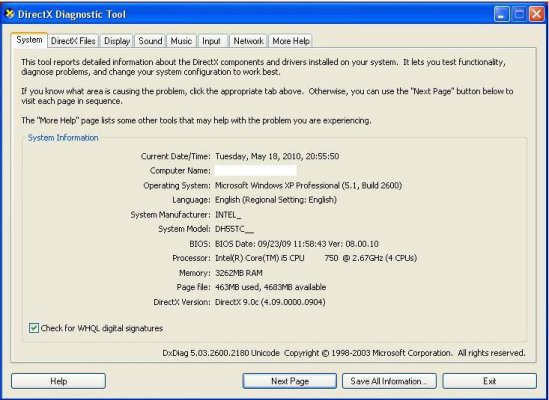cooler2005
Disciple
hi!
i'm in a dilemma...my gpu is MSI 250GTS 1GB...now the box says it is a DX10 card but when i saw it in the properties it does'nt say it's DX10...the PC is taking it as DX9....why is that..?? am i doing something wrong??
attached is the picture of properties box.
and another thing is that it shows 3262MB of RAM and what I bought was 4GB...can u plz tell me the reason...thanks
View attachment 10445
i'm in a dilemma...my gpu is MSI 250GTS 1GB...now the box says it is a DX10 card but when i saw it in the properties it does'nt say it's DX10...the PC is taking it as DX9....why is that..?? am i doing something wrong??
attached is the picture of properties box.
and another thing is that it shows 3262MB of RAM and what I bought was 4GB...can u plz tell me the reason...thanks
View attachment 10445