avi
Keymaster
This has happened all of a sudden and I did not install any new extension on Chrome or new software in my machine.
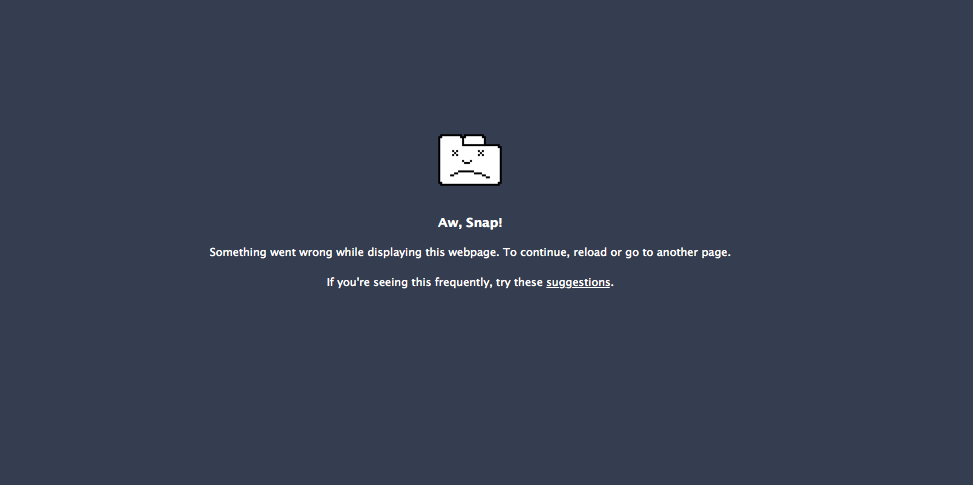
Here is what I did to troubleshoot:
- disabled anti virus / fire wall
- ran disk health check up
- disabled all extensions
- disabled all default chrome plugins
nothing seems to work. I haven't tried re-installing as I don't want to lose my browser history. Does re-installing would help? If yes, how do I retain everything?
any help appreciated.
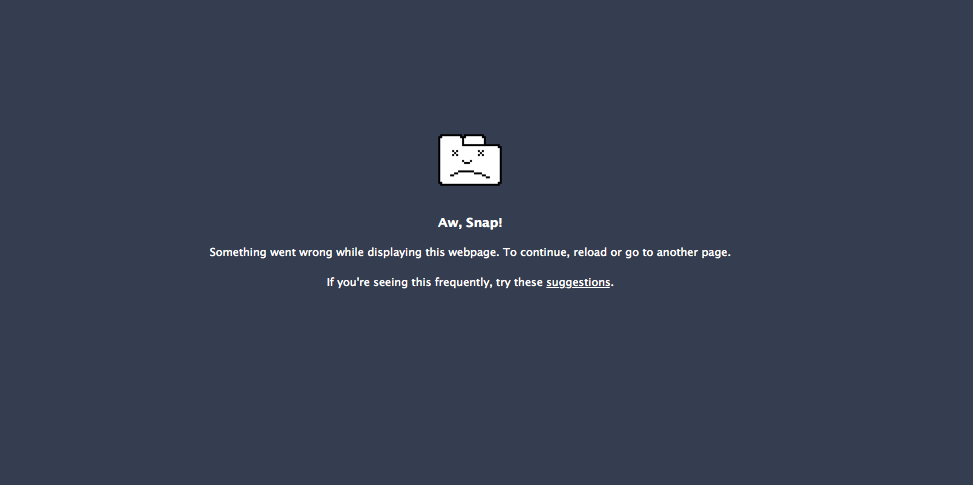
Here is what I did to troubleshoot:
- disabled anti virus / fire wall
- ran disk health check up
- disabled all extensions
- disabled all default chrome plugins
nothing seems to work. I haven't tried re-installing as I don't want to lose my browser history. Does re-installing would help? If yes, how do I retain everything?
any help appreciated.


 Not sure then. My problem seemed to resolve by itself. You could try creating a new user profile. Chrome settings > Users
Not sure then. My problem seemed to resolve by itself. You could try creating a new user profile. Chrome settings > Users