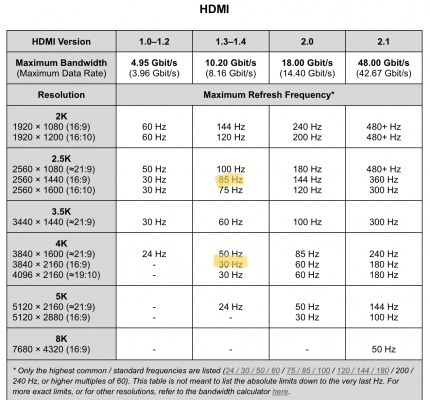i need some help in figuring out what is the supported modes for HDMI port. i am running a cable from laptop USB C port to monitor HDMI port. Max supported resolution comes to 1440p 60Hz. not able to set to 1440p 120hz.finally bought LG 27GL850, available at very good price on amazon today
https://www.amazon.in/gp/product/B07TD94TQF/ref=ppx_yo_dt_b_asin_title_o00_s00?ie=UTF8&psc=1
i am using the below cable
https://www.google.co.in/url?sa=t&r...p/B06XDMKQKJ&usg=AOvVaw2XvneTCOIDc1kj2ijH9f5a
any ideas on what could be the bottleneck?