I suspect it has something to do with oled burn-in issue on these models(no feature like pixel shift to reduce burn-in damage maybe).The biggest caveat is the 1-year warranty.
You are using an out of date browser. It may not display this or other websites correctly.
You should upgrade or use an alternative browser.
You should upgrade or use an alternative browser.
Monitors LG OLED Monitors
- Thread starter guest_999
- Start date
Alucard1729
Level F
Rather it's the issue with JOLED. They aren't selling any units and the yield was bad this year seeing them file for bankruptcy. With this price drop, I think LG is looking to sell off its inventory. If you see the reviews these OLEDs are much more resilient in holding their brightness level. I can still see one purchasing these in bulk now given a single BVM or Pro display costs 7 times or more.I suspect it has something to do with oled burn-in issue on these models(no feature like pixel shift to reduce burn-in damage maybe).
Warranty will only be an issue for people like us looking at these for regular use...
But how much different will be the "specialist usage", don't ppl doing 4k HDR work need to have static content on screen for long durations(certain areas of pic/menu toolbar of editing software etc)?Warranty will only be an issue for people like us looking at these for regular use...
Alucard1729
Level F
Don't want to prolong the argument, I'm not refuting the difference in usage, but rather on price and the opportunity for some indie professionals (Color grading work/video mastering reference). The burn-in issue will always be there for people who use these displays. But for some, it will be more given they don't look to spend more than consumer prices. On the other hand, large production houses even use LG TVs to master their work, and if they see burn-in they either have multiple backups or just get new ones.But how much different will be the "specialist usage", don't ppl doing 4k HDR work need to have static content on screen for long durations(certain areas of pic/menu toolbar of editing software etc)?
Why I posted this is to bring light to the falling prices for RGB Oled panels due to an opportunistic turn of events. For people here who have small/medium studios and looking to dive into HDR production these monitors are a good bet to achieve that and see your work (Even Disney has invested in these).
We can go back and forth on static content burn-in and all the other issues, but actual people aren't blindly buying them, they know the shortcomings and may have planned for their usage (Most of the time it is being used in the final stages of production).
Finally, with every electronic device, there is always a certain usage limit/life attached to it, your usage also accounts for the majority of it. For OLEDs, you have to baby them a little until some better technology comes down the road.
TrueFor OLEDs, you have to baby them a little until some better technology comes down the road.
I have learnt to live with it this way. A small price to pay for staring at gorgeous displays.
I am curious to know, how long you have had any Oled tv for?Don’t buy OLEDs for monitors. Constant bottom bar will cause serious burn in in long term. These panels are not yet meant for PCs.
desiibond
Level J
Bee
1. Pixel refresh.
2. Screensaver if the image is constant.
3. Screen Move that moves the image slightly.
I don't think these features are there in Windows (except screen save). Unless OS has these features that can avoid burn-in, better not buy OLED displays for PCs.
Few things to do if one is going with OLED:
1. auto hide taskbar.
2. aggressive settings for screen saver.
3. keep shifting taskbar position
4. Buy displays that come with built in burn-in protection features that most OLED TVs have.
Have for few months. LG has put in few checks to avoid screen burn in.I am curious to know, how long you have had any Oled tv for?
1. Pixel refresh.
2. Screensaver if the image is constant.
3. Screen Move that moves the image slightly.
I don't think these features are there in Windows (except screen save). Unless OS has these features that can avoid burn-in, better not buy OLED displays for PCs.
Few things to do if one is going with OLED:
1. auto hide taskbar.
2. aggressive settings for screen saver.
3. keep shifting taskbar position
4. Buy displays that come with built in burn-in protection features that most OLED TVs have.
desiibond
Level J
TVs have better safety checks to avoid burn in. Burn in is not because of lot of viewing, it is because of lot of static content. And operating systems have lot of static content. If one wants to buy an OLED display, better make sure that it has features that avoid burnin. My C2 triggers pixel cleaning periodically when I turn the TV off without cutting power.I have been using the LG OLED C2X 48 as my work monitor and Wife uses it during day to watch TV/OTT so in total it has been running for 12+ hours daily and I have not seen the issue that you pointed out. My ownership is 3 months or so.
I have made the bottom bar disappear completely (not even that thin white line) along with either a complete black wallpaper or a moving wallpaper. This combination seems to be working well. Been using my monitor for almost a year now (it's not a TV but has pixel shift and regular pixel/panel refresh cycles)Don’t buy OLEDs for monitors. Constant bottom bar will cause serious burn in in long term. These panels are not yet meant for PCs.
Tracer_Bullet
Level F
yeah, only considering it for gaming. Everything else on Acer XV272U.Don’t buy OLEDs for monitors. Constant bottom bar will cause serious burn in in long term. These panels are not yet meant for PCs.
Never used oled monitor and haven't tried HDR in games. Price of these joled monitors looks much nicer vs others (assuming not pricing error but because they are winding it down) to offset some of the burn in risk.
Would love to have C2 instead, i read that they have longer warranties too. But just don't have space around my desktop for this. Perhaps not enough for 2 * 27 either, not sure.
Yeah, from reviews i gather these have 2 and 3. It actually has more pixels that what can be viewed at a time so that it can shift without losing info.Have for few months. LG has put in few checks to avoid screen burn in.
1. Pixel refresh.
2. Screensaver if the image is constant.
3. Screen Move that moves the image slightly.
But did not see 1 in reviews, not sure.
What are you talking about? Using a LG 55" OLED as my primary gaming monitor / WFH screen for 3 + years. No such issues. There are inbuilt mechanisms to reduce impact and basic precautions you can set one time in PCDon’t buy OLEDs for monitors. Constant bottom bar will cause serious burn in in long term. These panels are not yet meant for PCs.
If you mean auto hide taskbar then yes it somewhat helps but no such measure for constant position windows menus/buttons in software like office. Most importantly, the OLED panel itself must have some preventive feature like "pixel shift"/"pixel refresh" to minimize burn-in & many older gen oled panels didn't have that though nowadays most oled panels used in TV/laptops have it.What are you talking about? Using a LG 55" OLED as my primary gaming monitor / WFH screen for 3 + years. No such issues. There are inbuilt mechanisms to reduce impact and basic precautions you can set one time in PC
What are you talking about? Using a LG 55" OLED as my primary gaming monitor / WFH screen for 3 + years. No such issues. There are inbuilt mechanisms to reduce impact and basic precautions you can set one time in PC
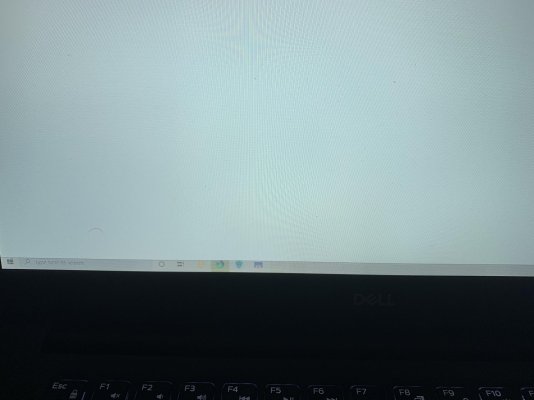
Those mechanisms can only mitigate by minimally shifting or refreshing the pixel, but burn-in is an issue with PCs with static taskbars or hubs. Only option is to not use the screen at length with static content.
This might not be the most appropriate thread to continue this conversation but here's how I deal with this issue-
I use Translucent TB to completely hide the taskbar
Furthermore, I use Lively to set a good looking live wallpaper to avoid having static elements (or just use solid black as wallpaper.
Other than that I just be super mindful of how I use my screen while working (VS Code, browser windows, etc) and keep moving them around.
IMO it is a worthwhile tradeoff between picture quality and convenience
I use Translucent TB to completely hide the taskbar
Furthermore, I use Lively to set a good looking live wallpaper to avoid having static elements (or just use solid black as wallpaper.
Other than that I just be super mindful of how I use my screen while working (VS Code, browser windows, etc) and keep moving them around.
IMO it is a worthwhile tradeoff between picture quality and convenience
Just gonna leave this here for others
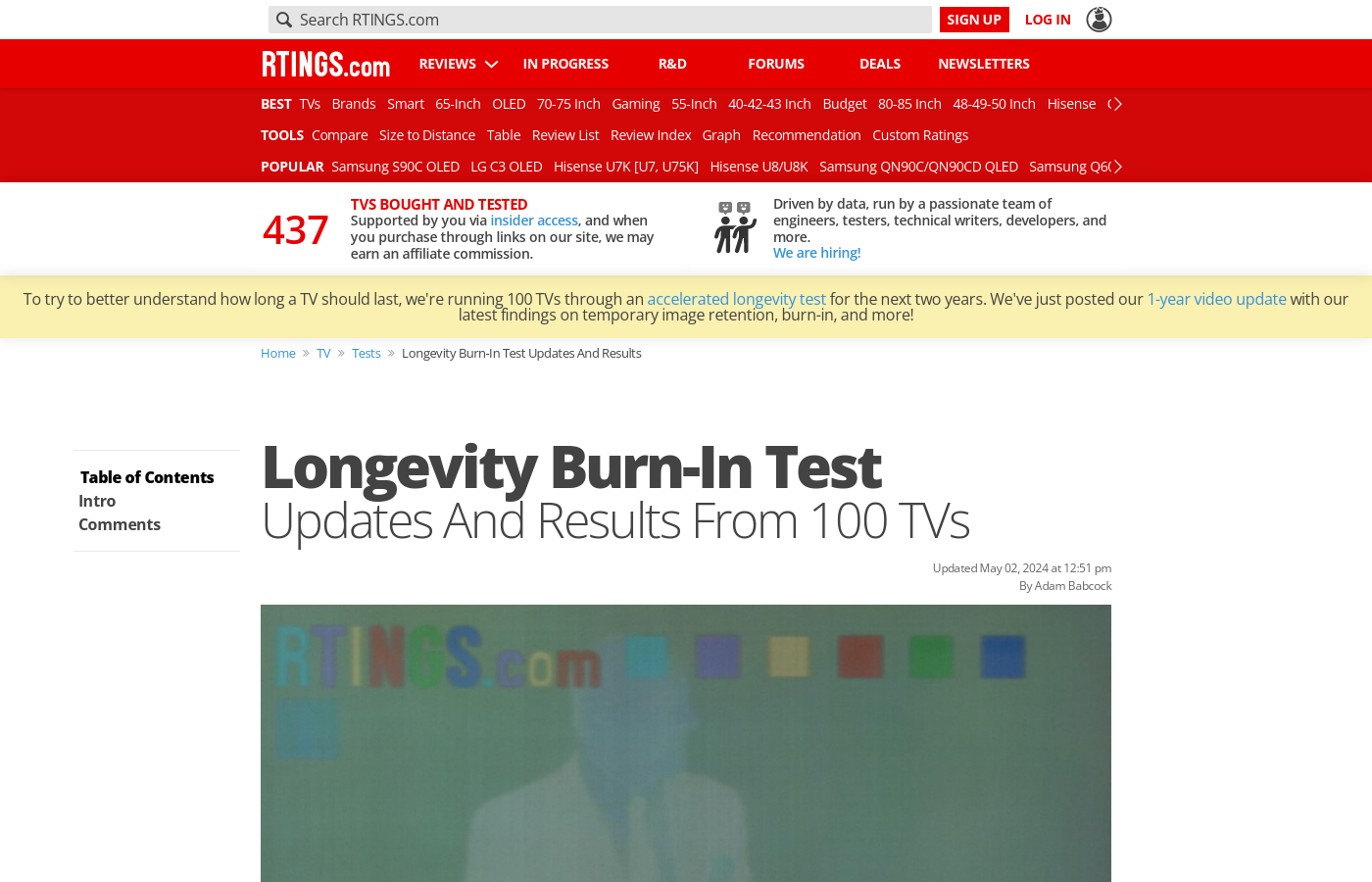
 www.rtings.com
www.rtings.com
Oled burn-in has been really blown out of proportion these days and while it's stil an issue these days, modern OLED screensbdeal with surprisingly well as shown in this test.
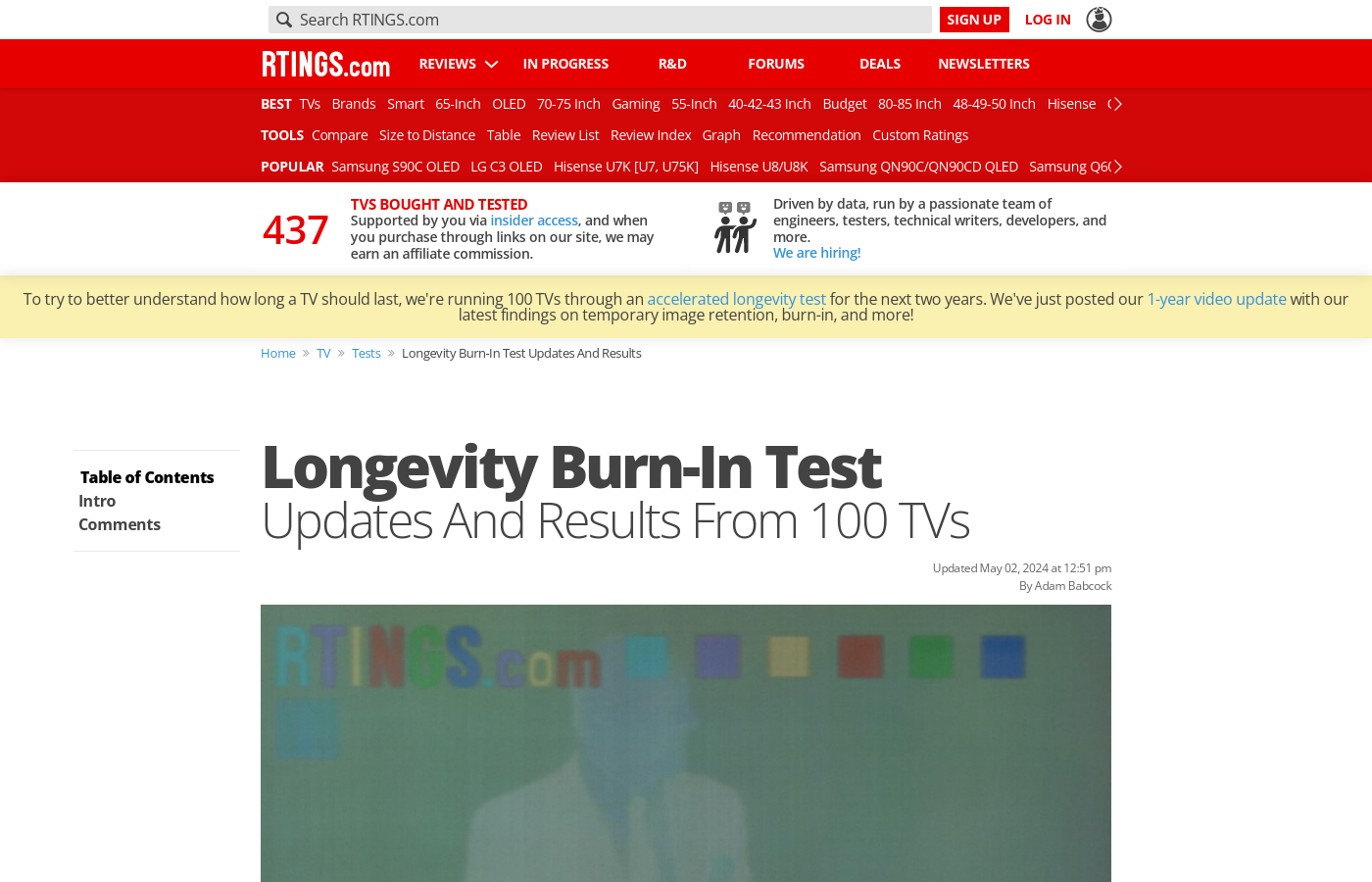
Longevity Burn-In Test: Updates And Results From 100 TVs
Our accelerated longevity test has been running for over a year now, and we've already encountered some very interesting results.
Oled burn-in has been really blown out of proportion these days and while it's stil an issue these days, modern OLED screensbdeal with surprisingly well as shown in this test.
View attachment 179405
Those mechanisms can only mitigate by minimally shifting or refreshing the pixel, but burn-in is an issue with PCs with static taskbars or hubs. Only option is to not use the screen at length with static content.
So this image is taken from the reddit thread
Are you the owner of that thread? Because i see the the OP mentioned in that thread, its FHD non-touch version. Where exactly OLED is mentioned there?
Isn't XPS comes only with 4K resolution for OLED displays? And the image you linked is from IPS display
Please correct me if i misunderstood your intention.
I had seen other images of OLED burn-in and this one came up in the search results, though it seems the owner of the thread didn't know it was not an OLED panel.So this image is taken from the reddit thread
Are you the owner of that thread? Because i see the the OP mentioned in that thread, its FHD non-touch version. Where exactly OLED is mentioned there?
Isn't XPS comes only with 4K resolution for OLED displays? And the image you linked is from IPS display
Please correct me if i misunderstood your intention.
Anyway, the irony is I purchased a laptop with a 3K OLED screen anyway. Apart from Pixel Shift, it comes with a setting to enable semi-transparent taskbar and also suggests to auto-hide the taskbar which I have disabled since it is a pain to have to always invoke it. I have also enabled adaptive taskbar transparency as I use Windows 11 with StartAllBack. Guess will see how it goes.
ze_cook
Level F
Same, got an asus vivobook, at 14" the 2.8k 90hz oled screen is simply gorgeous. If it burns in, at least the screen is 16:10 so the burn in due to the taskbar will likely stay out of media playbacks.Anyway, the irony is I purchased a laptop with a 3K OLED screen anyway.
Can't count on the screen ratio as mine is 16:9, but yeah a 2.8K, 120 Hz, 100% DCI-P3, 600+ nits display is hard to pass on.Same, got an asus vivobook, at 14" the 2.8k 90hz oled screen is simply gorgeous. If it burns in, at least the screen is 16:10 so the burn in due to the taskbar will likely stay out of media playbacks.
