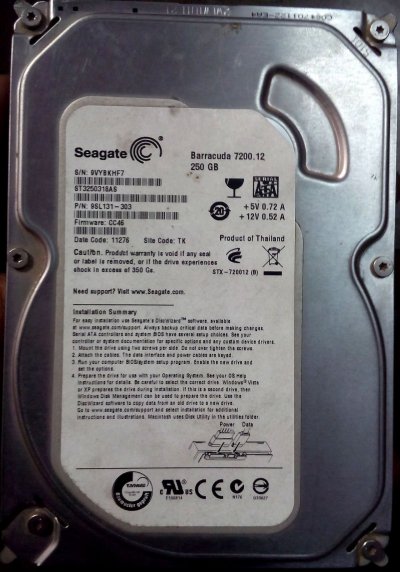Hi,
Long story short this drive died 6-7years ago, I am thinking about trying PCB replacement or check and compare the PCB components via multimeter one by one.
I would really appreciate is someone have this identical drive with identical PCB.
Seagate Barracuda 7200.12 250Gb HDD
PCB number: 100535704 REV C
*** It might be possible that some other Seagate HDD have this exact PCB ( PCB number: 100535704 REV C ), so if the drive is different model number but the PCB is same than I might take that drive too ***
Easiest way to know the PCB number is just flip the HDD to PCB side and locate the number on right hand side of PCB, you don't even need to remove the PCB to find the number it's just on top. (see the image below)
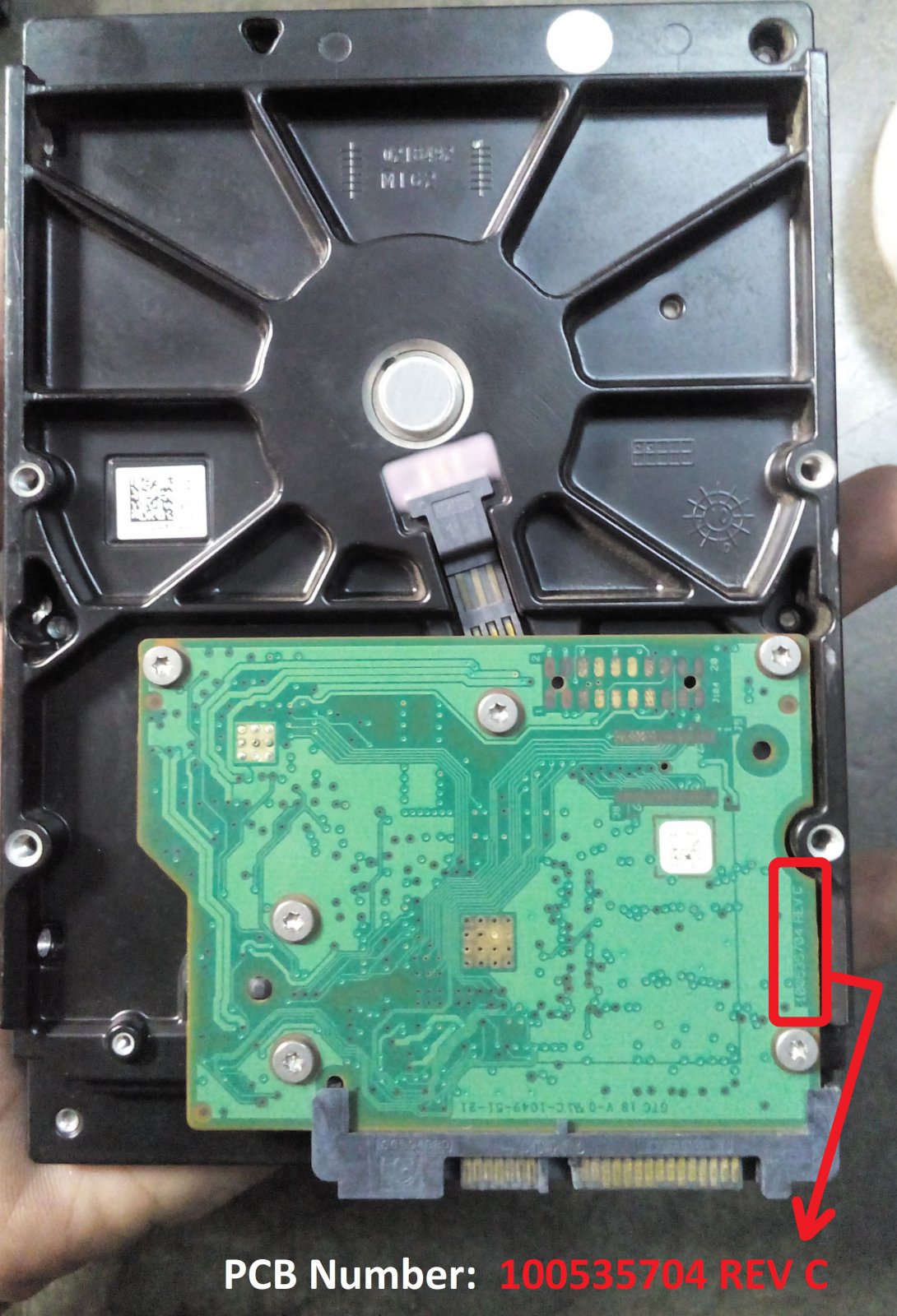
If you have one and want to sell please do let me know thanks.
Long story short this drive died 6-7years ago, I am thinking about trying PCB replacement or check and compare the PCB components via multimeter one by one.
I would really appreciate is someone have this identical drive with identical PCB.
Seagate Barracuda 7200.12 250Gb HDD
PCB number: 100535704 REV C
*** It might be possible that some other Seagate HDD have this exact PCB ( PCB number: 100535704 REV C ), so if the drive is different model number but the PCB is same than I might take that drive too ***
Easiest way to know the PCB number is just flip the HDD to PCB side and locate the number on right hand side of PCB, you don't even need to remove the PCB to find the number it's just on top. (see the image below)
If you have one and want to sell please do let me know thanks.
Attachments
Last edited: