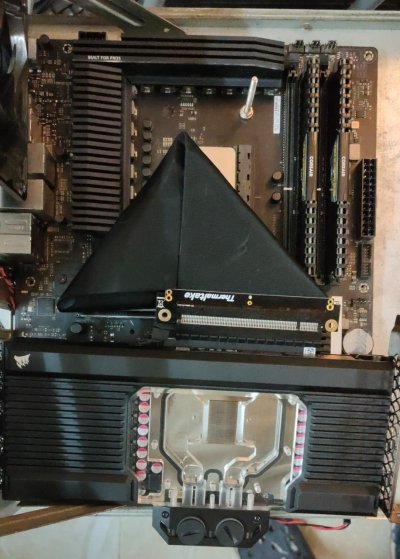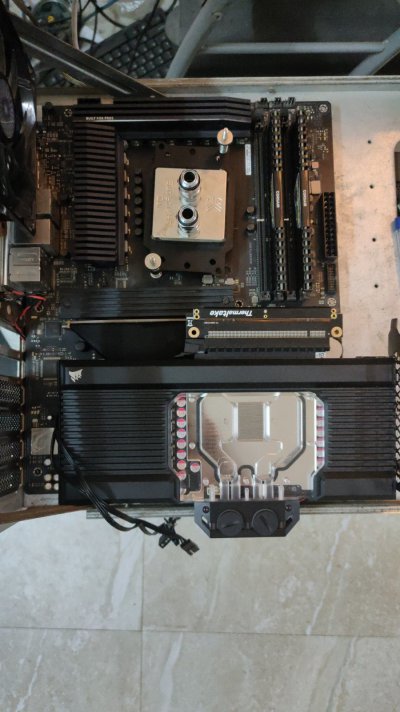Mann
Adept
I have been thinking about on a custom PC built for some time now. Collecting one thing after the other. Here is how far I have come , some components, few things here and there, slowly coming together. Kindly be patient as it's far from finished. Hopefully doing that soon with your inputs.
P.S. if you haven't already guessed from the title, it's a RTX 3000 built.
P.S. if you haven't already guessed from the title, it's a RTX 3000 built.