Hey guys,
I recently got a GTX 970 and I'm getting these weird FPS issues in games where it just drops down drastically and stays there until I quit the game and restart, most noticeably in Overwatch and The Witcher 3.
The rest of my rig is an i5 2500, 8 gigs of RAM, Intel DH67BL motherboard. The games start off performing really well, but about 10 minutes in, my performance plummets. At first I suspected my hard disk was the culprit since I was running them off a very, very old 5200 RPM drive, but even after transferring them to a brand new SSD, the issues persist.
One thing to note, is that the fps drops rarely occur when I lock my framerate to 60 (or 70 in the case of Overwatch) using Vsync or a limit setting. It still happens sometimes, but not as often as when I try to run uncapped. For instance, Overwatch starts off at nearly 150 fps on Ultra but half way during the match, it instantly drops to the 50s. I've recorded a video of the problem here.
It's a little hard to notice, but if you pay attention to the OSD on the top left, you can see it plummet drastically around the 25 second mark. My CPU temperature goes to 89C just before that so maybe it's a case of overheating. As soon as the fps drops, both my GPU usage along with CPU usage and temperature start to drop as well.
However, what baffles me is that towards the end of the video, FPS goes back up to around 120 instantly when I'm in the game ending score screens. It's only during actual game play that the performance is poor.
If the video isn't clear enough, here's an image.
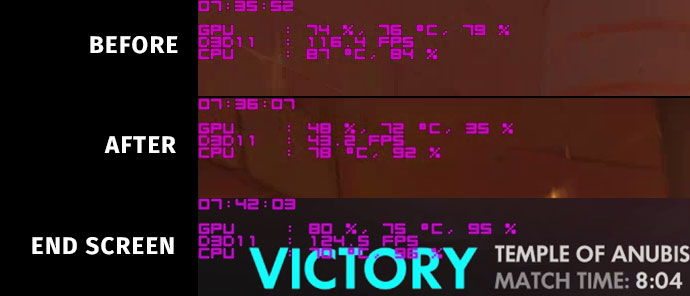
Is this because of CPU overheating? How can I fix it?
Edit: Someone suggested a stress test - Ran AIDA64 with CPU and GPU for about 30 minutes. Screenshots just after stopping here - http://imgur.com/a/wcIHi
I recently got a GTX 970 and I'm getting these weird FPS issues in games where it just drops down drastically and stays there until I quit the game and restart, most noticeably in Overwatch and The Witcher 3.
The rest of my rig is an i5 2500, 8 gigs of RAM, Intel DH67BL motherboard. The games start off performing really well, but about 10 minutes in, my performance plummets. At first I suspected my hard disk was the culprit since I was running them off a very, very old 5200 RPM drive, but even after transferring them to a brand new SSD, the issues persist.
One thing to note, is that the fps drops rarely occur when I lock my framerate to 60 (or 70 in the case of Overwatch) using Vsync or a limit setting. It still happens sometimes, but not as often as when I try to run uncapped. For instance, Overwatch starts off at nearly 150 fps on Ultra but half way during the match, it instantly drops to the 50s. I've recorded a video of the problem here.
It's a little hard to notice, but if you pay attention to the OSD on the top left, you can see it plummet drastically around the 25 second mark. My CPU temperature goes to 89C just before that so maybe it's a case of overheating. As soon as the fps drops, both my GPU usage along with CPU usage and temperature start to drop as well.
However, what baffles me is that towards the end of the video, FPS goes back up to around 120 instantly when I'm in the game ending score screens. It's only during actual game play that the performance is poor.
If the video isn't clear enough, here's an image.
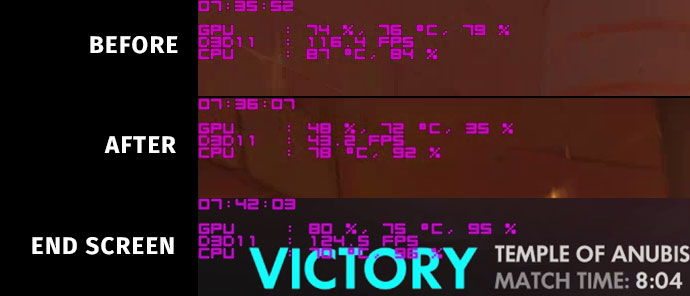
Is this because of CPU overheating? How can I fix it?
Edit: Someone suggested a stress test - Ran AIDA64 with CPU and GPU for about 30 minutes. Screenshots just after stopping here - http://imgur.com/a/wcIHi
Last edited:

