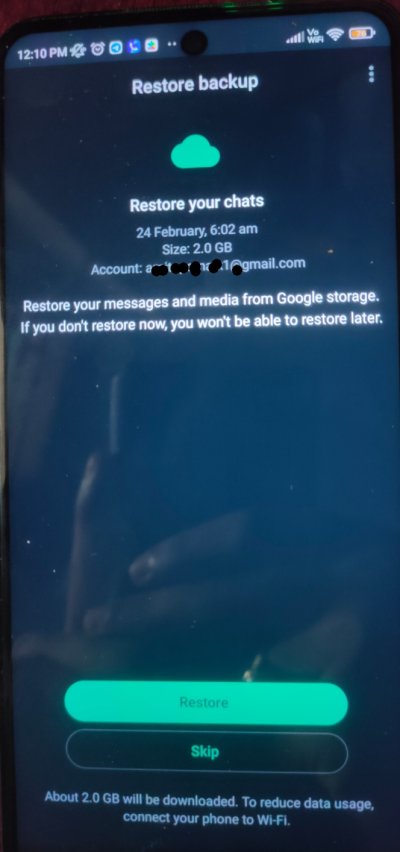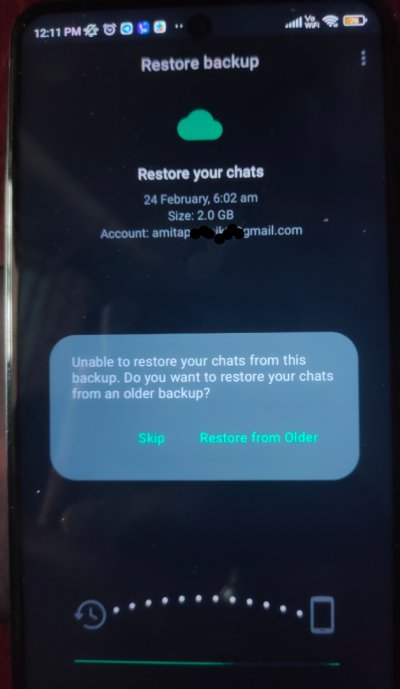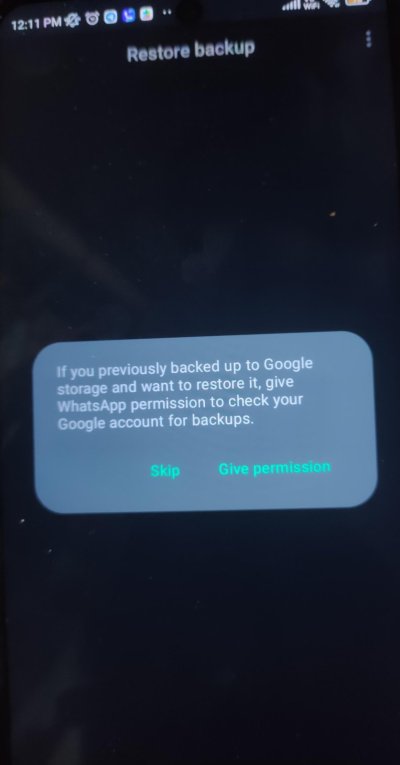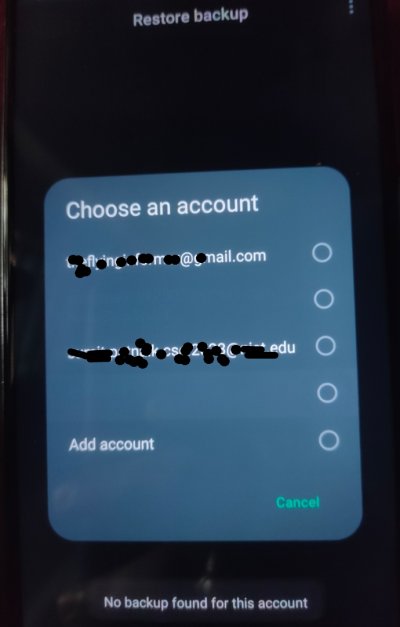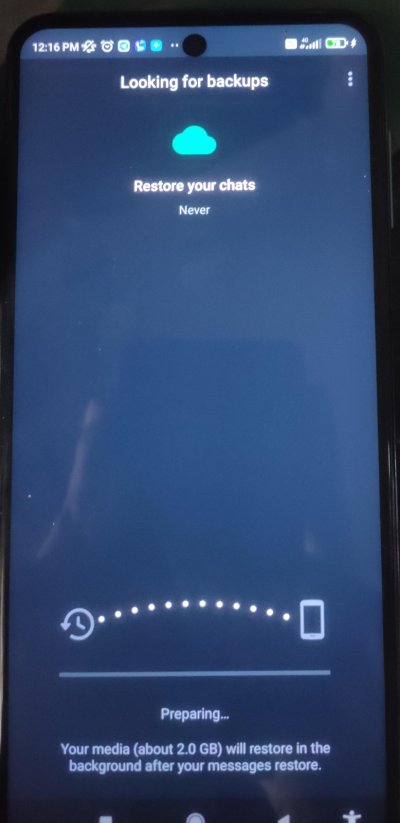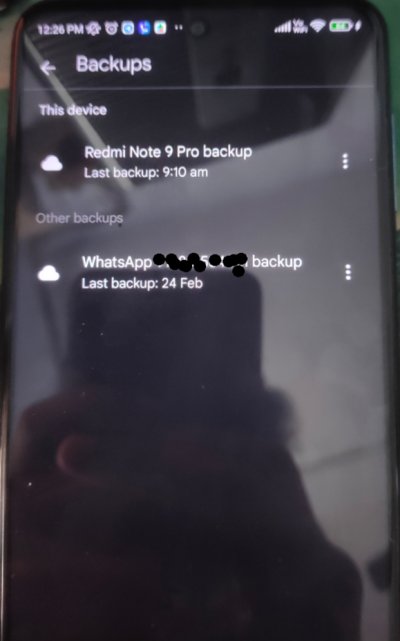amita01
Recruit
Once for all ,we all will collectively try to solve this bug by finding a viable troubleshooting method or reporting it to WhatsApp team .
Asking for help for the last time!!. I'm tired of asking for help from everyone and every Channel possible but nobody is. So this is my last request in this issue . I'm trying to solve this issue because it holds tok much sentimental value for me as it contains info about people I have lost .
So here is the detailed explanation of the issue and I hope together we'll solve this issue for good ,which will be beneficial to lot of other people too who are facing the same -
I by mistake deleted the local backup of whatsapp but my google drive is showing i still have the latest backup which is of 24 feb ,2024.but the problem is when i reinstall whatsapp and press restore from drive its shows 'no backup found ' on this account.im really scared please help me out guys. I hope we'll will fix this issue,I'm pretty much devastated
I probably have a insight.Here is step by step process of my issue - [copied from mail to whatsapp]
step 1 : install whatsapp ,
step 2:choose language ,
step 3:"welcome to whatsapp" agree and continue ,
step 4:enter phone no ,
step5: phone number verification,
step 6:restore backup( it shows i have backup from 24 february,6:02 am and of 2.0 gb and account: amitapatnaik@gmail.com),
step 7: preparing and restoring messages,
step 8:unable to restore your chats from this backup . Do you want to restore your chats from an older backup ? ' restore from older backup'(i guess problem starts from this step),
step 9: if you previously backed up to google storage and want to restore it, give whatsapp permission to check your google account for backups. 'give permission' ,
step 10: when i press my account(account greyed out) 'no backup found for this account'.
I feel like there's an issue/glitch during transition from step 7 to 8 because it should restore my chats there after step 7 and step 8 prompt should not popup. If you can solve this issue by any means, I and others facing the same issue will forever be indebted to you . i hope you will solve the issue .(tell me a tailored troubleshooting method which works for this issue , tell me the source/cause of the issue , contact with whatsapp team/developers and eliminate the issue for good, connect any senior engineer or developer to me atleast.).
If we can pin point whose issue it could be it then then conclusion of this issue would me more streamlined. I guess it's more of a whatsapp glitch or something and it can be corrected by finding a troubleshooting solution for this but itt also could be issue from Google's side like server issue(less likely) or account issue(like how internal of a account work) which might be hindering restoration.
To test when I deleted my moms local files of whatsapp and relied on drive backup which older than mine it recovered without any issue and after step 7 it restored the data and it didn't went to step 8(unable to restore your chats from this backup . Do you want to restore your chats from an older backup ? ')at all.
I have another thing to share that I deleted the whatsapp files from internal storage when it was restoring and one thing more today when I deleted all the whatsapp files from internal storage of another phone(which had a different account ) and restored using Google drive it worked perfectly fine.
New Info-
Today I removed whatsapp from my phone and installed in my sister's phone it restored media but not chats the error message was' sorry,we are unable to restore any of your message history backup.but then I deleted whatsapp again and installed it in my mom's phone because I was not able to copy those media files from my sister's phone but this it recovered media but without any videos .so the question that I had that is my Google drive backup corrupted is ,no it's not corrupted I guess .so it is a whatsapp bug ig.
If anyone wants to help here is the Twitter thread of this issue- https://x.com/AmitaPatna78655/status/1774669720173867045?s=20
please be aware of this bug, keep a copy of backup somewhere else too to avoid this adversity .
Asking for help for the last time!!. I'm tired of asking for help from everyone and every Channel possible but nobody is. So this is my last request in this issue . I'm trying to solve this issue because it holds tok much sentimental value for me as it contains info about people I have lost .
So here is the detailed explanation of the issue and I hope together we'll solve this issue for good ,which will be beneficial to lot of other people too who are facing the same -
I by mistake deleted the local backup of whatsapp but my google drive is showing i still have the latest backup which is of 24 feb ,2024.but the problem is when i reinstall whatsapp and press restore from drive its shows 'no backup found ' on this account.im really scared please help me out guys. I hope we'll will fix this issue,I'm pretty much devastated
I probably have a insight.Here is step by step process of my issue - [copied from mail to whatsapp]
step 1 : install whatsapp ,
step 2:choose language ,
step 3:"welcome to whatsapp" agree and continue ,
step 4:enter phone no ,
step5: phone number verification,
step 6:restore backup( it shows i have backup from 24 february,6:02 am and of 2.0 gb and account: amitapatnaik@gmail.com),
step 7: preparing and restoring messages,
step 8:unable to restore your chats from this backup . Do you want to restore your chats from an older backup ? ' restore from older backup'(i guess problem starts from this step),
step 9: if you previously backed up to google storage and want to restore it, give whatsapp permission to check your google account for backups. 'give permission' ,
step 10: when i press my account(account greyed out) 'no backup found for this account'.
I feel like there's an issue/glitch during transition from step 7 to 8 because it should restore my chats there after step 7 and step 8 prompt should not popup. If you can solve this issue by any means, I and others facing the same issue will forever be indebted to you . i hope you will solve the issue .(tell me a tailored troubleshooting method which works for this issue , tell me the source/cause of the issue , contact with whatsapp team/developers and eliminate the issue for good, connect any senior engineer or developer to me atleast.).
If we can pin point whose issue it could be it then then conclusion of this issue would me more streamlined. I guess it's more of a whatsapp glitch or something and it can be corrected by finding a troubleshooting solution for this but itt also could be issue from Google's side like server issue(less likely) or account issue(like how internal of a account work) which might be hindering restoration.
To test when I deleted my moms local files of whatsapp and relied on drive backup which older than mine it recovered without any issue and after step 7 it restored the data and it didn't went to step 8(unable to restore your chats from this backup . Do you want to restore your chats from an older backup ? ')at all.
I have another thing to share that I deleted the whatsapp files from internal storage when it was restoring and one thing more today when I deleted all the whatsapp files from internal storage of another phone(which had a different account ) and restored using Google drive it worked perfectly fine.
New Info-
Today I removed whatsapp from my phone and installed in my sister's phone it restored media but not chats the error message was' sorry,we are unable to restore any of your message history backup.but then I deleted whatsapp again and installed it in my mom's phone because I was not able to copy those media files from my sister's phone but this it recovered media but without any videos .so the question that I had that is my Google drive backup corrupted is ,no it's not corrupted I guess .so it is a whatsapp bug ig.
If anyone wants to help here is the Twitter thread of this issue- https://x.com/AmitaPatna78655/status/1774669720173867045?s=20
please be aware of this bug, keep a copy of backup somewhere else too to avoid this adversity .