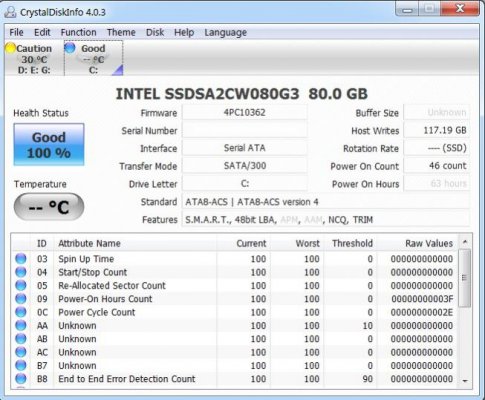alekhkhanna
Innovator
Hey guys,
Here's a short review of the Intel 320 series SSD - 80GB variant based on 12 hours experience.
Firstly, why Intel ?
Simply put, reliability. No other SSD company has lower return rates than Intel. Crucial comes a close second, but has no warranty in India whereas Intel honors international warranty on it's SSDs.
Also, since my laptop supports only SATA I/II, there was no need to spend extra for a SATA III drive.
Bought from Amazon US (as couldn't locate it with any Indian seller apart from a certain Ebay member selling it for 10k) for 149.99$. Shipped via SnS for 540 INR.
The box was a mess when it arrived, though the insides were completely safe.


One thing's for sure, Intel doesn't like to skimp on box contents (This is the retail box version. The OEM box is a bit cheaper but leaves behind everything apart from the SSD itself. Plus there's no international warranty on OEM drives).


Comes with a complete installation kit for desktops & starter kit for laptops:
1) 3.5" bracket and screws.
2) SATA 3.0 Gb/s signal & power cables.
3) USB 3.0 (yup, 3.0 !) to SATA (3.0Gb/s) adapter cable. (Basically you can use it with any 2.5" drive to convert it into an external drive. Here it's provided to help you migrate data from your older drive to the new SSD).
4) Protective sleeve for 2.5" drive.
5) Intel Data Migration Software.
6) Screwdriver
7) The drive itself (duh !)
8) Installation instructions.
Installation is pretty easy. Swap your old drive with the new one and enable ACHI in BIOS. Install Win 7 as usual & your are done !
Do keep in mind what kind of bay/caddy your laptop uses. I was literally pulling my hairs when the drive refused to lock with my laptop's SATA connector. Finally after some time I realized that the drive bay comes with it's own SATA expander which needs to be connected to the HDD/SSD, which can then be installed with the caddy. So now I need to buy another caddy kit to fit my previous HDD in the laptop. Till that time, it's serving as an external drive.

This is Rev G3 (3rd gen) of Intel SSDs, which means that it's based on the 25nm MLC-NAND. Intel is so positive about this series that they have increased the 3 years warranty to 5 years, even for previously purchased drives.
Uses the same Intel based controller as the X25-M G2 with some new tweaks & features added courtesy the new firmware (like drive level AES-128 encryption).
The first thing to do is update the firmware. Simplifying things, Intel provides the firmwares as ISO files, so they need to be burnt on a CD/DVD to work. I tried running them via UnetBootin (USB-burn) but it failed to boot. Google gave a plethora of options on how to do it. The easiest way is to simply run UnetBootin --> Choose FreeDos as the distro and burn it to your flash drive. Then extract the contents of firmware ISO using Winrar (or any similar program). Copy iSSDFUT.exe to the root of the flash drive. Voila ! Simply boot into FreeDos Safe Mode --> change the drive to B:/C: (or whatever works) and run iSSDFUT. Hardly takes 30 secs to update.
After the update, it was time for a fresh Win 7 Ultimate install (32 bit). Doing a USB based install took exactly 10 mins 3 secs (from the BIOS screen to the Win 7 password screen).
During the install, one can see that the formatted space is 74.4GB out of 80GB. So that leaves us with 7% of spare area. The higher capacities will leave a larger spare area, which in turn increases the performance & life-span of the drive.
This was followed by the installation of missing/newer drivers for Nvidia/Intel chipset etc.
The Intel SSD toolbox automatically disabled Prefetch & Defrag.
Boot up time: 19 secs
Shut down time: 6 secs (!)
DV9704TX runs the following specs:
T7250 @ 2 GHz on P965 with ICH8-ME
3GB DDR2 RAM (Kingston)
Nvidia 8600 GS with latest WHQL drivers @ 1440*900 resolution
Intel's specs:

CrystalDiskInfo:

CrystalDiskMark 3.0.1 without any tweaks (virgin SSD):

CrystalDiskMark 3.0.1 with Processor tweaks applied:

As you can see, the only significant increase was in 4k &4kQD32 write values.
AS SSD benchmark (tweaked SSD):

HDTune Random Access (tweaked SSD):

HDTune File Benchmark (tweaked SSD):

HDTune Benchmark (tweaked SSD):

HDTune Extra tests (tweaked SSD):

The other tweaks done are:
- Disabling indexing service.
- Setting up a static page file instead of dynamic.
- Decreased the space used for System Restore (1.2GB).
After installing the most used programs, I've nearly 61GB free. Will install & benchmark Photoshop later.
An SSD is perhaps one of the most visible upgrade in terms of sheer performance. Quick boots & snappy apps make it an excellent choice. While I'm not disappointed with the performance, I've seen better benchmarks with the same drive.
What tweaks (or un-tweaks) do you guys suggest ?
Here's a short review of the Intel 320 series SSD - 80GB variant based on 12 hours experience.
Firstly, why Intel ?
Simply put, reliability. No other SSD company has lower return rates than Intel. Crucial comes a close second, but has no warranty in India whereas Intel honors international warranty on it's SSDs.
Also, since my laptop supports only SATA I/II, there was no need to spend extra for a SATA III drive.
Bought from Amazon US (as couldn't locate it with any Indian seller apart from a certain Ebay member selling it for 10k) for 149.99$. Shipped via SnS for 540 INR.
The box was a mess when it arrived, though the insides were completely safe.


One thing's for sure, Intel doesn't like to skimp on box contents (This is the retail box version. The OEM box is a bit cheaper but leaves behind everything apart from the SSD itself. Plus there's no international warranty on OEM drives).


Comes with a complete installation kit for desktops & starter kit for laptops:
1) 3.5" bracket and screws.
2) SATA 3.0 Gb/s signal & power cables.
3) USB 3.0 (yup, 3.0 !) to SATA (3.0Gb/s) adapter cable. (Basically you can use it with any 2.5" drive to convert it into an external drive. Here it's provided to help you migrate data from your older drive to the new SSD).
4) Protective sleeve for 2.5" drive.
5) Intel Data Migration Software.
6) Screwdriver
7) The drive itself (duh !)
8) Installation instructions.
Installation is pretty easy. Swap your old drive with the new one and enable ACHI in BIOS. Install Win 7 as usual & your are done !
Do keep in mind what kind of bay/caddy your laptop uses. I was literally pulling my hairs when the drive refused to lock with my laptop's SATA connector. Finally after some time I realized that the drive bay comes with it's own SATA expander which needs to be connected to the HDD/SSD, which can then be installed with the caddy. So now I need to buy another caddy kit to fit my previous HDD in the laptop. Till that time, it's serving as an external drive.

This is Rev G3 (3rd gen) of Intel SSDs, which means that it's based on the 25nm MLC-NAND. Intel is so positive about this series that they have increased the 3 years warranty to 5 years, even for previously purchased drives.
Uses the same Intel based controller as the X25-M G2 with some new tweaks & features added courtesy the new firmware (like drive level AES-128 encryption).
The first thing to do is update the firmware. Simplifying things, Intel provides the firmwares as ISO files, so they need to be burnt on a CD/DVD to work. I tried running them via UnetBootin (USB-burn) but it failed to boot. Google gave a plethora of options on how to do it. The easiest way is to simply run UnetBootin --> Choose FreeDos as the distro and burn it to your flash drive. Then extract the contents of firmware ISO using Winrar (or any similar program). Copy iSSDFUT.exe to the root of the flash drive. Voila ! Simply boot into FreeDos Safe Mode --> change the drive to B:/C: (or whatever works) and run iSSDFUT. Hardly takes 30 secs to update.
After the update, it was time for a fresh Win 7 Ultimate install (32 bit). Doing a USB based install took exactly 10 mins 3 secs (from the BIOS screen to the Win 7 password screen).
During the install, one can see that the formatted space is 74.4GB out of 80GB. So that leaves us with 7% of spare area. The higher capacities will leave a larger spare area, which in turn increases the performance & life-span of the drive.
This was followed by the installation of missing/newer drivers for Nvidia/Intel chipset etc.
The Intel SSD toolbox automatically disabled Prefetch & Defrag.
Boot up time: 19 secs
Shut down time: 6 secs (!)
DV9704TX runs the following specs:
T7250 @ 2 GHz on P965 with ICH8-ME
3GB DDR2 RAM (Kingston)
Nvidia 8600 GS with latest WHQL drivers @ 1440*900 resolution
Intel's specs:

CrystalDiskInfo:

CrystalDiskMark 3.0.1 without any tweaks (virgin SSD):

CrystalDiskMark 3.0.1 with Processor tweaks applied:

As you can see, the only significant increase was in 4k &4kQD32 write values.
AS SSD benchmark (tweaked SSD):

HDTune Random Access (tweaked SSD):

HDTune File Benchmark (tweaked SSD):

HDTune Benchmark (tweaked SSD):

HDTune Extra tests (tweaked SSD):

The other tweaks done are:
- Disabling indexing service.
- Setting up a static page file instead of dynamic.
- Decreased the space used for System Restore (1.2GB).
After installing the most used programs, I've nearly 61GB free. Will install & benchmark Photoshop later.
An SSD is perhaps one of the most visible upgrade in terms of sheer performance. Quick boots & snappy apps make it an excellent choice. While I'm not disappointed with the performance, I've seen better benchmarks with the same drive.
What tweaks (or un-tweaks) do you guys suggest ?