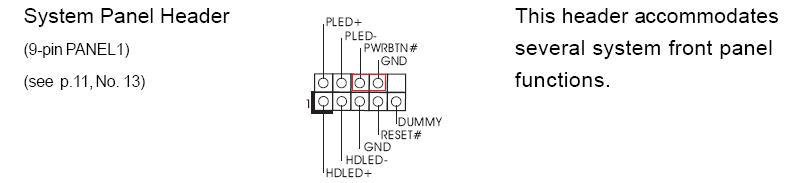I'm in BIG trouble..
I got the new motherboard and processor today:
Newegg.com - Intel Pentium D 915 2.8GHz LGA 775 Processor - Retail
Newegg.com - ASRock 775Dual-VSTA ATX Intel Motherboard - Retail
To begin with, the installation manual for the motherboard is HORRENDOUS !!
I installed everything into a new case with the new power supply. I connected the connectors for the power button and the reset buttons and both the LED connectors.
Now as soon as I connect the power cable into the PSU, the computer turns itself 'ON' and the power and the reset buttons don't seem to be working.
Now here.. by computer turns 'ON' I mean that the PSU fan starts spinning, the processor fan starts spinning and the graphic card fan starts spinning. However I do not see anything on the screen and neither do I hear any BEEPs from the motherboard.
I am really worried as to what can be wrong. Did I connect the power and reset connectors wrong ? Is the motherboard DOA ??
The manual does'nt give clear instructions anyway.
The power connector has one YELLOW and one WHITE. I am presuming the WHITE is ground. I tried switching the power connector by 180degrees as well but that doesnt help either.
Seems like the motherboard is not powering up or something ? but the fans start spinning as soon as I connect the power cable to PSU !
PLEASE HELP !! :huh: :huh:
thanks in advance..
Here is a link to the motherboard manual in case needed:
http://www.asrock.com/manual/775Dual-VSTA.pdf
I got the new motherboard and processor today:
Newegg.com - Intel Pentium D 915 2.8GHz LGA 775 Processor - Retail
Newegg.com - ASRock 775Dual-VSTA ATX Intel Motherboard - Retail
To begin with, the installation manual for the motherboard is HORRENDOUS !!
I installed everything into a new case with the new power supply. I connected the connectors for the power button and the reset buttons and both the LED connectors.
Now as soon as I connect the power cable into the PSU, the computer turns itself 'ON' and the power and the reset buttons don't seem to be working.
Now here.. by computer turns 'ON' I mean that the PSU fan starts spinning, the processor fan starts spinning and the graphic card fan starts spinning. However I do not see anything on the screen and neither do I hear any BEEPs from the motherboard.
I am really worried as to what can be wrong. Did I connect the power and reset connectors wrong ? Is the motherboard DOA ??
The manual does'nt give clear instructions anyway.
The power connector has one YELLOW and one WHITE. I am presuming the WHITE is ground. I tried switching the power connector by 180degrees as well but that doesnt help either.
Seems like the motherboard is not powering up or something ? but the fans start spinning as soon as I connect the power cable to PSU !
PLEASE HELP !! :huh: :huh:
thanks in advance..
Here is a link to the motherboard manual in case needed:
http://www.asrock.com/manual/775Dual-VSTA.pdf