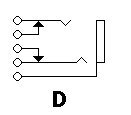tommy_vercetti
Herald
Hi All,
Not sure if posting in the right place, I purchased a Motorola Atrix couple of weeks back, unfortunately the ear piece has stopped working, I tried contacting the Motorola Service Center in Mumbai, but they informed that since that model is not available they will not be able to help me, I need assistance in getting this repaired, I also contacted Motorola US and found that the phone is in Warranty till September 2012, they will repair it but need to send it to US with a US address, P.O.Box won't work
"Please be sure to include a shipping address that we can ship your phone back to you that requires a signature for delivery confirmation (NO PO BOXES); a contact daytime number we may reach you at regarding the phone in for service; and your email address so you can receive status inquiries regarding your repair."
Does anybody know anyone reputed person who can repair this phone as everything is perfect excluding the ear piece.
Thanks
Not sure if posting in the right place, I purchased a Motorola Atrix couple of weeks back, unfortunately the ear piece has stopped working, I tried contacting the Motorola Service Center in Mumbai, but they informed that since that model is not available they will not be able to help me, I need assistance in getting this repaired, I also contacted Motorola US and found that the phone is in Warranty till September 2012, they will repair it but need to send it to US with a US address, P.O.Box won't work
"Please be sure to include a shipping address that we can ship your phone back to you that requires a signature for delivery confirmation (NO PO BOXES); a contact daytime number we may reach you at regarding the phone in for service; and your email address so you can receive status inquiries regarding your repair."
Does anybody know anyone reputed person who can repair this phone as everything is perfect excluding the ear piece.
Thanks