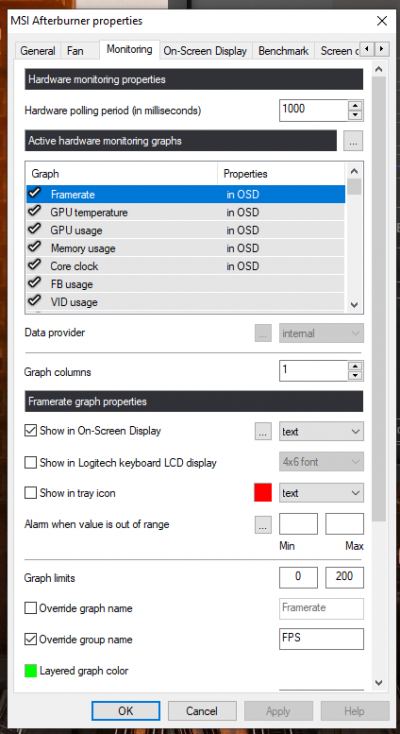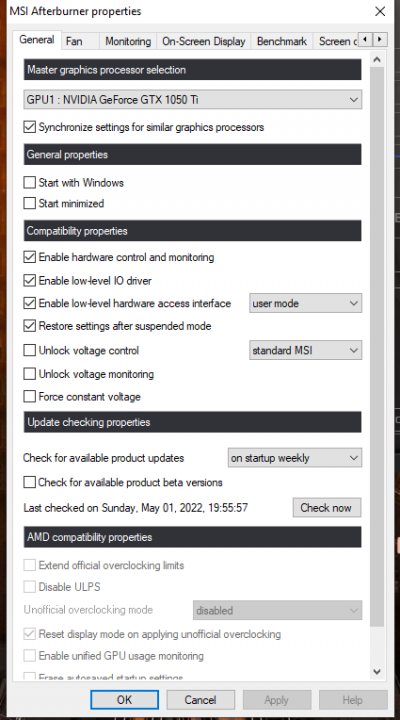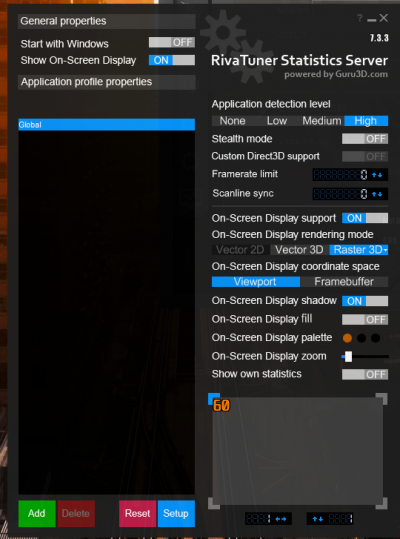nemo_online
Level E
Till last year, on the same PC, I used to get in-game displays. Usually, I don't feel the need to turn this on as I am happy enough to play if the game doesn't hang and there is no screen tearing. Just thought yesterday that it would be nice to know FPS etc. on 'Days Gone' which I have just started with. However, tried playing different games and still in-game display doesn't show up. Latest versions of the software are installed.
Please look at the attached images below and let me know what I am doing wrong.
Regards
Please look at the attached images below and let me know what I am doing wrong.
Regards