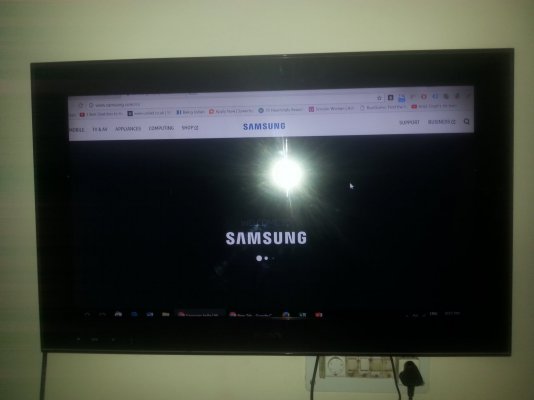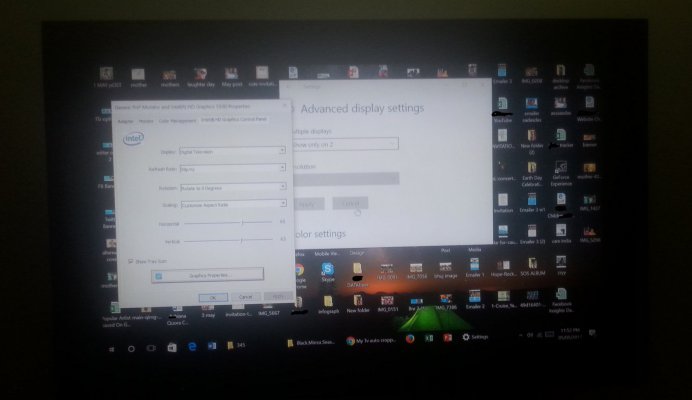My Tv auto cropping the picture
- Thread starter RakaKaKaka
- Start date
You are using an out of date browser. It may not display this or other websites correctly.
You should upgrade or use an alternative browser.
You should upgrade or use an alternative browser.
- Status
- Not open for further replies.
This is the fault of the HDMI cables. You need to ensure you use Gold coated Oxygen free cables. /s
Actually, look for overscan/underscan option in your computer control panel for the graphics card and change it.
N
NotMyRealName
This is the fault of the HDMI cables. You need to ensure you use Gold coated Oxygen free cables. /s
This one should solve the problem...
settings are fine, its not the zoomed in ones like i said.Change TV display settings to fit screen instead of some aspect ratio
i could not find this option in windows 10 in both nvidia and intel graphic properties.This is the fault of the HDMI cables. You need to ensure you use Gold coated Oxygen free cables. /s
Actually, look for overscan/underscan option in your computer control panel for the graphics card and change it.
I had this problem, No trolling, If you have a Nvidia GPU do this-
Open Nvidia Control panel-
Go to resolution panel, you can change screen resolutions from here, there will be 2 tabs, go to the second one and tick the "enable desktop resizing" checkbox,
Now click on the white button around there somewhere that says something related to resizing desktop, now you will be given two sliders, move them around to fill your monitor and it should do it.
Also after doing this, you can change your screen resolution back to native without affecting anything, dont stick with that weird resolution.
Open Nvidia Control panel-
Go to resolution panel, you can change screen resolutions from here, there will be 2 tabs, go to the second one and tick the "enable desktop resizing" checkbox,
Now click on the white button around there somewhere that says something related to resizing desktop, now you will be given two sliders, move them around to fill your monitor and it should do it.
Also after doing this, you can change your screen resolution back to native without affecting anything, dont stick with that weird resolution.
like i said i have seen all the tv modes and this is the normal one only. 100%press the aspect or picture properties button on your tv remote till you see full picture. this is tv setting most probably. Put the tv in just scan mode or whatever its called instead of 16:9 mode.
I had this problem, No trolling, If you have a Nvidia GPU do this-
Open Nvidia Control panel-
Go to resolution panel, you can change screen resolutions from here, there will be 2 tabs, go to the second one and tick the "enable desktop resizing" checkbox,
Now click on the white button around there somewhere that says something related to resizing desktop, now you will be given two sliders, move them around to fill your monitor and it should do it.
Also after doing this, you can change your screen resolution back to native without affecting anything, dont stick with that weird resolution.
its a laptop? where does that BACK button take you, try searching google on how to "unlock" the rest of settings, I am bummed at this point.View attachment 70121 i dont see the resolution tab in the nvidia control panel.
@PHOENiX117 Yeah its a crappy dell laptop. Im now trying to see if updated drivers will fix it. the nvidia website has newer version listed though on dell website the ones i have installed are only listed. no updates. Lets see today evening if drivers updating will make it work.
Gimme time till tomorrow. I will check the settings on my Dell and let you know.
N
NotMyRealName
Laptop HDMI outs don't have any stretching/scaling controls? Are we going backwards? Because i remember the old s-video outs probably had more settings than these...
just tried it with a lenovo running on 740m, those 3 menus are all you have, I honestly remember old samsung laptops Had all the menus like desktops, so did an old hp on 620/630m, so you are out of luck i suppose.
so the issue is fixed, i have to go the iintel graphics settings and change settings to custom aspect ratio and move sliders to a diff position, nothing auto. weird thing is that this dialog box runs only when hdmi is not connected. if hdmi is connected clicking the advanced display adaptor settings nothing happens.
Attachments
- Status
- Not open for further replies.