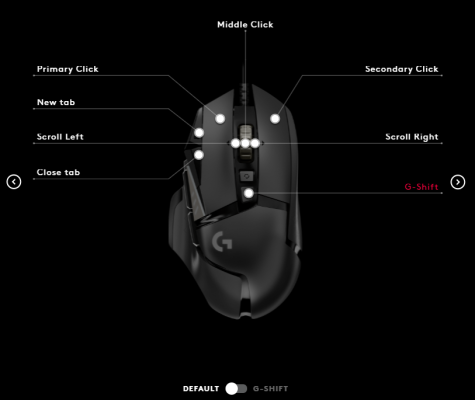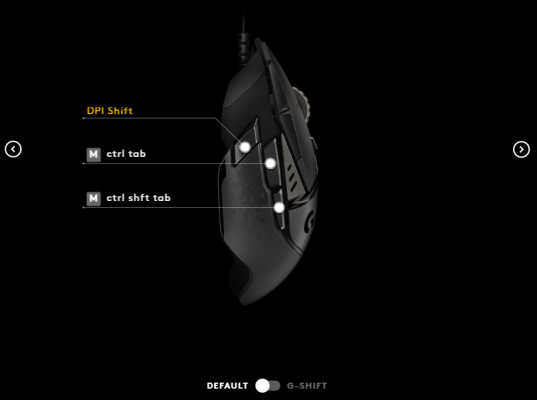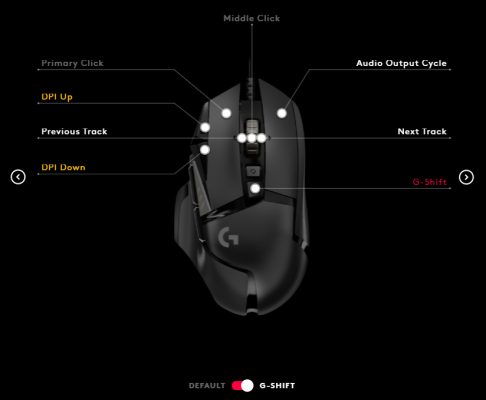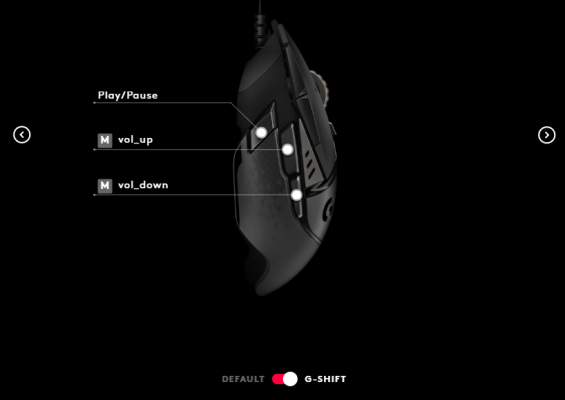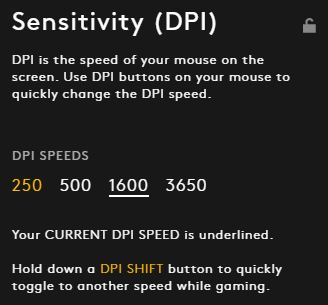Have been using a G502 for the past 7.5 years. Originally had the G502 Proteus Spectrum model which started double clicking after about 4 years of heavy everyday use. Used it for about half a year more after increasing debounce time in Logitech Software before even that got unusable. Pretty sure I could have eked out more life if I would have opened the mouse to clean the switches out as is widely recommended online, but never got to it.
After moving to a new place a few months after that, I've been rocking a used G502 SE (which, apart from the white accents on the body, is otherwise identical to the G502 Hero) which I actually got as a freebie with another purchase in a local marketplace (with the purchase of some computer parts). The seller said that it was his primary mouse for a number of years and he no longer needed it after an upgrade. It's been about 2years since and I am still using it to this day with absolutely no issues so far.
For me at least, I don't think there's a better mouse out there. Nothing else comes close (again, at least for me but hopefully true for some others as well) to its versatility - comfort, customization, build quality, reliability and longevity. While I don't play any FPS or competitive games (apart from trying to get into CSGO in 2020 which I gave up after a couple of months), it's been the best upgrade for my day-to-day productivity. I prefer playing open-world/narrative games and it's as fantastic for those as any other decent mouse; although I will mention that I have made much more use of the DPI shift button than I initially thought. It sits right at the tip of your thumb and holding it down will change the sensitivity to whatever DPI you prefer to "shift" it to. In my case, my usual sensitivity is 1600 DPI which changes to 250 DPI when using DPI shift. This is incredibly useful when snipping the screen, doing any kind of photo editing/design work and any other situations where you feel like you would benefit from a lower sensitivity (weird captchas, trying to click a small point on some website, etc.). In games, my usual sensitivity is 500 and DPI shift helps massively with aiming or just stabilizing anything in general.
Anyway, there are a staggering amount of commands you can set up (and importantly, access with absolute ease without changing your grip). This customization is possible thanks to the second layer of commands available via the G-Shift button, which operates much like the function/fn key of a keyboard - when held down, other buttons can perform different functions compared to clicking them when not held down (or the same as well if you prefer; such as left click). As a result, 9 buttons (along with scroll wheel directions) can perform about 16 or so functions - all with just 2 clicks at most! This includes changing DPI, switching audio output device, media control (play/pause/next/back), etc. See attached pics for my setup. Of course, you can set custom profiles for games and apps (for example, I have a separate profile for Zoom which changes the Next Tab and Previous Tab commands to mic and camera toggle), change RGB and all the other usual software stuff.
It also comes with additional weights, but I don't imagine you would be particularly inclined to use those since this is a pretty "heavy" mouse by today's standards. However, if you put 2 weights
in this particular configuration, it really does make the mouse feel lighter by shifting the center of gravity. I've personally been using this trick for the last 4ish years and can confirm that it actually works - yes, the mouse feels lighter with the weights added lol.
Overall, I really like the G502 for not just its excellent gaming capabilities but more as the perfect everyday productivity mouse. I don't see myself using any other mouse as my main desk mouse as the sheer amount of productivity-boosting customization is unparalleled. Hopefully Logitech never stops making them; but if (or rather, when) G502 production comes to an end, I am absolutely going to buy 1 (or maybe even 2) to keep as a backup haha
Unrelated: my favourite G502 gimmick is definitely
the hypersonic scroll wheel 
Whatever mouse you end up choosing, I don't think you can go wrong with so many great choices available in the market today. In case you are beginning to consider it, I'm pretty sure I saw the G502 available for under 3k (2.5k actually) during some sale last year (or 2022), but not sure if or when that price will come back. Good luck!
---------------------------
Oh and btw regarding the G502 X: I haven't personally tried it yet but I have read mixed reviews regarding comfort online. However, many more people seem to agree that G502 clicks sound a lot better than the X model. Also, I personally don't see any reason to pay nearly double the amount (3.9k vs 7k) of money for basically just a different, worse sounding switch. Logitech claims to have fixed double-click issues (which I experienced only on my first G502 after over 4 years of heavy use) but I don't think the X models have been in the market long enough to be sure of that just yet.
---------------------------
Lastly, regarding wired vs wireless - wireless is definitely better, but I don't think premium for at least the G502 series makes sense, especially if you aren't going to be using it as a travel mouse too. I have a Logitech M720 which stays in my backpack for on-the-go use. imo buying a wired gaming mouse for desk use and a wireless one for portability is the way to go, assuming you are okay with this compromise of course. If money were no object, I would definitely splurge for the G502 Lightspeed; but wired vs wireless is in all probability will be irrelevant in the long term if you are not a ranked FPS player and/or are going to use the mouse just at a desk. I also don't like most wireless gaming mice since they usually use internal batteries which are hard to replace, and as time goes on, they will need to be replaced down the road as their maximum capacity degrades. Wired removes all this (imo unnecessary) hassle along with eliminating the need to charge; unless you are okay splurging even more money on technology like the Logitech Powerplay mat, which solves the charging problem.