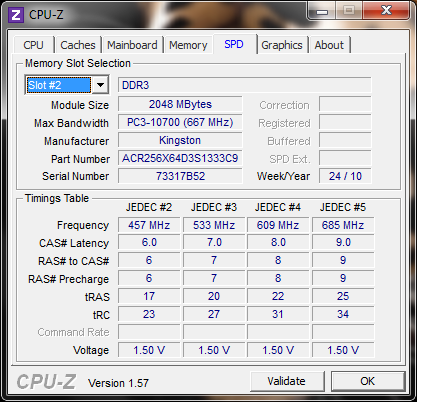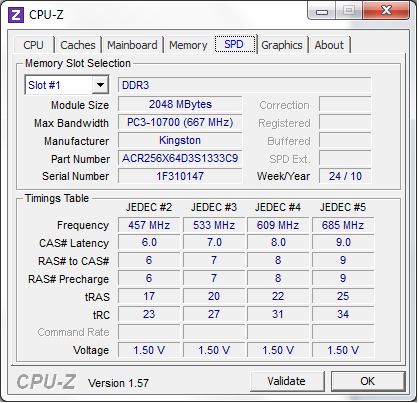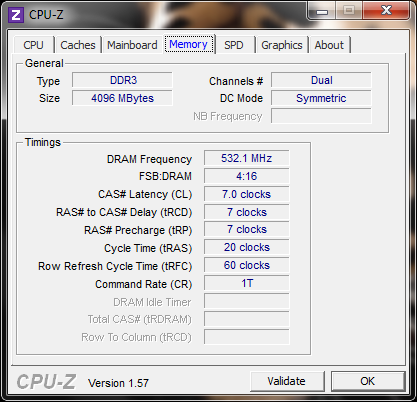shivam99aa
Disciple
i want to increase my ram from igb to 3gb,what would be the ideal cost to do so.i use compaq cq40 with intel pentium dual core processor and 150gb hard disk.i went to a wender and he told me 1300rupees.can anybody tell me what would be ideal range and what i should look before updating my ram.