I bought a used graphics card(Sapphire HD5670 1GB DDR5) under warranty.
Also i got a a used Gigabyte GA-G41MT-S2P (under warranty) along with a core2duo E8400 and 2x2GB DDR3 1333Mhz Transcend RAM. I bought a Corsair VS550 PSU and tried setting up the system.
It worked fine without the graphics card. But when i connected the graphics card i got no display.
To check if the PCI-E slot is fine i got my cousin's old Palit G8400S 512 MB DDR2 GPU which was also showing no display . I changed the setting in the BIOS and it started working fine. So i tried the 5670 and it also worked. I guessed there was some setting issues, and thought the card and the slot are fine.
After installing the drivers and some basic softwares , I tried installing GTA San Andreas as that was the only DVD i can get hold of . It was taking time so i left the system as it is to finish the installation and went out to give back my cousin's GPU . I came after 15-20 minutes and then checked the system, the monitor has gone into standby mode but when i moved my mouse i got the message that the installation has finished and the screen started flickering. I somehow manage to click the finish button and restart the system. But When the system restarted i got a single short beep from the system but no display(lagg gayi watt).
I thought the cpu must have heated up(as i had a pentium D before which used to get overheated and i used to get these sort of issues) but forgot that i had changed my cpu. So i tried after sometime but the issue was still there. I removed the Graphics card and tried POST and it was working fine. So no issue with the cpu or the PSU .
Only the issue seems to be with Graphics card or the PCI-E slot, now since both of them are in warranty i can get them RMAed but want to know what might be faulty and if i'm missung something in installation or if i have wrongly installed the Graphics card....
Also i got a a used Gigabyte GA-G41MT-S2P (under warranty) along with a core2duo E8400 and 2x2GB DDR3 1333Mhz Transcend RAM. I bought a Corsair VS550 PSU and tried setting up the system.
It worked fine without the graphics card. But when i connected the graphics card i got no display.
To check if the PCI-E slot is fine i got my cousin's old Palit G8400S 512 MB DDR2 GPU which was also showing no display . I changed the setting in the BIOS and it started working fine. So i tried the 5670 and it also worked. I guessed there was some setting issues, and thought the card and the slot are fine.
After installing the drivers and some basic softwares , I tried installing GTA San Andreas as that was the only DVD i can get hold of . It was taking time so i left the system as it is to finish the installation and went out to give back my cousin's GPU . I came after 15-20 minutes and then checked the system, the monitor has gone into standby mode but when i moved my mouse i got the message that the installation has finished and the screen started flickering. I somehow manage to click the finish button and restart the system. But When the system restarted i got a single short beep from the system but no display(lagg gayi watt).
I thought the cpu must have heated up(as i had a pentium D before which used to get overheated and i used to get these sort of issues) but forgot that i had changed my cpu. So i tried after sometime but the issue was still there. I removed the Graphics card and tried POST and it was working fine. So no issue with the cpu or the PSU .
Only the issue seems to be with Graphics card or the PCI-E slot, now since both of them are in warranty i can get them RMAed but want to know what might be faulty and if i'm missung something in installation or if i have wrongly installed the Graphics card....