Hi, my HP laptop has 8 GB RAM. Planning to upgrade to 16 GB. Would be buying from Flipkart (or Amazon). Not sure which one to buy. From the YouTube videos, my Pavilion Gaming Laptop has 2 slots for RAM, I guess one of them is empty now. Talked to HP Support, and they said to buy
DDR4-3200 bridge to DDR4-2666
CPU-Z screenshot
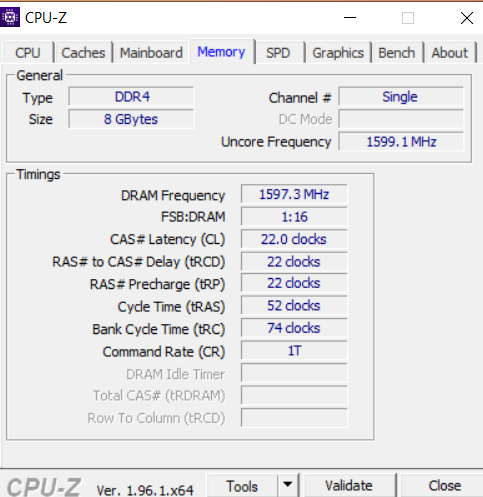
Would be nice if you can help me buy the right one. Thanks.
DDR4-3200 bridge to DDR4-2666
CPU-Z screenshot
Would be nice if you can help me buy the right one. Thanks.




