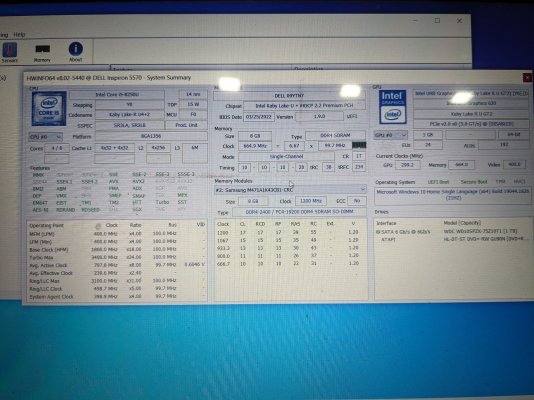Hi everyone. I bought a Dell Inspiron 5000 series laptop back in 2018 when I had just started University. I haven't used it much since university because I've always had my pc with me. Now my mother is asking me if she can have the laptop to take online classes for her students (she is a teacher). I will buy her a laptop eventually but for now, I want to know if it's worth upgrading the ram and adding an SSD (running on an HDD now) to the laptop to inject some life into it. If it's worth it, can you direct me to what RAM and SSD I should buy for this laptop? I have extensive experience upgrading PCs but this is the first time I've ever opened up a laptop. Any help would be very helpful. Both 1st hand or 2nd hand SSD and RAM options are fine by me.
I have attached pictures of the motherboard, present ram, and HWInfo below. Any help is appreciated.
I have attached pictures of the motherboard, present ram, and HWInfo below. Any help is appreciated.