badwhitevision
Forerunner
I recently built a homelab with the following specs:
1. i3-14100 with stock cooler.
2. MSI Pro H610 M-E.
3. 16GB Crucial DDR5 4800 MHz.
4. Gigabyte 256 GB SSD Gen 3 (GSM2NE3256GNTD).
5. HPE 12 TB.
6. Seagate Exos 7E10 8 TB.
7. Cooler Master 450W MWE Bronze PSU.
8. 3 12V 3 pin Chassis Fans.
At idle, the current system on Debian with all my containers pulls 50w and
only shows upto C2_ACPI.
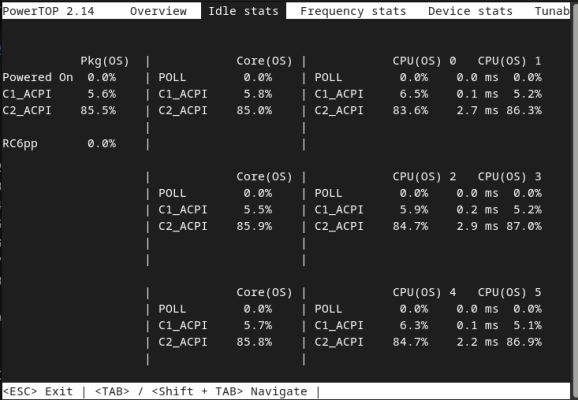
Considering this to be too high and wanting to isolate the issue between hardware and software, I tried Ubuntu Live and was able to see until C7 immediately. (However it was just C7 and not C7_ACPI). However, at C7, there was no appreciable drop in power measured at the wall. (Was stilll idling around 40-45W)
Then, thinking OS difference might cause the issue, I tried Debian Live and found out that there also, the minimum was only C2_ACPI.
Running
does not change wall power consumption meaningfully in any of the 3 Operating Systems.
Running
gives CPU power consumption (PkgWatt) at idle to be as low as 4 or 6W.
Now, I am confused as to whether the C7 in Ubuntu is equal to the C2_ACPI in Debian.
A point to note:
The 2 spinning rust drives are made to keep spinning always. I have changed the firmware to ensure that no spindown happens.
Similarly, the system is set to never suspend and runs in power saving mode. However, changing this to Balanced or Performance also doesn't have any appreciable difference, so there's that.
BIOS has the settings for power management at Auto. Changing them all to manual and C10 also doesn't change anything at the OS level.
Power measurements are made via a smart plug, who's power factor I had to calibrate, so there's that too.
What are my expectations/questions?
1. What exactly is C2_ACPI and why doesn't it drop more than that. I know ACPI stands for Advanced Configuration and Power Interface, but what exactly it does, I have no understanding.
2. Why the difference between Ubuntu and Debian live when Ubuntu is literally based off of Debian?
3. What configurations/mods can I do to reduce this to my expected power levels (25-30W)
4. I had a drive die because of the frequent spindown caused by a USB enclosure (or so my belief) I was using previously, hence since then, I've configured my drives to run 100% of the time. Should I change this? If I do change this, wouldn't the frequent spin up and down caused by the drives also contribute to power draw?
5. Since when running Debian Live. I am only getting the same power level as when I am running my full container setup, does this mean all my containers are optimised for power or can this only be ascertained after actually confirming that the OS is the problem?
6. Fellow homelab users who are not on a hypervisor, what OS do you use and how has your power consumption fared?
Thank you for taking the time to help a fellow member out.
Cheers.!!
1. i3-14100 with stock cooler.
2. MSI Pro H610 M-E.
3. 16GB Crucial DDR5 4800 MHz.
4. Gigabyte 256 GB SSD Gen 3 (GSM2NE3256GNTD).
5. HPE 12 TB.
6. Seagate Exos 7E10 8 TB.
7. Cooler Master 450W MWE Bronze PSU.
8. 3 12V 3 pin Chassis Fans.
At idle, the current system on Debian with all my containers pulls 50w and
Code:
powertop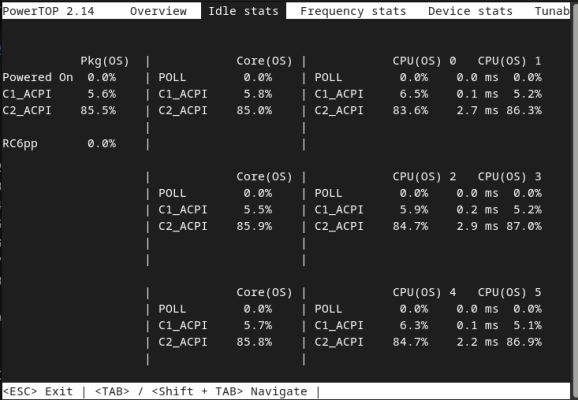
Considering this to be too high and wanting to isolate the issue between hardware and software, I tried Ubuntu Live and was able to see until C7 immediately. (However it was just C7 and not C7_ACPI). However, at C7, there was no appreciable drop in power measured at the wall. (Was stilll idling around 40-45W)
Then, thinking OS difference might cause the issue, I tried Debian Live and found out that there also, the minimum was only C2_ACPI.
Running
Code:
powertop --auto-tuneRunning
Code:
turbostatNow, I am confused as to whether the C7 in Ubuntu is equal to the C2_ACPI in Debian.
A point to note:
The 2 spinning rust drives are made to keep spinning always. I have changed the firmware to ensure that no spindown happens.
Similarly, the system is set to never suspend and runs in power saving mode. However, changing this to Balanced or Performance also doesn't have any appreciable difference, so there's that.
BIOS has the settings for power management at Auto. Changing them all to manual and C10 also doesn't change anything at the OS level.
Power measurements are made via a smart plug, who's power factor I had to calibrate, so there's that too.
What are my expectations/questions?
1. What exactly is C2_ACPI and why doesn't it drop more than that. I know ACPI stands for Advanced Configuration and Power Interface, but what exactly it does, I have no understanding.
2. Why the difference between Ubuntu and Debian live when Ubuntu is literally based off of Debian?
3. What configurations/mods can I do to reduce this to my expected power levels (25-30W)
4. I had a drive die because of the frequent spindown caused by a USB enclosure (or so my belief) I was using previously, hence since then, I've configured my drives to run 100% of the time. Should I change this? If I do change this, wouldn't the frequent spin up and down caused by the drives also contribute to power draw?
5. Since when running Debian Live. I am only getting the same power level as when I am running my full container setup, does this mean all my containers are optimised for power or can this only be ascertained after actually confirming that the OS is the problem?
6. Fellow homelab users who are not on a hypervisor, what OS do you use and how has your power consumption fared?
Thank you for taking the time to help a fellow member out.
Cheers.!!



